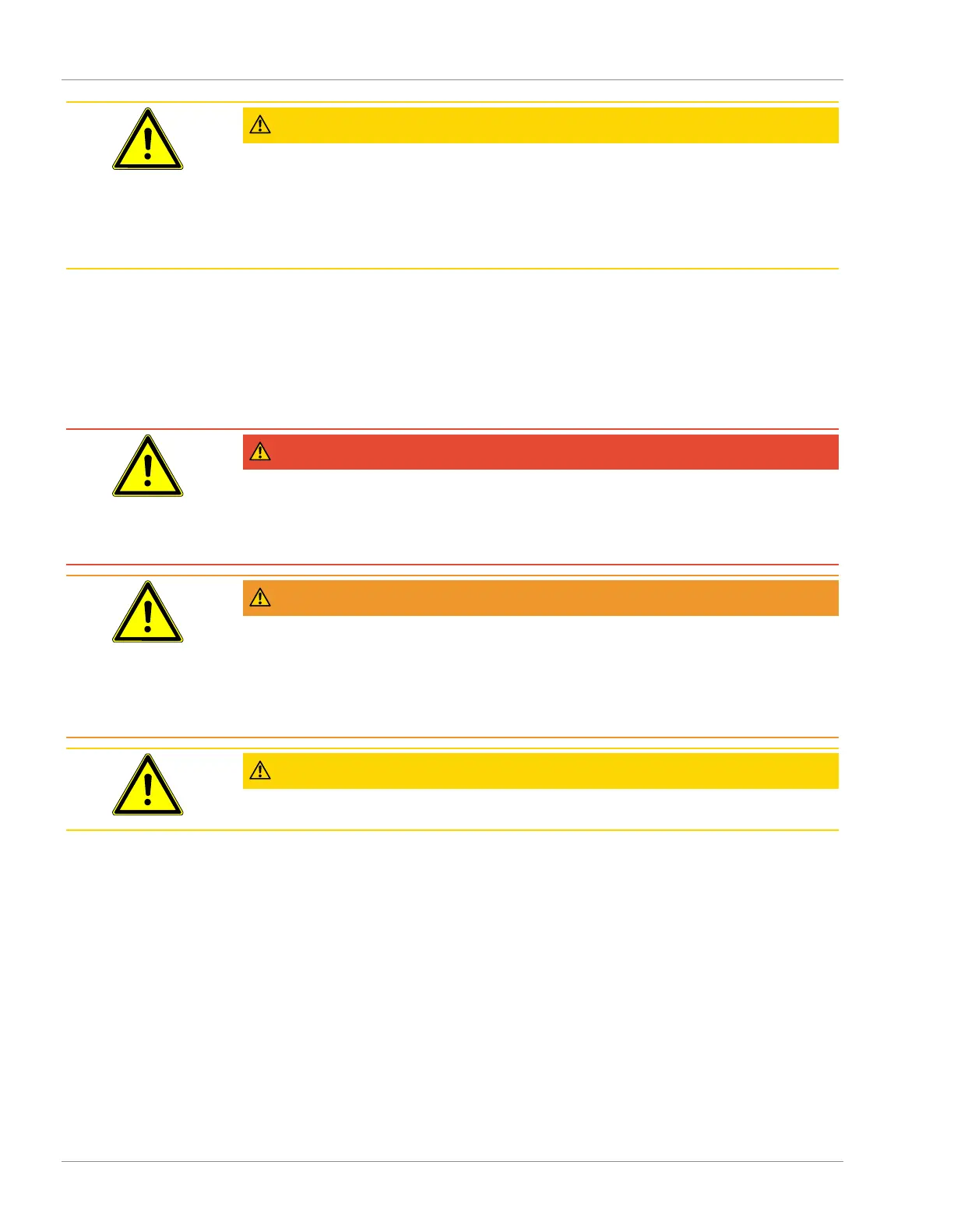6 | Installation INFICON
68 / 319 074-594-P1H Micro GC Fusion Operating Man-
ual
CAUTION
Carrier gas inlet (rear of instrument) pressure must be between 400-427 kPa
(58-62 psi). Use a dual-stage regulator on the carrier gas cylinder to ensure
the pressure range is maintained.
Exceeding 565 kPa (82 psi) may damage Micro GC Fusion and require factory repair.
6.3.4 Purging and Connecting Carrier Gas Line
Prior to connecting carrier gas to Micro GC Fusion, the carrier gas supply line must be
purged to remove air. Open the carrier gas supply tank and flush the carrier gas
supply line with carrier gas for five to ten seconds.
DANGER
Many gases are explosive when their concentration builds up over time
through leaks, poor connections or a loss of ventilation. Verify system integrity
prior to using hydrogen or other gases in enclosed environments.
WARNING
Safely vent carrier and sample streams - potentially toxic, noxious, asphyxiant
(oxygen displacing) or flammable gases - outside Micro GC Fusion and away
from the operating area. Vent toxic gases to a fume hood, chemical trap, or
reaction medium.
CAUTION
Do not use leak detection fluids.
Immediately after purging the carrier gas line, connect it to the 1/8 in. Swagelok carrier
gas connector(s) located on the back of Micro GC Fusion.