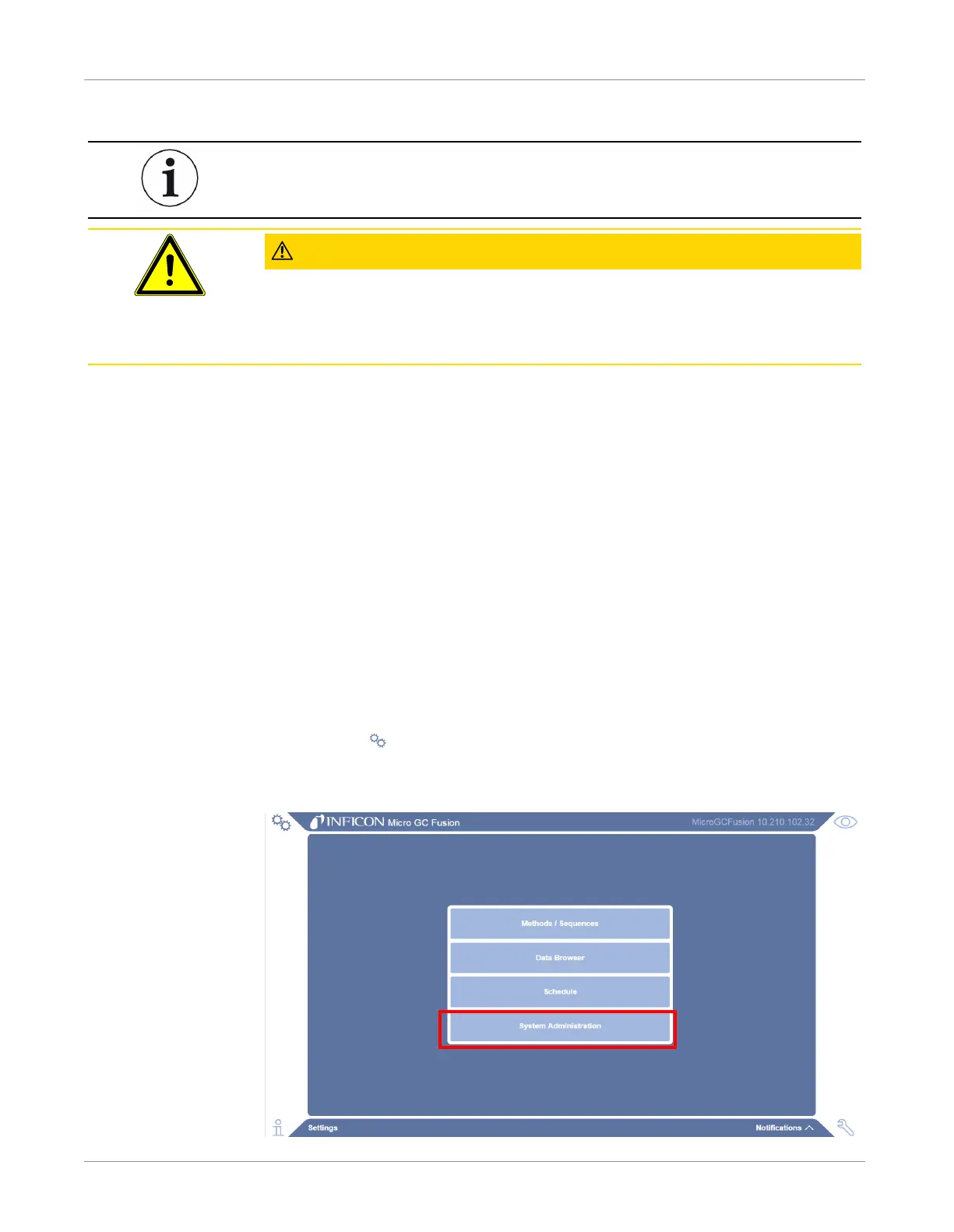INFICON Routine Operation | 10
074-594-P1H Micro GC Fusion Operating Manual 255 / 319
10.3 Updating Micro GC Fusion Software
The software user interface described in this manual references features
delivered in the Fusion software v1.8 release.
CAUTION
Do not upgrade Micro GC Fusion instruments that have a 6 in. diagonal front
panel display. These instruments have an older style motherboard that is
incompatible with current versions of the software.
To update the Micro GC Fusion software to the latest version:
1
Download the latest software from the software download area on the INFICON
website.
ð Go to www.INFICON.com.
ð Click
Downloads
.
ð Click the
Software
tab.
ð Locate and click the Micro GC Fusion software.
ð Read any release notes or
Read Me
files.
ð Fill in user information requested and click
Start Download
.
ð The software download is in compressed format (.zip). After downloading the
compressed file, uncompress it to obtain the software with the
extension
.fusion-update
.
2
Click the icon on the Micro GC Fusion main page.
3
Click the
System Administration
button.