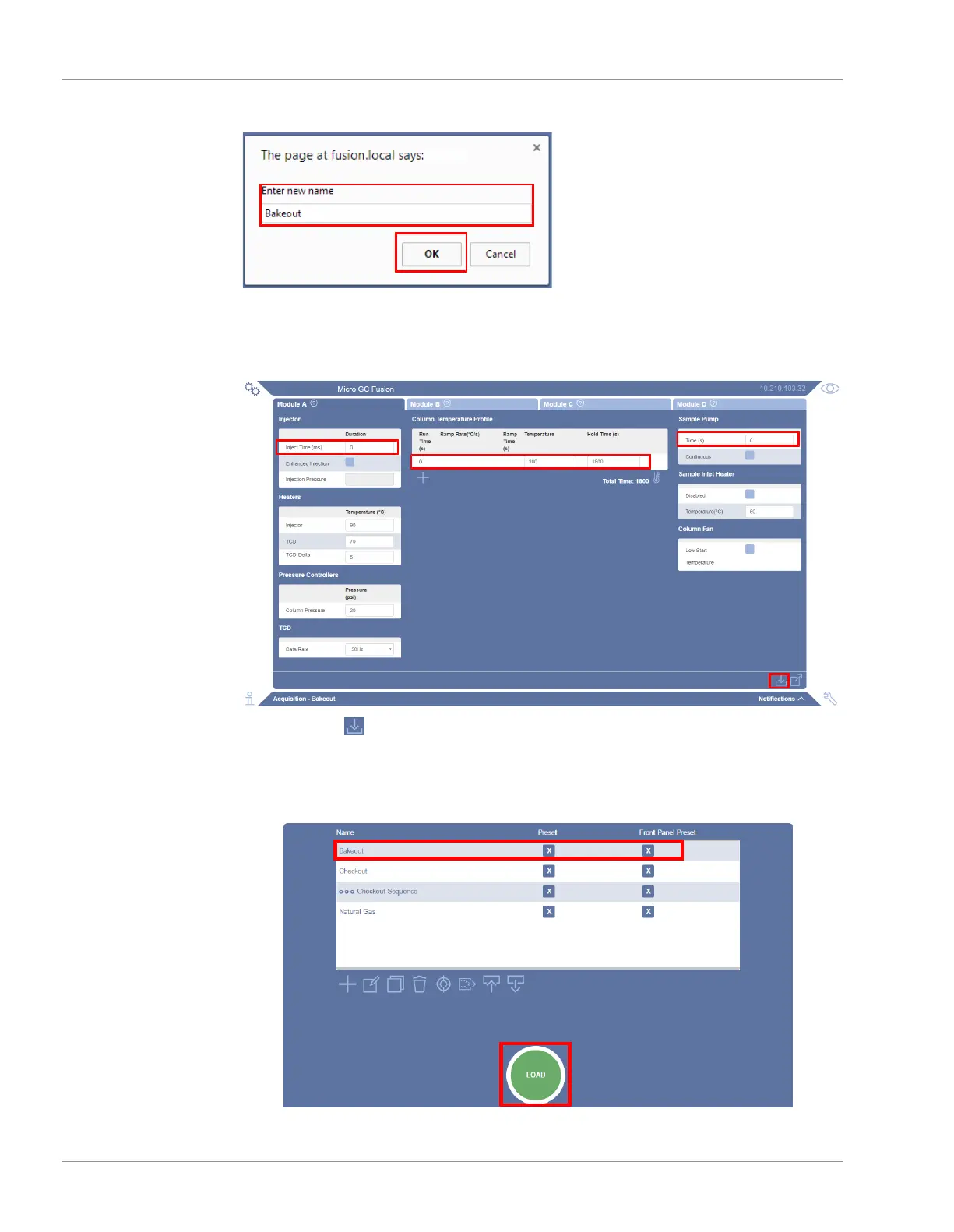10 | Routine Operation INFICON
254 / 319 074-594-P1H Micro GC Fusion Operating Man-
ual
6
Click
OK
.
7
Edit
Temperature Profile
to set the column temperature to the recommended
bakeout temperature described in the table for each configured module.
ð Set the
Inject (ms)
time and
Sample Pump Time(s)
to
0
.
8
Click the icon to save the method. The
Methods/Sequences
window will
display.
9
In the
Methods/Sequences
screen, click the
Bakeout
method and click the
LOAD
button to load the Bakeout method onto Micro GC Fusion.