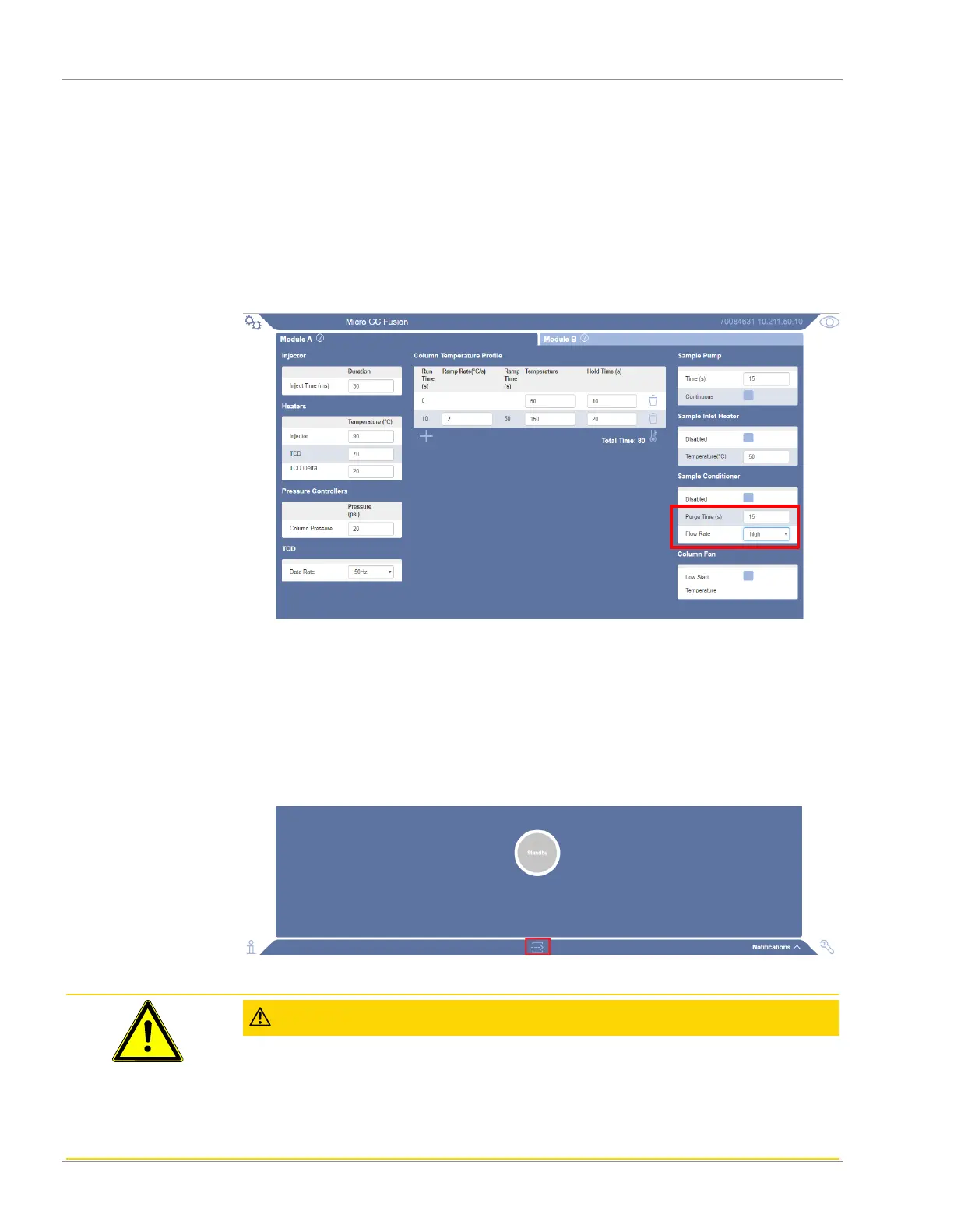9 | Software Operation INFICON
250 / 319 074-594-P1H Micro GC Fusion Operating Man-
ual
9.16 Purge Integrated Sample Conditioner
The Micro GC Fusion main page provides two ways to purge the internal volume of
the Integrated Sample Conditioner and the sample line connecting to it.
9.16.1 Automatic Purging
The user can select the purge time and the flow rate when setting up a method.
When a method run is started, Micro GC Fusion will purge the Integrated Sample
Conditioner with a fresh sample from the sample line for the defined amount of time.
9.16.2 Manual Purging
The user can perform a manual purge of the integrated sample conditioner by clicking
on the purge sample conditioner icon located at the bottom of the web user interface.
A manual purge uses
high flow rate
mode to purge the sample path.
CAUTION
The 1/8 in. HIGH PRESSURE PURGE connector on the back panel should
not be restricted when a pressurized sample is flowing.
Doing so will damage the instrument and cause leaks, which is not covered by the
warranty.