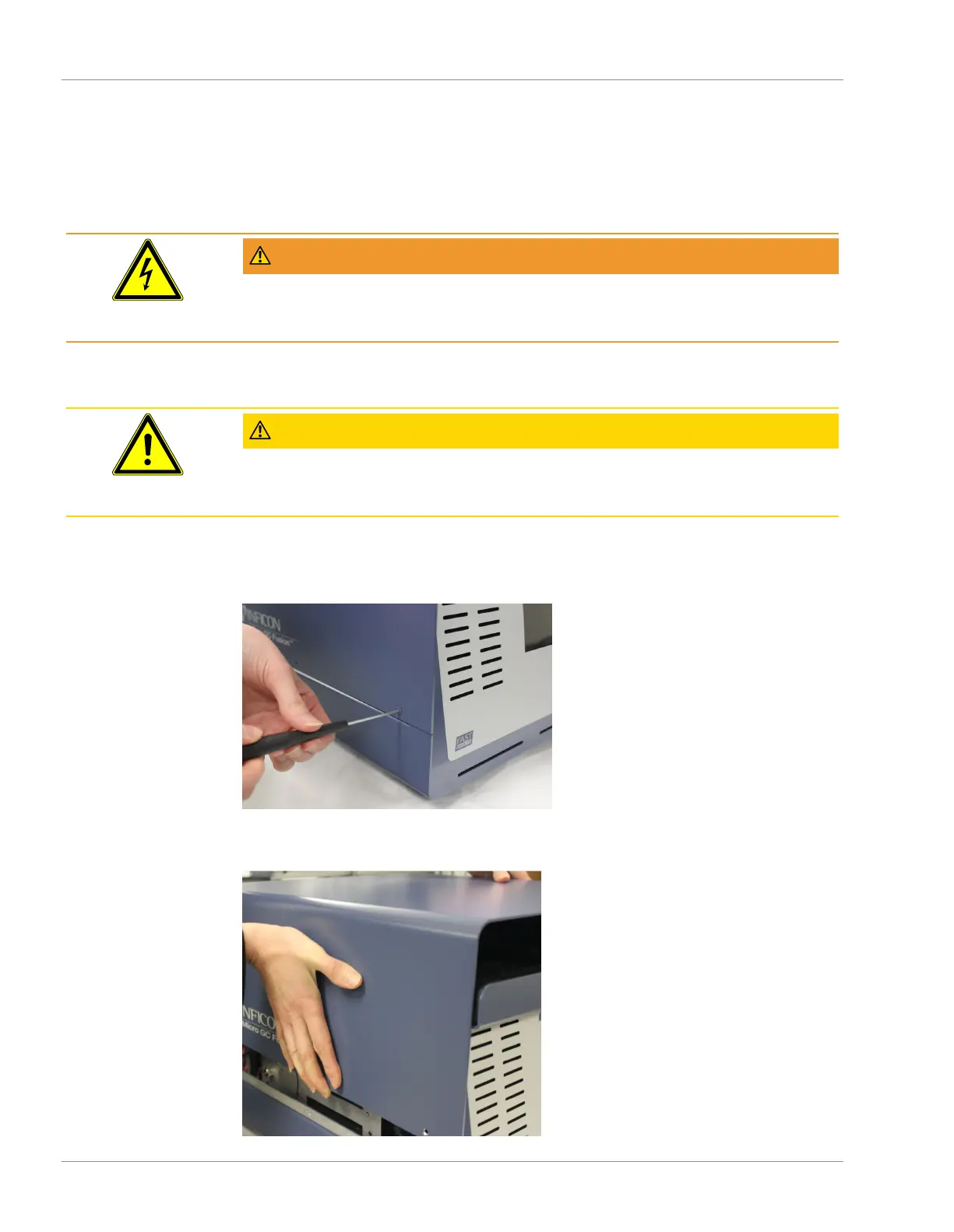10 | Routine Operation INFICON
260 / 319 074-594-P1H Micro GC Fusion Operating Man-
ual
10.4.2.2 4-Module JP-100 Removal
1
Shutdown the system by following the system shutdown procedure in Shutdown
Procedure [}251].
2
Remove all external electrical cables, including power cable and Ethernet cable.
WARNING
The Micro GC Fusion power cable must be disconnected before JP-100
removal operation to prevent potential electrical damage to the instrument.
3
Disconnect sample gas connection(s), carrier gas connections and venting
connections.
CAUTION
Sample gas and carrier gas must be properly disconnected before the JP-100
to prevent instrument damage from pressurized gases.
4
Set Micro GC Fusion upright, and remove the screws, three on each side, as
shown.
5
With a hand on either side, remove the top cover by pulling straight up.