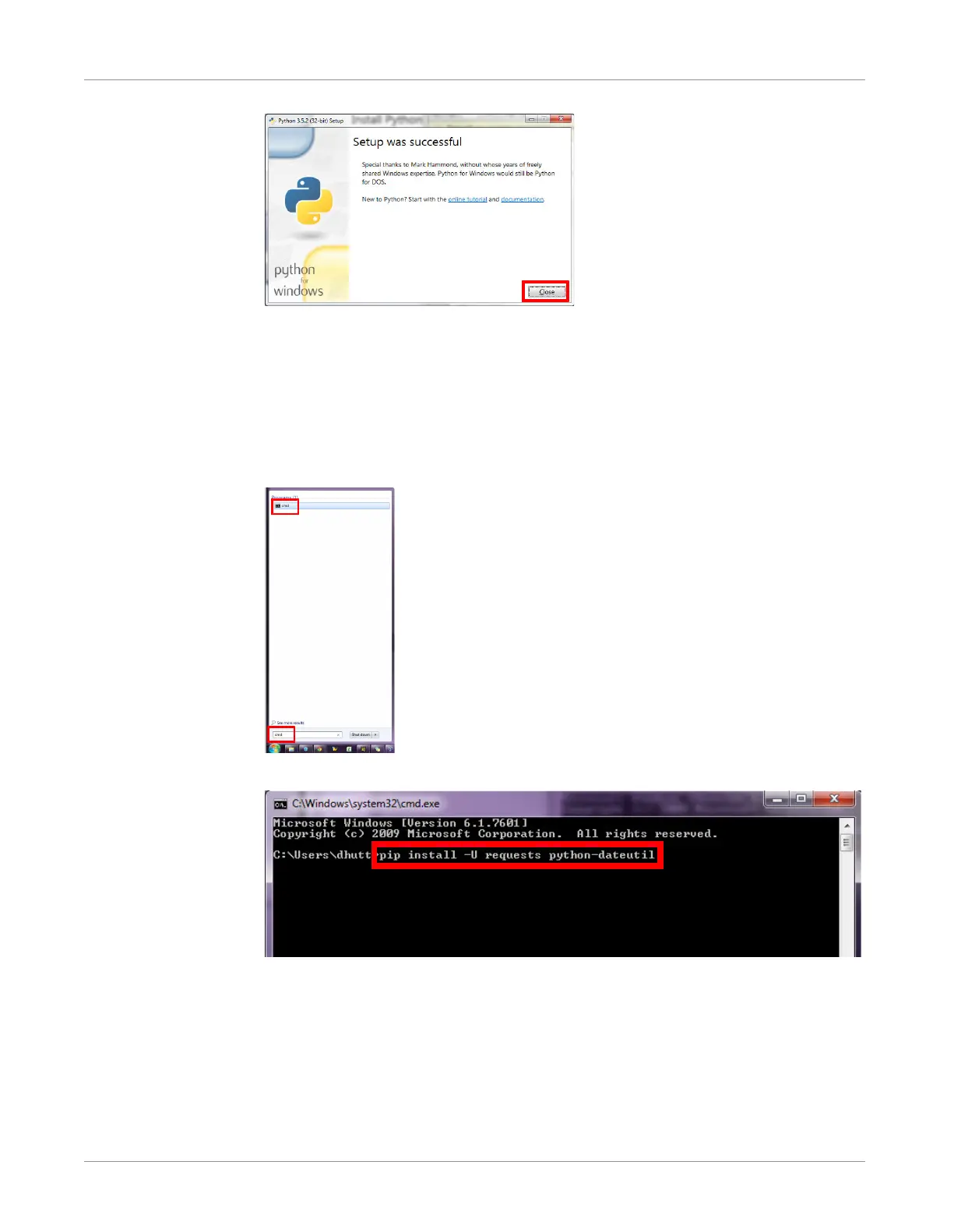INFICON Software Operation | 9
074-594-P1H Micro GC Fusion Operating Manual 243 / 319
4
Click
Close
to complete the installation.
9.13.1.1 Install Python Packages
In order to create an appending CSV file, Python requires certain packages to be
installed.
1
Click the Windows Start button and type
cmd
into the search bar. Click the
cmd
program to open the Windows command prompt.
2
In the command prompt window, type
pip install -U requests python-dateutil
.
3
Press the
Enter
key. Once finished, exit the command prompt.
If the error
Pip is not recognized as an internal or external command
appears, check
that
python.exe
was added to the path in Step 2. Including
-U
in the command
ensures that the packages are up to date.