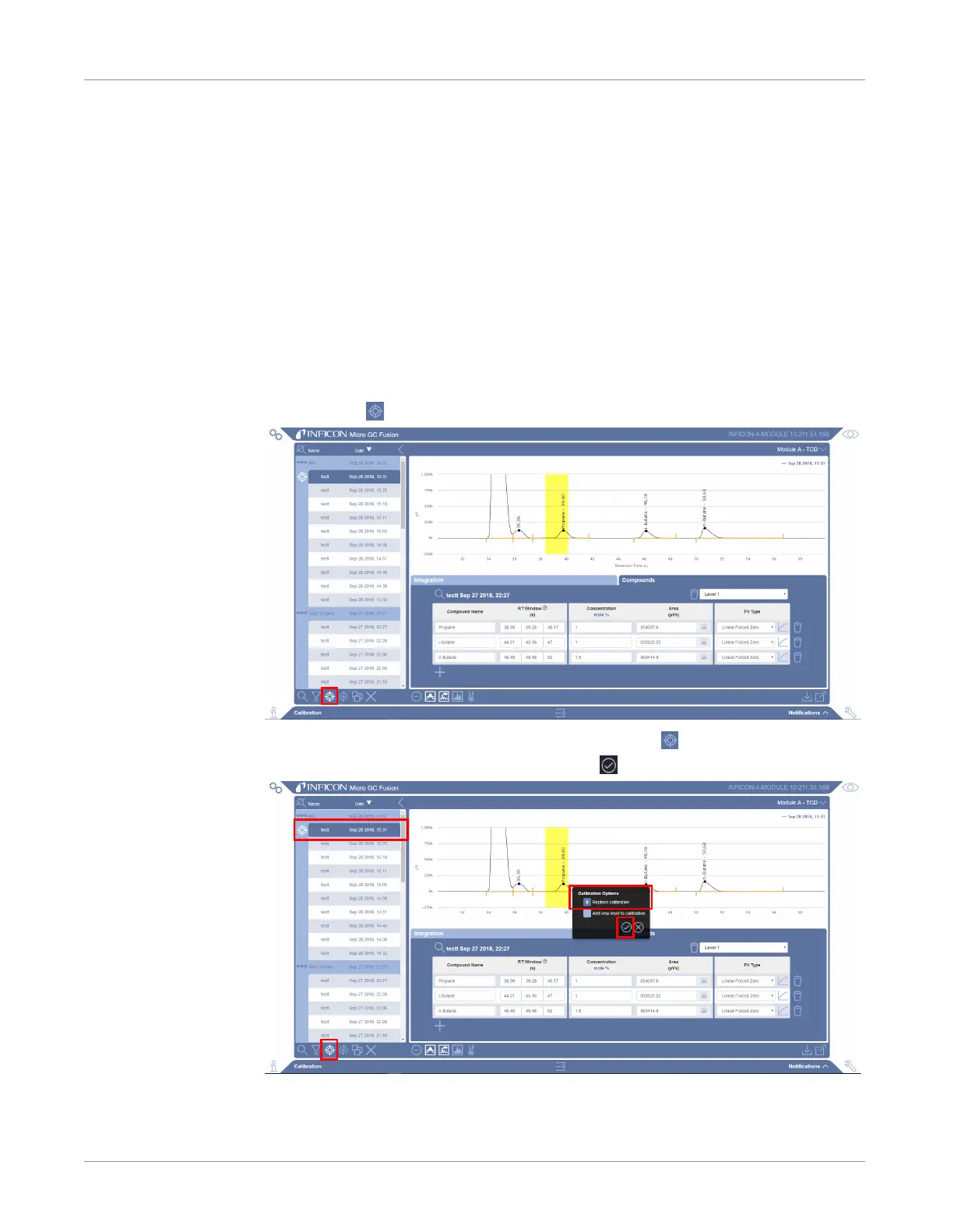INFICON Software Operation | 9
074-594-P1H Micro GC Fusion Operating Manual 217 / 319
9.10.10.4 Recalibration
It is often necessary to recalibrate a method to ensure best analysis accuracy. Causes
of recalibration may include a new calibration cylinder is obtained, the instrument is
powered on after a long storage time, or to follow an organization established routine
recalibration protocol. This procedure will replace all area counts for all compounds.
To recalibrate a method using a new run:
1
Conduct an analysis of the calibration gas standard. INFICON recommends
conducting multiple runs of each calibration gas and using the last run to perform
the calibration. Doing so thoroughly purges the sample path with the calibration
gas, which ensures the best calibration accuracy.
2
In the
Data Browser
window, select the data file for the calibration gas.
3
Click the icon to enter the calibration window.
ð Ensure the desired data file is selected and click to display a window.
Select
Replace calibration
and click the icon.