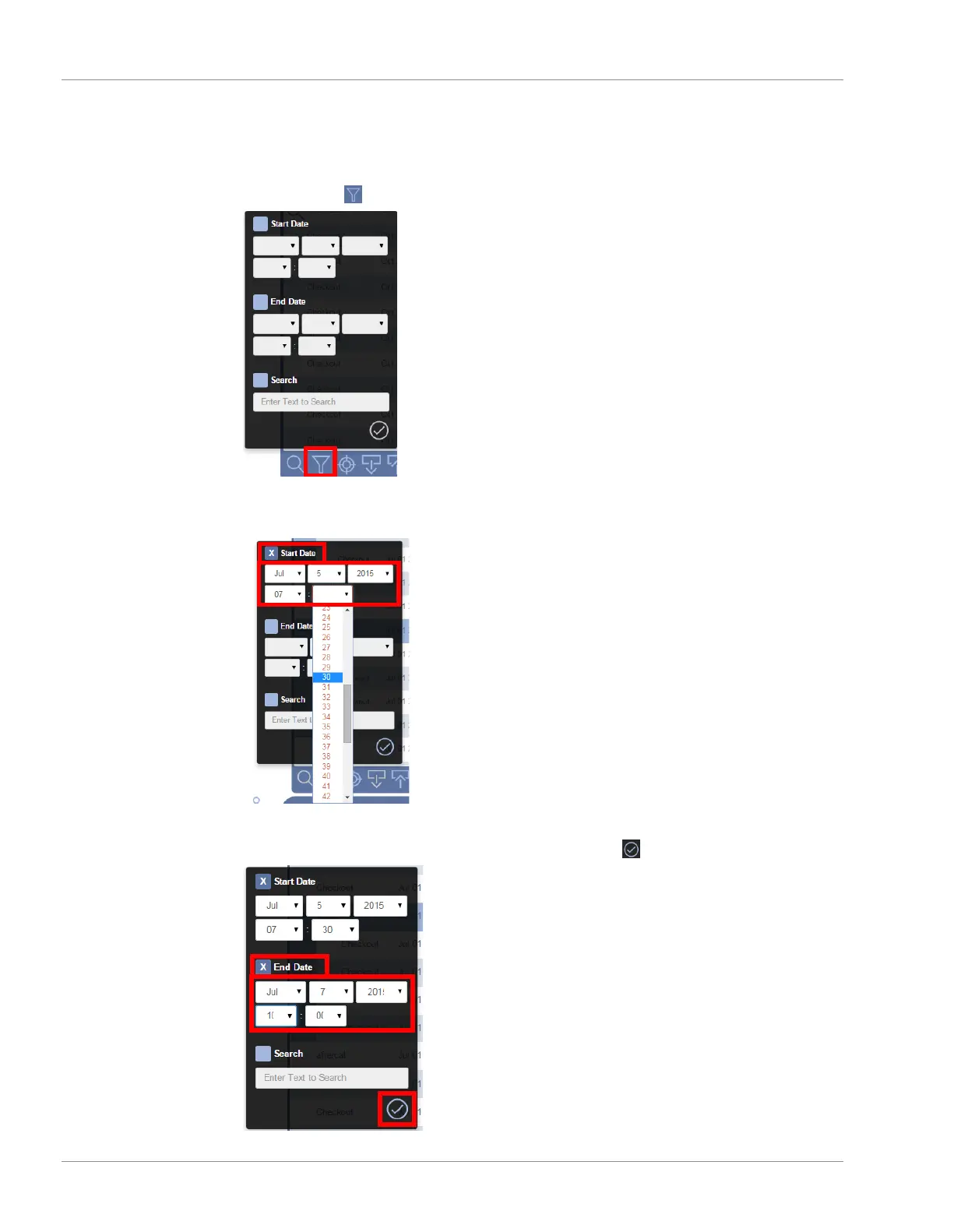9 | Software Operation INFICON
194 / 319 074-594-P1H Micro GC Fusion Operating Man-
ual
9.10.4 Filter
The run list can be filtered to display only runs within a user-specified time period.
1
Click the icon.
2
Select the
Start Date
option and click on the date and time shortcut menus. Click
on a date and time to add it to the field.
3
Select the
End Date
option and click on the date and time shortcut menus. Click
on a date and time to add it the field. Click on the icon to apply the filter.