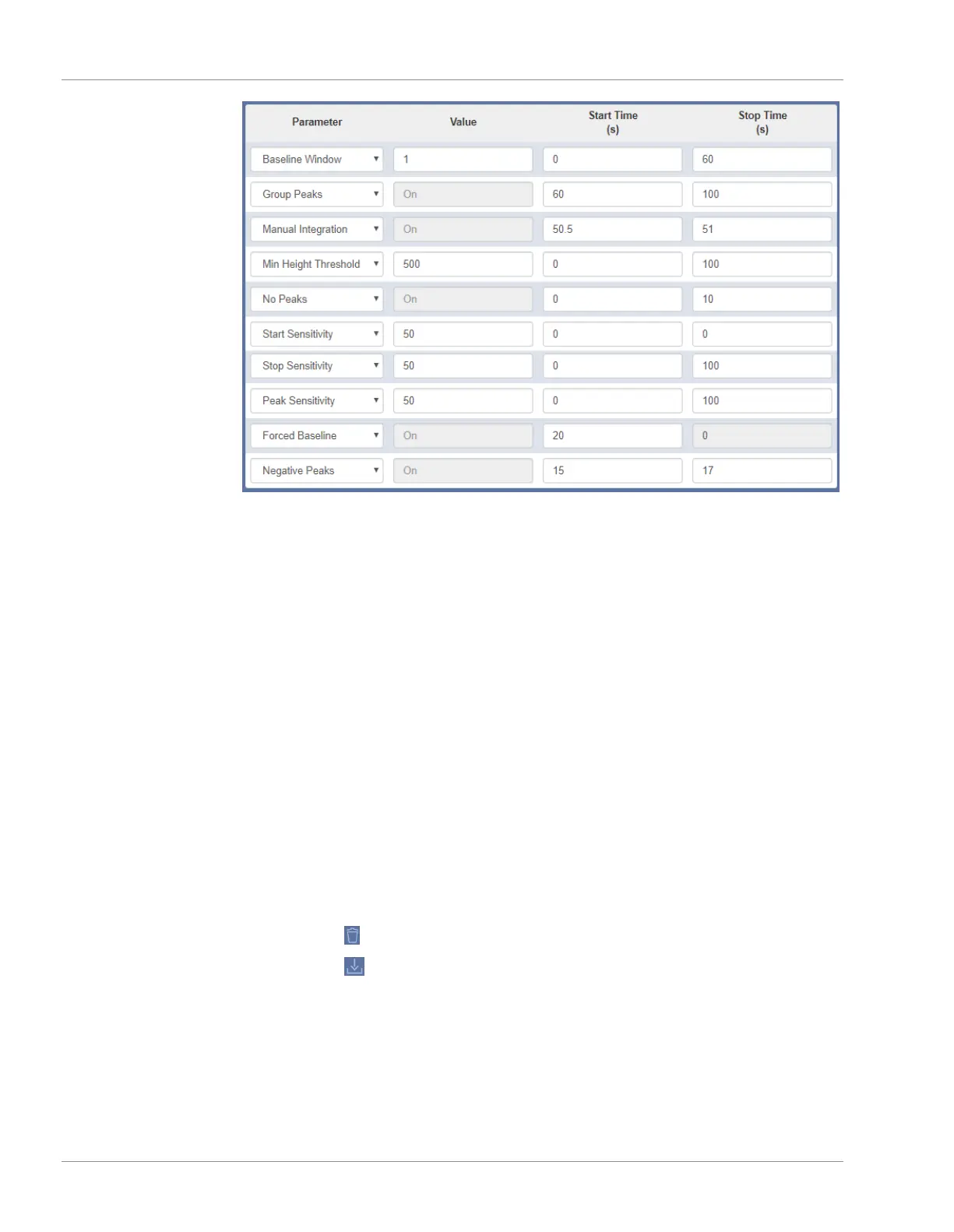9 | Software Operation INFICON
202 / 319 074-594-P1H Micro GC Fusion Operating Man-
ual
7
Click on any of the
Parameter
shortcut menus to select an integration parameter.
For additional information on integration events, please see the relevant section:
ð Baseline Window . . . . . . . . . . .See Baseline Window [}203]
ð Group Peaks . . . . . . . . . . . . . .See Group Peaks [}204]
ð Manual Integration . . . . . . . . . See Manual Integration [}205]
ð Min Height Threshold. . . . . . . .See Min Height Threshold [}206]
ð No Peaks . . . . . . . . . . . . . . . . .See No Peaks [}207]
ð Start Sensitivity . . . . . . . . . . . . See Start Sensitivity [}208]
ð Stop Sensitivity. . . . . . . . . . . . .See Stop Sensitivity [}209]
ð Peak Sensitivity . . . . . . . . . . . .See Peak Sensitivity [}210]
ð Forced Baseline . . . . . . . . . . . .See Forced Baseline [}211]
ð Negative Peaks . . . . . . . . . . . . See Negative Peaks [}212]
ð Integration changes are applied to the chromatogram automatically, but are
not automatically saved.
8
Click the icon to delete an integration parameter.
9
Click the icon to save the changes to the method, or click the
Compounds
tab
to proceed to compound calibration.