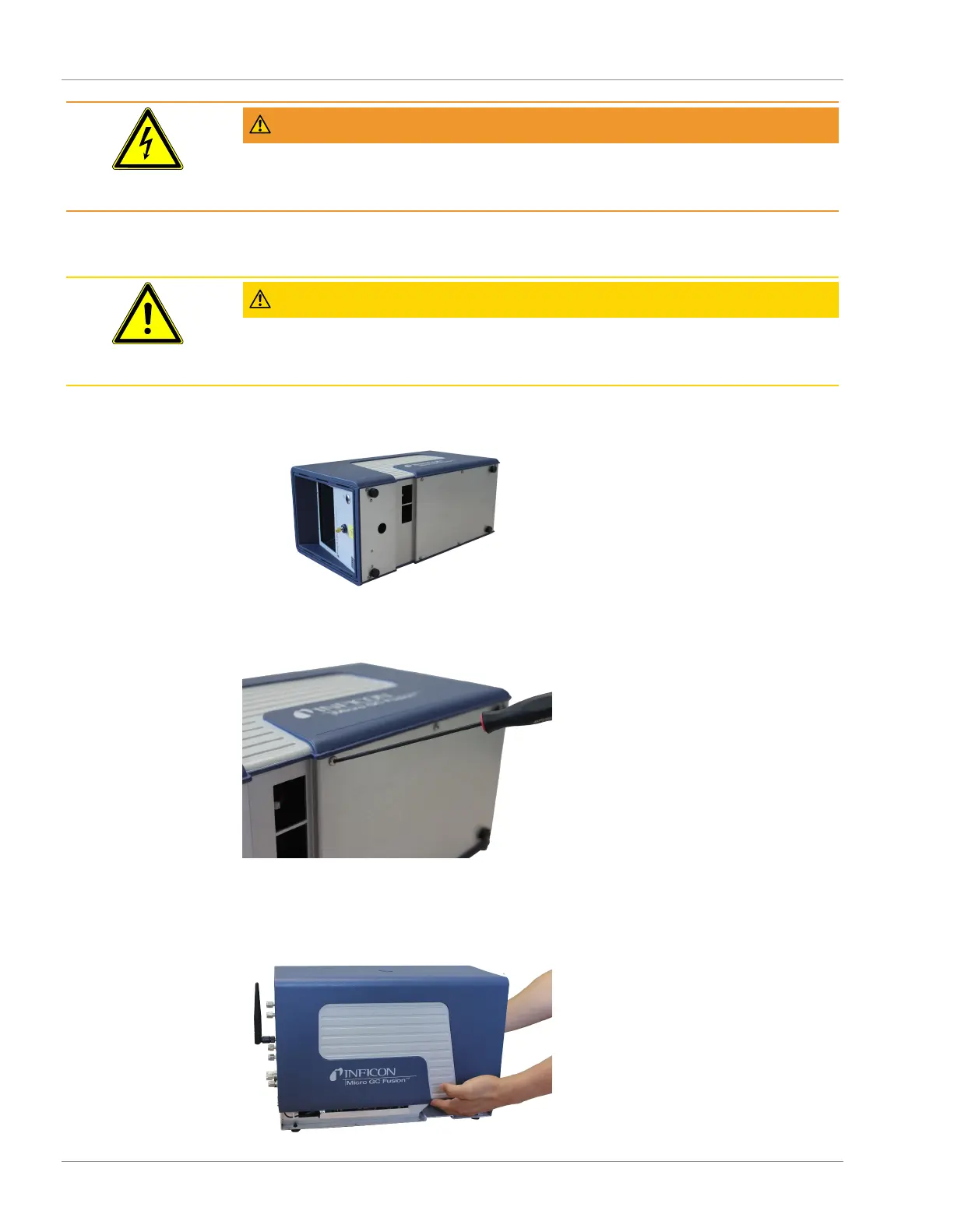10 | Routine Operation INFICON
258 / 319 074-594-P1H Micro GC Fusion Operating Man-
ual
WARNING
The Micro GC Fusion power cable must be disconnected before JP-100
removal operation to prevent potential electrical damage to the instrument.
3
Disconnect sample gas connection(s), carrier gas connections and venting
connections.
CAUTION
Sample gas and carrier gas must be properly disconnected before the JP-100
to prevent instrument damage from pressurized gases.
4
Set Micro GC Fusion on its left side as shown.
5
Remove the bottom eight screws with the 2.5 mm ball point hex driver.
6
Turn Micro GC Fusion back to its upright position. With finger tips, grasp the
bottom lips of the housing on both sides, carefully pull them apart and lift the
housing off Micro GC Fusion.