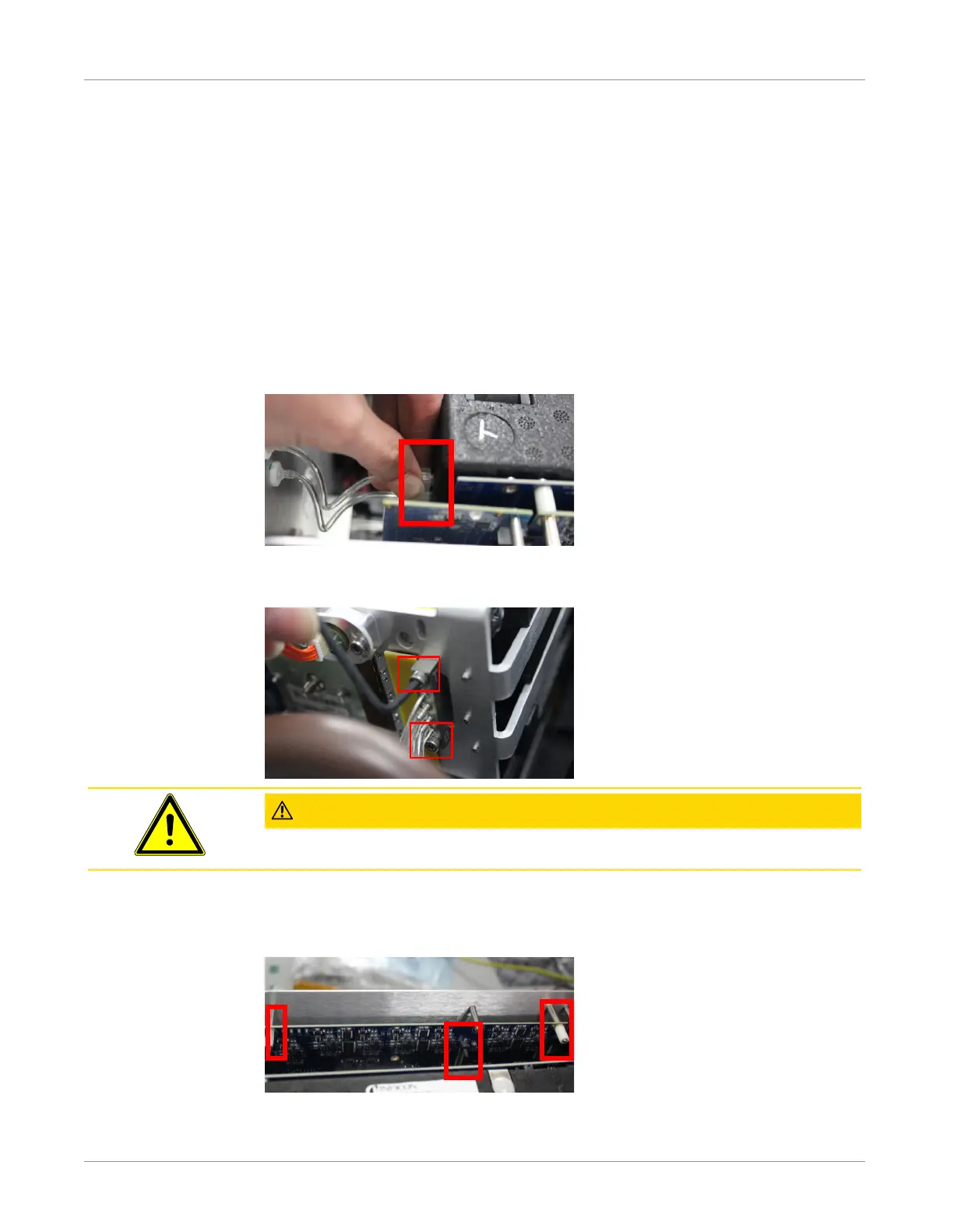INFICON Routine Operation | 10
074-594-P1H Micro GC Fusion Operating Manual 277 / 319
10.4.7 GC Module Replacement Procedure for 4-Module
Systems
This section illustrates the replacement of the upper module. If the lower GC module
needs to be replaced, remove both upper and lower GC modules, and then replace
the lower GC module, followed by the upper GC module.
1
Remove desired GC module(s) by following the instructions in GC Module
Removal Procedure for 4-Module System [}273].
2
Position the replacement module into the chassis.
3
Connect the venting connectors at the rear of the replacement module. Rotate
them clockwise until finger tight.
4
Use a 2.5 mm ballpoint hex driver to replace the two carrier gas manifold screws
onto the GC module until snug.
CAUTION
Do not over tighten the screws to avoid O-ring damage.
5
Insert the replacement GC module into the module slot by aligning the guiding
pins and the 100 pin connectors on the GC module controller board and the GC
module interface board.