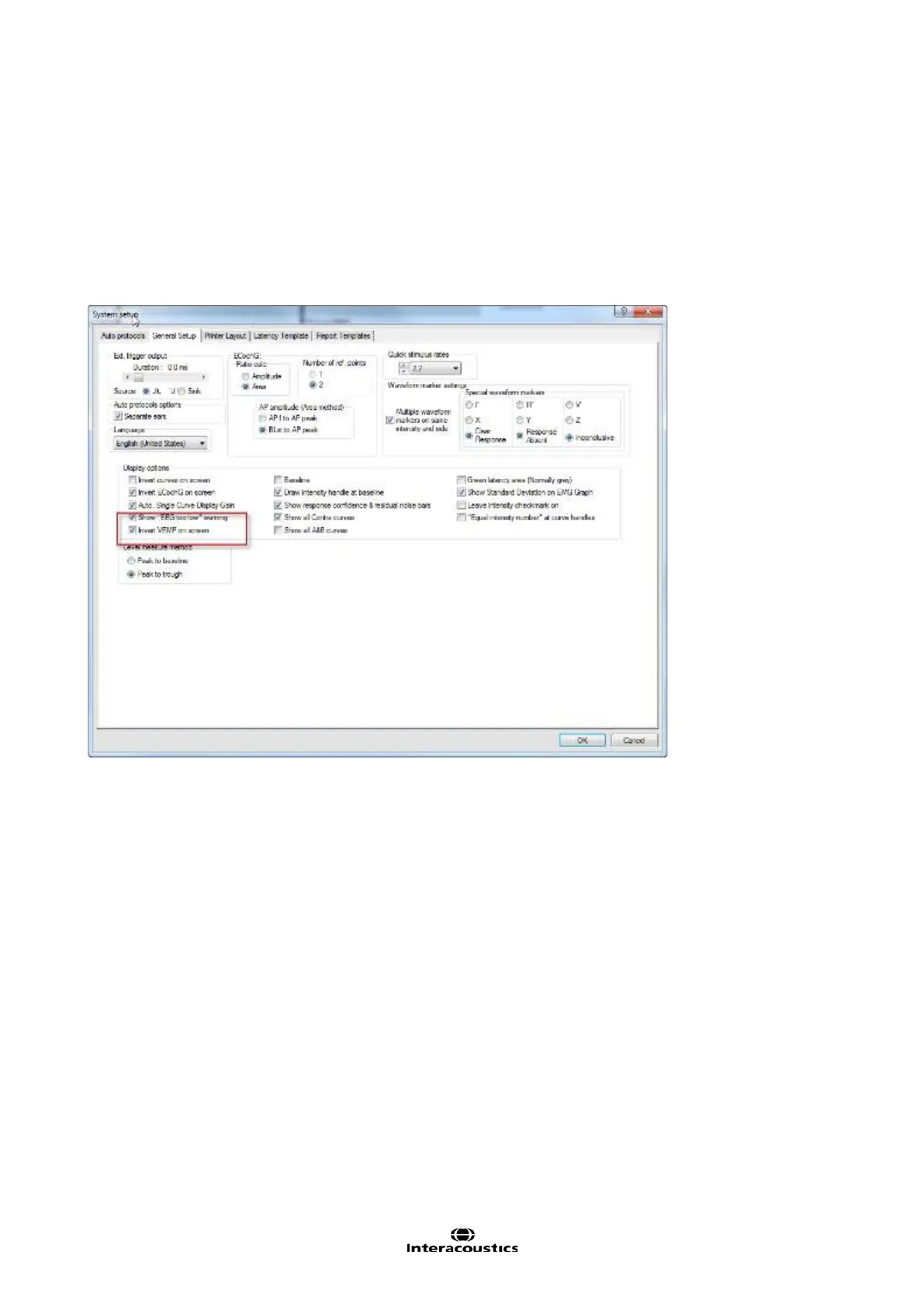Eclipse Additional Information Page 114
5.5 General Setup - VEMP
It is important to note whether positive deflections point upwards or downwards on the screen (and printout).
As some commercial systems do not allow for such corrections of the waveform display, these systems may
show positive deflections pointing downwards and negative deflections pointing upwards depending on the
electrode montage. The Interacoustics Eclipse with VEMP protocol can control the waveform display for any
electrode montage and comes by default with settings that will show the positive deflections of the VEMP
waveform pointing upwards when electrode positioning as described in the next section is used. Under the
General Setup tab, it is possible to select to Invert VEMP on screen so the P1 and N1 polarity are dis-
played according to user preference.
