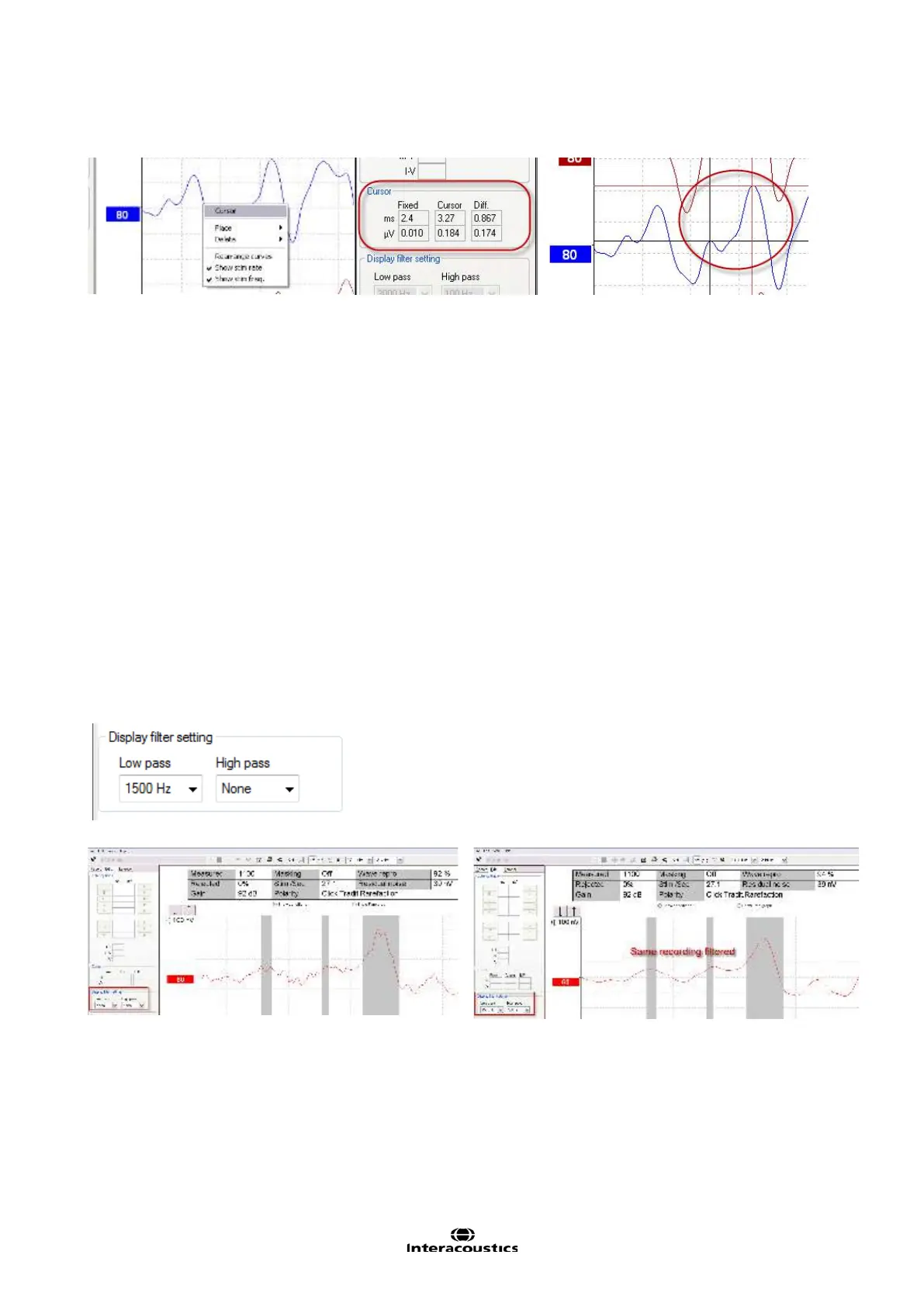Eclipse Additional Information Page 32
3.5.2 Double Cursor / measuring individual differences
This feature gives you the ability to use two cursors in the Edit Screen. Pointing at the highlighted waveform
(not its handle) and then clicking the right button on your mouse activates the double cursor. Alternatively,
you may select the cursor by hitting the icon View in the upper menu bar.
The first cursor is now frozen at this point. Now move the second cursor to any point on the curve you wish.
The boxes in the Cursor window will now show the position at which the first cursor was fixed, the present
position of the second cursor and the difference between these two positions. This is a big help if you need
to know the exact difference in amplitude or latency between two points on the curve.
Assign a new position for the fixed cursor by clicking with the normal mouse button. Remove the double cur-
sor by left clicking with the mouse.
3.5.3 Filter settings
You may change the Display filter settings at any time. This will not affect the raw data recording so the
filters can always be disabled again.
This may assist you during the editing function by eliminating unwanted noise from recordings. Using the
Low Pass Filter will typically smooth the curve making it easier to pinpoint the peaks. Using heavy filtering
(e.g. 1000Hz) will often smooth the curve so much that it will be difficult to assign accurate markings to the
peaks. If you are looking only for wave V for fast screening situations, heavy filtering might be applicable.
Conventional Low pass filtering for ABR is 1.5kHz (sometimes up to 3kHz).
The High Pass Filter will reduce the low frequency content of a waveform and thus help in the visual inspec-
tion of the curves. Use of very heavy high pass filtering (e.g. 500Hz) will consequently greatly reduce the re-
sponse amplitude.
Example of curve without filtering Example of curve with filtering
On the Print out the hardware High and Low Pass filters are printed (incl. the high and low pass display filter.
