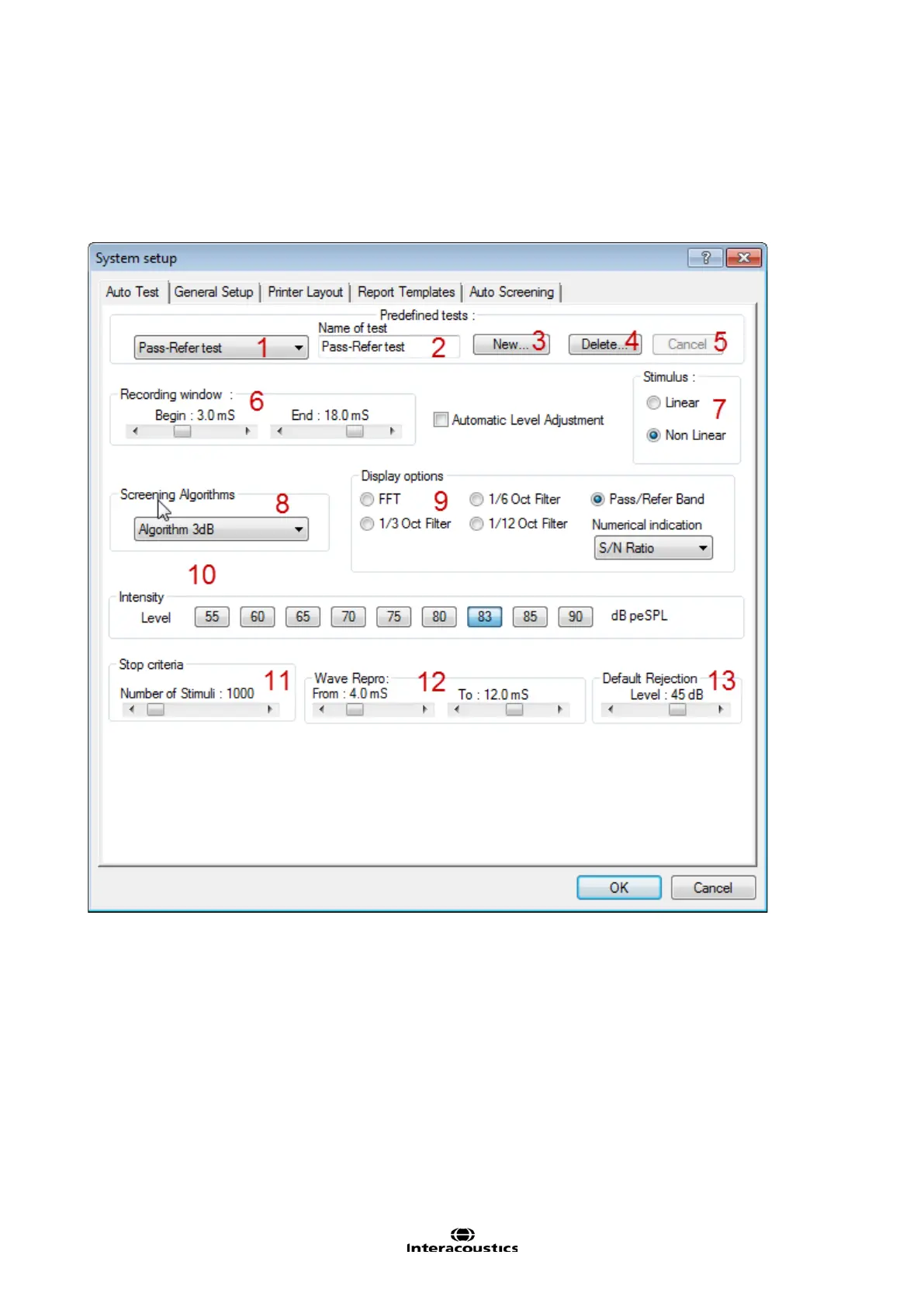Eclipse Additional Information Page 187
9.5 TEOAE25 System Setup
9.5.1 Auto Test
From the Auto Test tab you will be able to enter a name for your protocol which will then be stored. You can
also find the stimulus and recording parameters (see figure 3.1) which can be manipulated according to the
test protocol.
1. This drop box allows you to select a test protocol.
2. In this box the name of new test protocols can be entered.
3. Allows you to create a New protocol.
4. Allows you to Delete a protocol.
5. Allows you to Cancel the changes of a test protocol.
6. Within the Recording window the recording epoch can be set (the period within the grey curtains). Re-
cording can be set to begin between 0 and 8 milliseconds. Recording can be set to end between 12 and
20 milliseconds.
7. The Stimulus allows for either Linear or Non-Linear stimuli. The Linear stimulus consists of clicks of
positive polarity (condensation). The Non-linear stimulus consists of clicks of alternating polarity: three
condensation clicks followed by a rarefaction click of three times the intensity. A Linear stimulus is in-
tended to elicit an active response from the cochlea and the Non-Linear stimulus is for eliciting the pas-
sive response.
