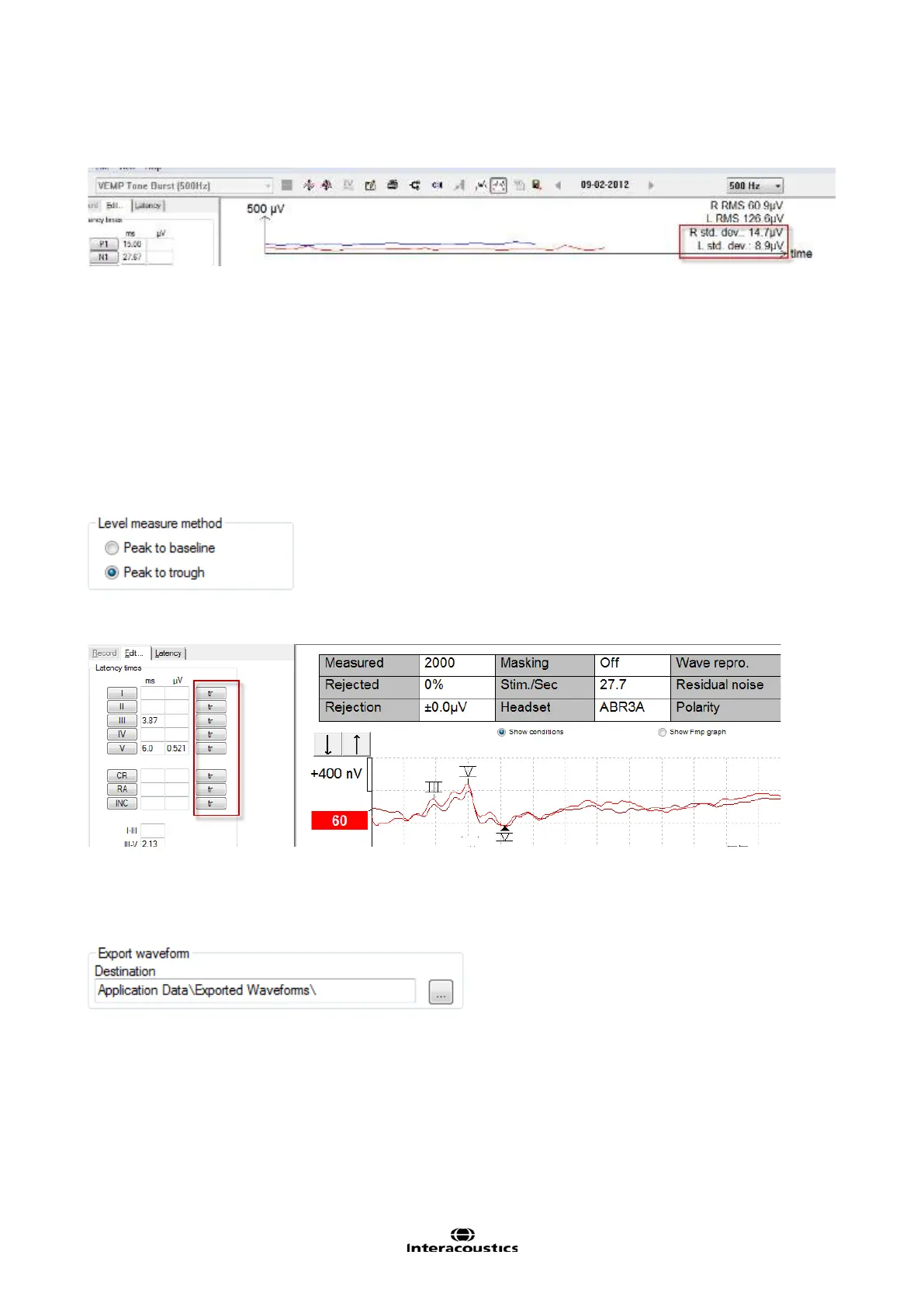Eclipse Additional Information Page 55
Show Standard deviation on EMG graph when testing VEMP, the standard deviation is displayed on the
grap
Leave intensity checkmark on When enabled the intensity checkmark is left on when the intensity is
started. This is beneficial, as the intensity will restart when the running intensity has met the stop criteria de-
fined in the Auto Protocol or when pressing Next intensity from the recording screen.
Waveform order will when enabled shown the order of the collected intensities of each intensity separately
e.g. 80R, 80R1, 80R2 etc.
3.7.2.8 Level measure method
Changes the way to measure the waveform peak amplitudes.
- Peak to baseline, the amplitude from the Jewett mark to the baseline of the entire waveform.
- Peak to trough, enables the Tr (Trough) buttons, mark the peak and bottom peak can be marked manually
and the amplitude is measured.
Trough markers, they must be enabled in the general setup,
Tr buttons will appear for manual positioning of the various trough / SN10 (V bottom) markers. See picture
below.
3.7.2.9 Export Waveform
From this window it is possible to define the destination of exported waveforms when they are exported from
the File menu.
