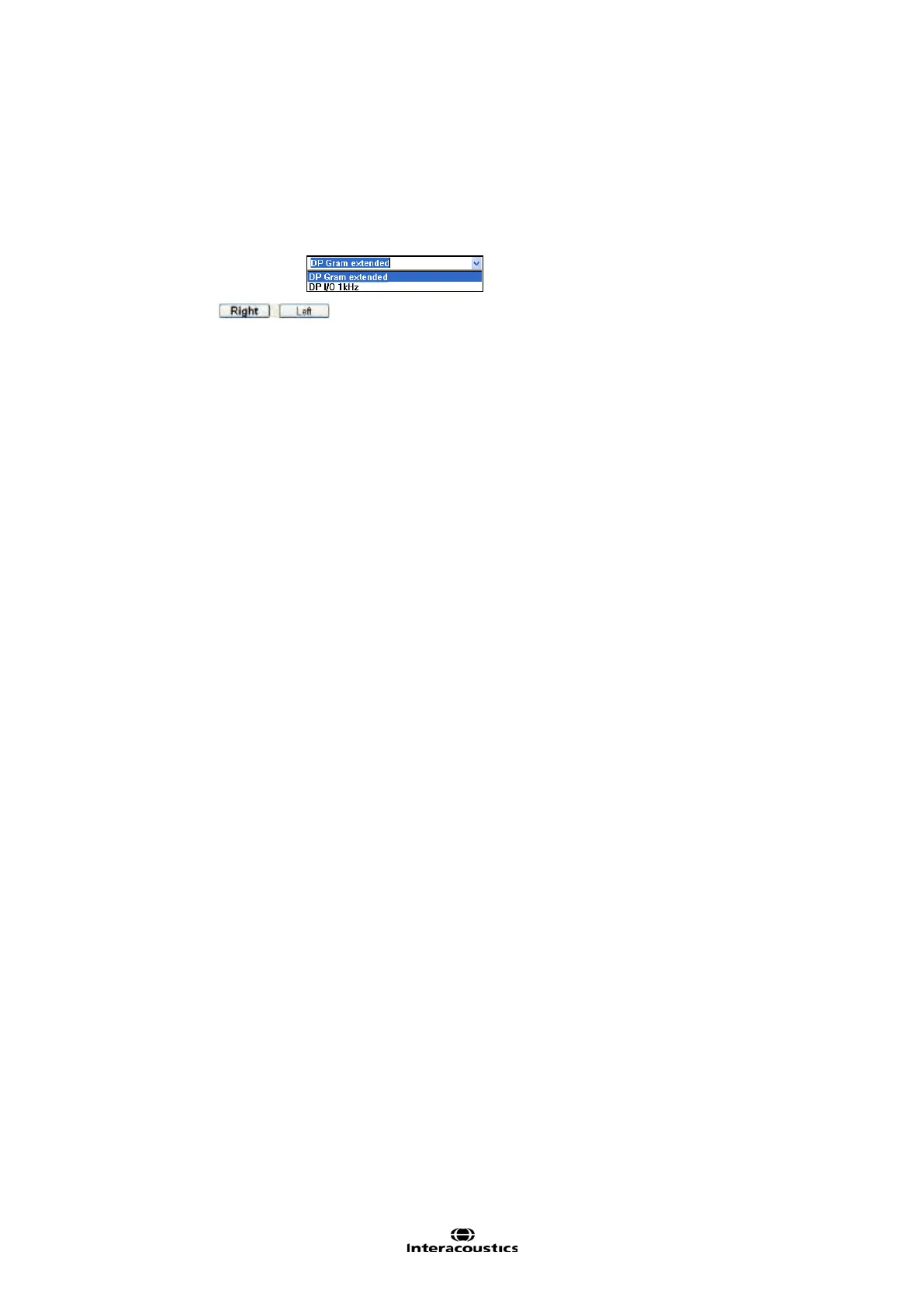Eclipse Additional Information Page 177
8.6 Performing a DPOAE measurement
Two frequency specific sound stimuli are presented by two encapsulated speakers in the OAE probe and
after a certain time a DPOAE may be recorded by the encapsulated microphone in the OAE probe.
Because DPOAE levels are very low, a series of stimuli are presented and samples of the DPOAEs are col-
lected. The sampled DPOAE recordings are averaged to improve the DPOAE signal and to minimize the
noise.
1. Select desired DPOAE test
2. Select test ear
Click on the Start Probe Check button to Run a probe check.
The Probe Check curve must be steady and calm, as this indicates an airtight seal
and low noise.
If rejection occurs, reduce patient noise (e.g. crying), or reduce the ambient noise.
If needed, move the rejection handle towards the right to allow more acoustical noise.
3. Click on the Start button to begin the DPOAE test.
4. When the test is completed move the probe to the other ear and repeat the steps.
