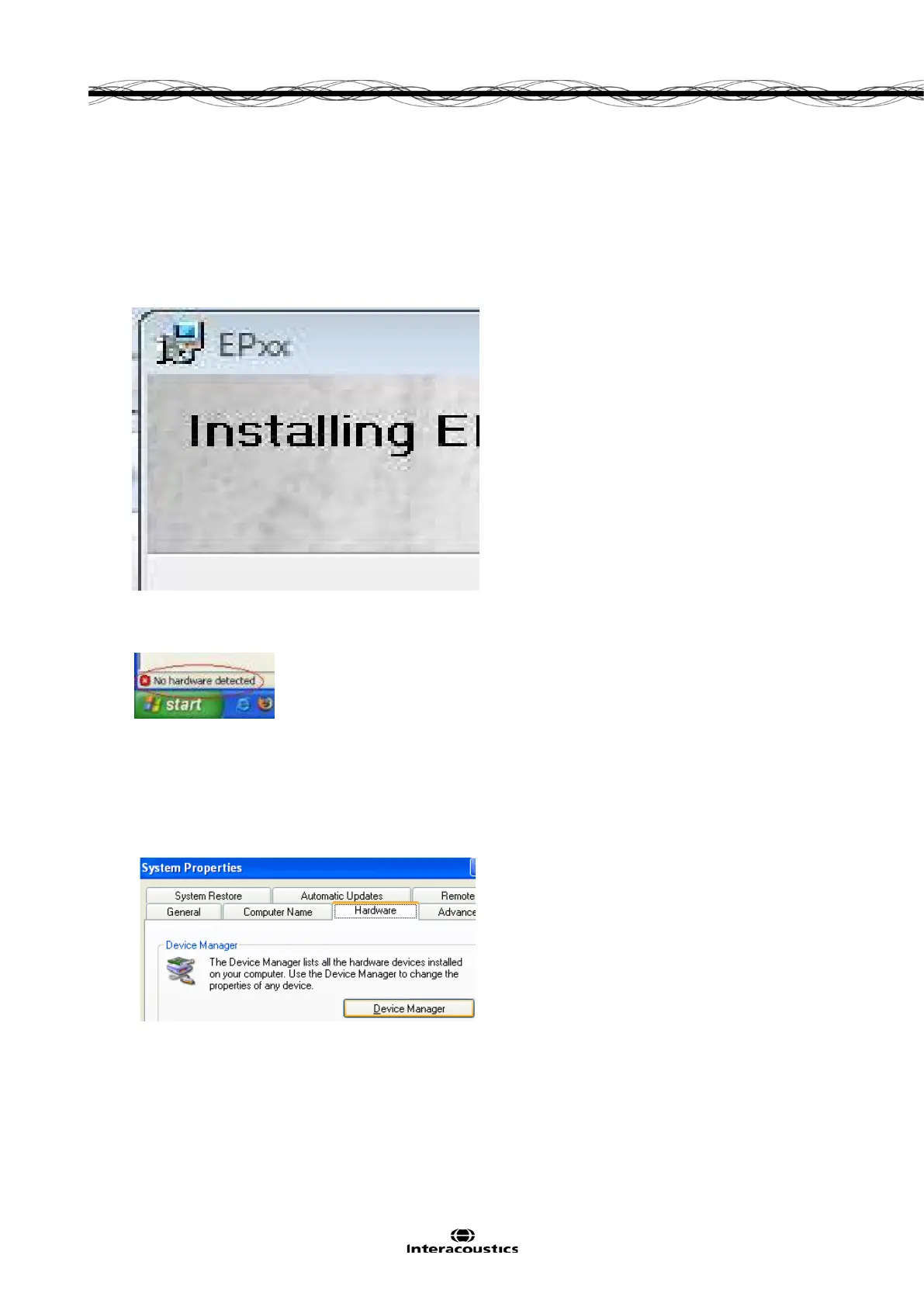Eclipse Additional Information Page 199
10 FAQ & Trouble Shooting
10.1 General FAQ
Q: I cannot install the software and get an error
A: When trying to install the EPxx software with OtoAccess
TM
running in the background the following
warning might appear. This happens because OtoAccess
TM
is running in the background. To continue
the installation close OtoAccess
TM
and install the EPxx software.
Q: I cannot select any protocol and the Start button is dimmed.
A: The Eclipse is not connected and the program is operating as a Reader station only.
Please check that the Eclipse is turned on (the blue light in front of the Eclipse is on).
Please check the USB connection from the Eclipse to the Laptop.
Please check that the optical USB cable is powered.
Please check that the driver for the Eclipse has been installed properly on the Computer.
To verify the driver has been installed, go to the control panel and double click on the System Icon.
In the System Properties, click on the label Hardware, then click on the Device Manager button.
In the Device Manager List, locate the Medical Devices Icon, click on the plus sign to verify that the
Driver file IaUsb has been installed.
