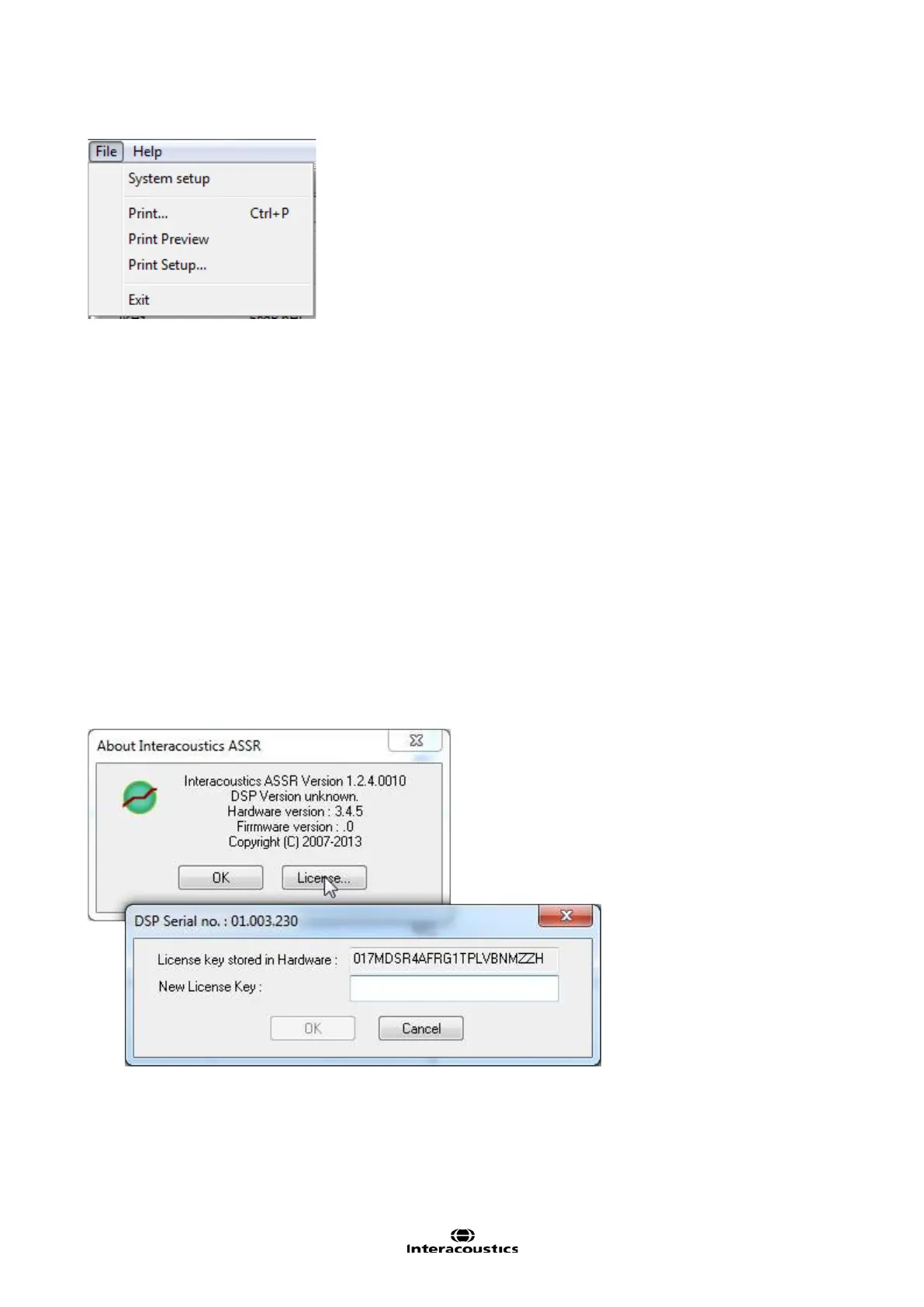Eclipse Additional Information Page 130
6.3 The ASSR Menu Items
From the main menu in the ASSR module the menu items File and Help are available. From the file menu
the following functions can be accessed.
File | Setup System to enter the ASSR setup where the settings of the protocols can be viewed and
changed.
File | Print… to print the results of the measurement. The print is defined by the Print Wizard.
File | Print preview shows all pages in a preview.
File | Print Setup… to open the print wizard window from where you can select a template to print the cur-
rent measurement.
File | Exit… to exit the module.
Help | About… brings you to an information window which showing the following:
EP version
Hardware version
Firmware version
Copyright Interacoustics
From the dialog box the license key can be viewed and a new license key can be entered (see below).
