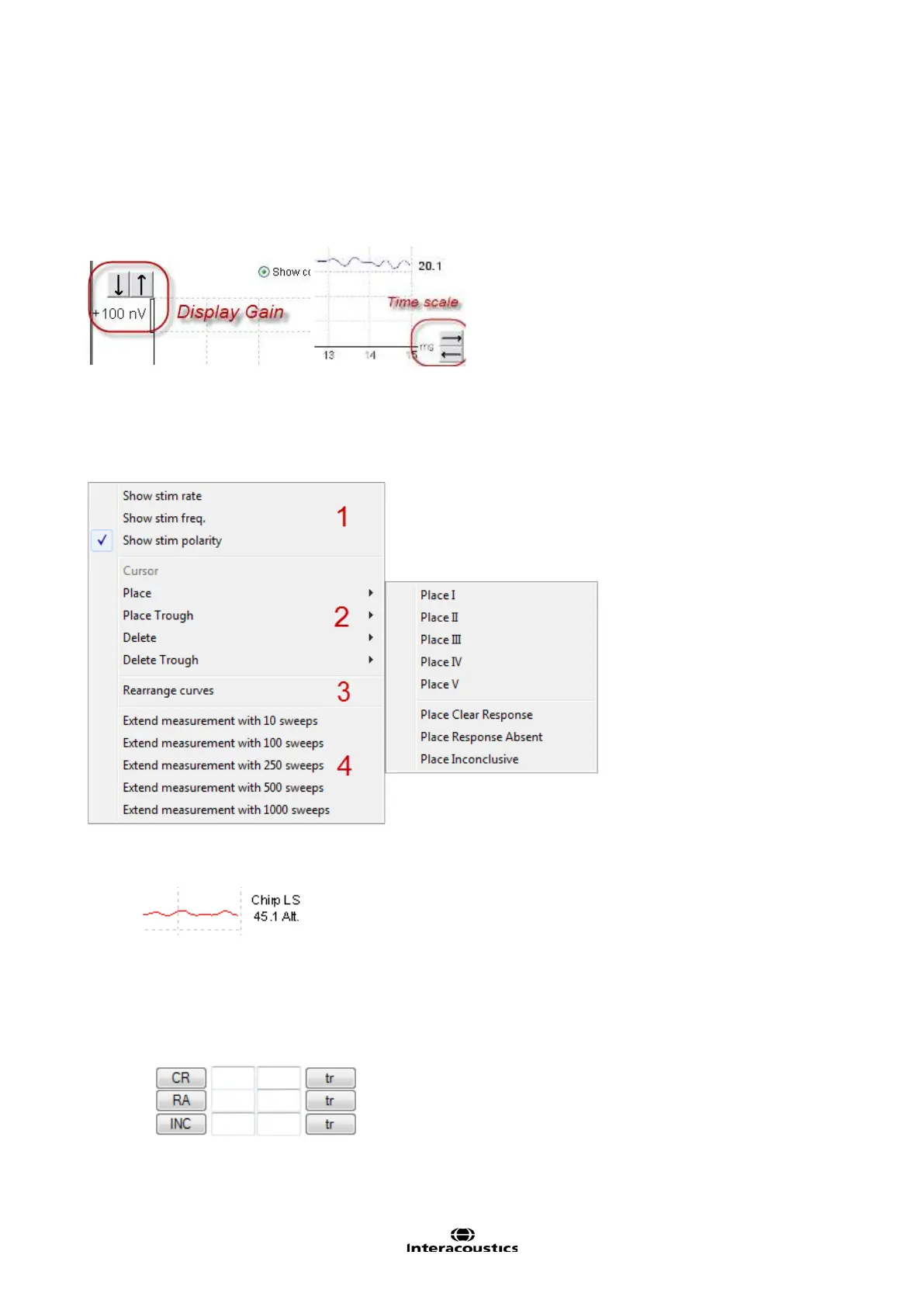Eclipse Additional Information Page 25
3.4.5 Graph area
3.4.5.1 Changing the Gain and Time scale
Changing the gain or time scale with the arrows affect only the viewing range on the screen and does not
influence the actual characteristics of the recording. The preference of time and gain display can be set indi-
vidually for each test protocol from Auto Protocol Setup.
3.4.5.2 Right click in the graph area
By right clicking a dialog appears. The dialog allows you to change 1) displayed stimulus parameters on
graph, 2) Manually labeling of waveforms, 3) rearrange curves, and 4) extend the measure with a number of
sweeps.
1. Displayed Stimulus Parameters: When enabled (Show stim. rate, Show stim. freq, and Show
stim. polarity) will appear in the end of each curve (as seen below).
2. Manual labeling of waveforms can be done during and after measurement. The functionality of
right clicking in the graph area from the Edit tab is the same as from the Record tab. From here it is
possible to place and delete the peak and trough waveform markers.
When the peak or trough is selected (e.g. Wave I) the cursor will appear on the screen. Simply move
the cursor to the intended peak and place the peak with a click on the mouse or by pressing enter.
Place Clear Response (CR), Place Response Absent (RA), Place Inconclusive (INC) will appear on
the curve when placed and the corresponding values are found on the left of the screen.
