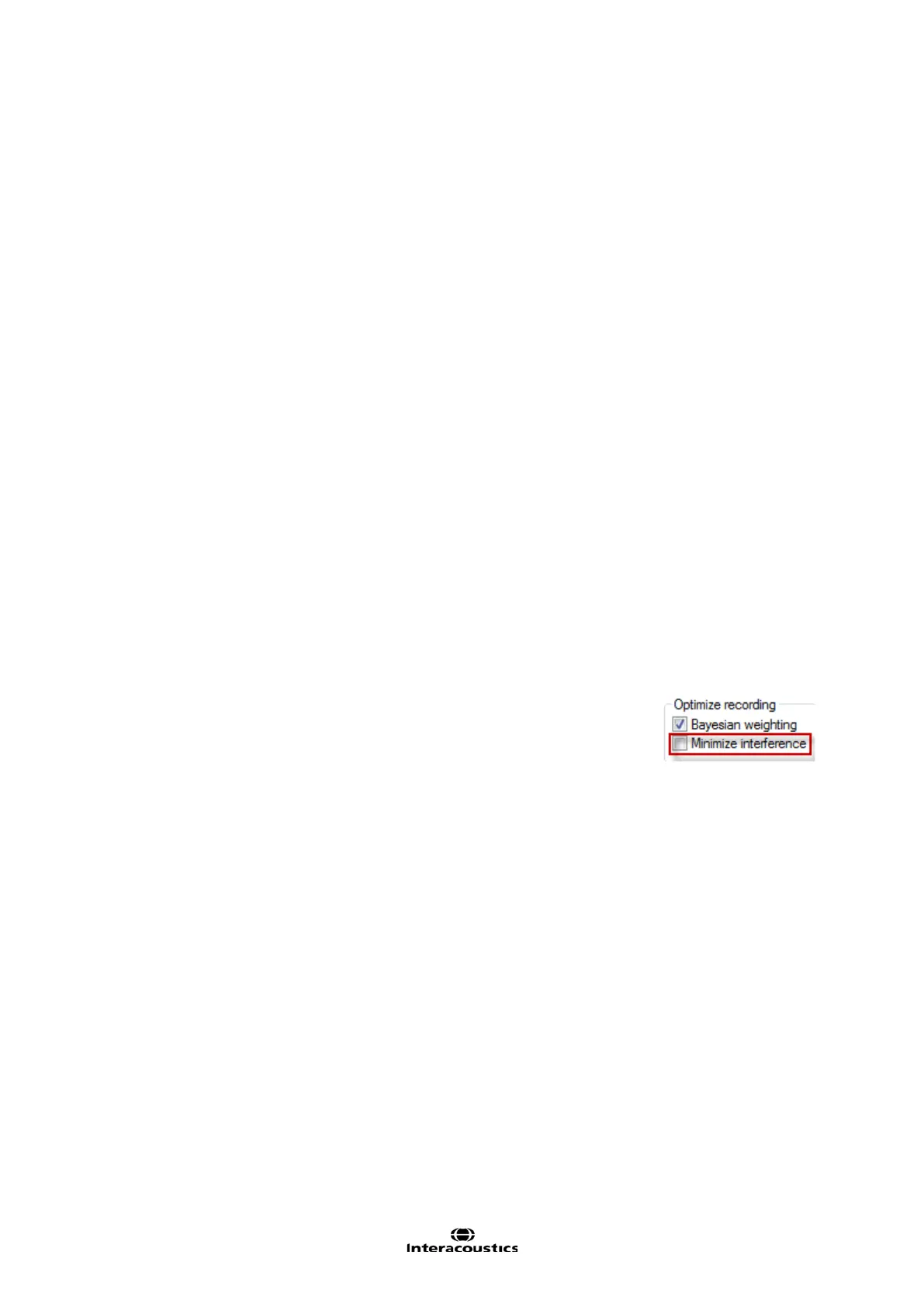Eclipse Additional Information Page 9
2.2.4 Limiting noise - During testing
1. Run electrode cable from one direction to the patient and earphone tubes or cables from the other
direction to the patient – do not let them cross.
2. Run electrode leads close together or better braid the electrodes leads.
3. It is a common mistake to place the active electrode too low and the mastoid electrode too high.
4. The preamplifier electrode “ground” lead can be used to address noise.
5. Ex. Patient is connected to a pulse oxygen meter left arm, or ECG heart monitor move the ground to
left shoulder. Noise is now lead first to the ground and the driven right leg preamplifier which will re-
duce the electrical noise on the Vertex, R/L leads.
6. When the patient is connected noise levels can differ more, relative to when measuring the noise
level without the patient connected. Therefore, it is important to check the noise levels without the
patient connected to the system by using the LBK15 artificial patient.
7. Adjust the rejection on screen. The most appropriate input rejection level on screen is equal to or less
than 40uV. Typically ABR recordings should be made with an input gain level of 40uV. The lower the
rejection the more sensitive the system. The rejection level should be increased until the real time
EEG signal is not red and rejected.
The higher the gain the more noise is recorded, always use the
lowest gain possible, without rejection.
8. Make sure that your electrodes are mounted correctly by checking the impedance.
9. Instruct the patient to be relaxed and calm – a sleeping patient can deliver good ABR/ASSR/ABRIS
results. Eyes should be closed. Please refer to the section “Preparation Prior to Testing” for a de-
tailed description of a good ABR procedure including instruction of the patient and placement of elec-
trodes.
Note It’s important to have the same test conditions and parameters in each test when comparing results.
2.2.5 Changing protocol settings to limit electrical interference
In the ABR module go to File | System setup | Auto Protocols setup tab to check how different elements
(filter settings, stimulus rate), which may help you optimize your ABR recordings.
Increase the high pass filter from 33Hz to 100Hz 12/oct.
Choose another stimulus rate ex. 11.1 stim/sec to allow better neural syn-
chronization.
If repeatable noise is recorded, use the feature Minimize Interference.
Please note using a filter setting like this may reduce the amplitude in the ABR waveforms and degrade the
accuracy of hearing threshold measurement tests. However it may be needed if it is impossible to obtain
ABR curves without excessive electrical interference e.g. 50Hz.
2.2.6 Determination of noise during a recording
Before starting a measure with stimuli it can be beneficial to check the amount of noise.
Therefore it is beneficial to have a reference where you start measuring with the electrodes mounted on pa-
tient and the insert phones placed in the ear canal but with the tube of the insert phones clamped.
That will provide you with a baseline of all recorded information collected when no sound is present. The op-
timal recordings for right and left respectively are then two flat lines indicating that picked up noise is aver-
aged out.
