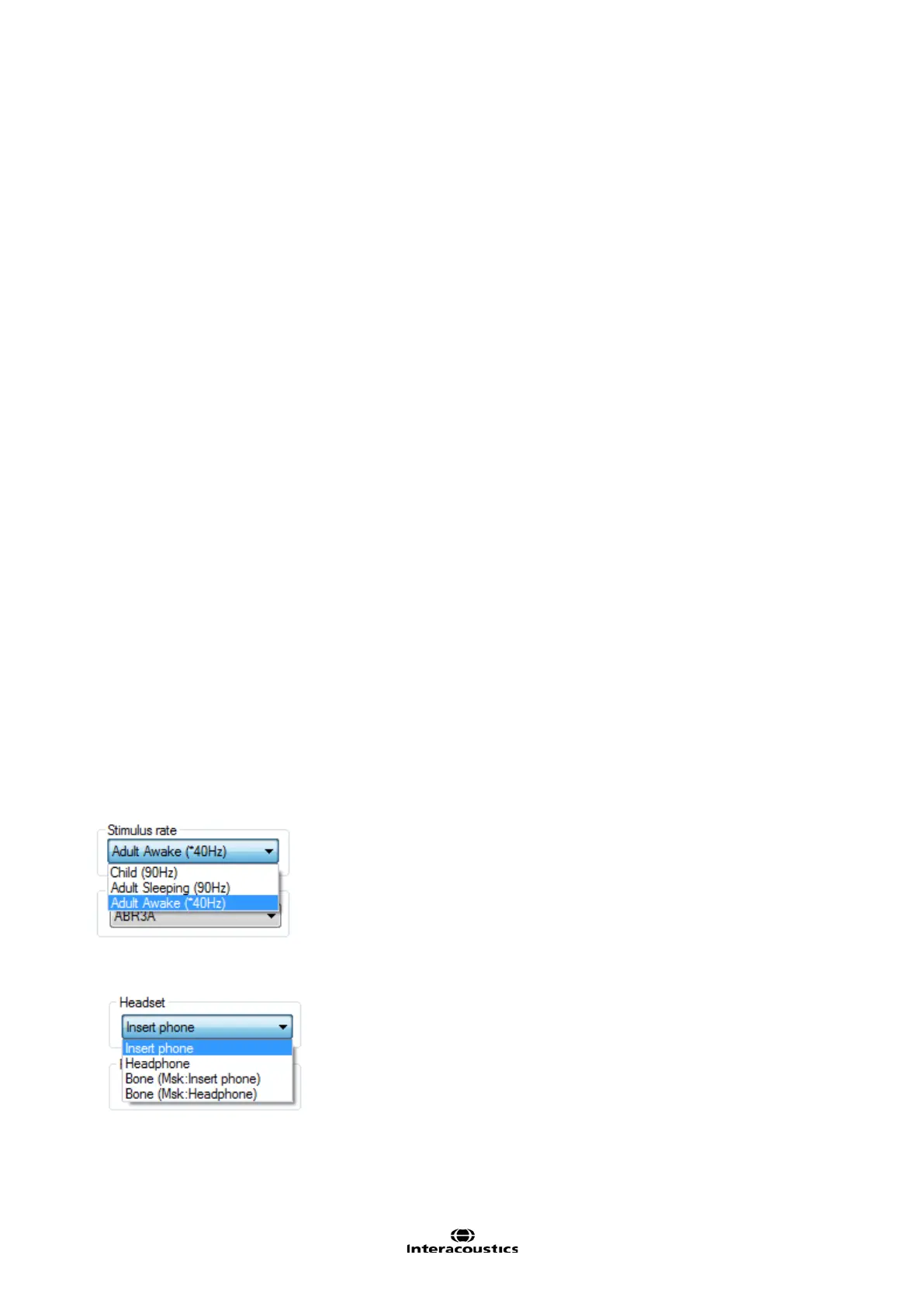Eclipse Additional Information Page 139
6.5 System setup
6.5.1 Auto Tests Setup
The system setup allows you to change a default protocol.
1. Selected Test shows available pre-programmed test protocols and its parameters.
2. Name of Test is where you can enter the name of a new test protocol you have created yourself.
3. New is selected to create your own test protocol.
4. Delete is selected to delete the selected test protocol.
5. Save is selected to save the new test protocol
6. Cancel is selected to cancel current actions related to test protocol changes.
7. The Print Wizard allows you to create a customized layout of the hard copy printout for this particular test
protocol.
8. Select method priority Accuracy or Speed. The Accuracy setting sets the algorithmical probability of get-
ting a False Pass to 1%, and the response confidence is 99%. Selecting speed sets the algorithmical
probability of getting a False Pass to 5%, and the response confidence to 95%. The Speed is a typical
setting in ASSR systems and has approximately 20% faster test time than the Accuracy setting.
9. Dedicates a default Correction factor table to the test protocol.
10. Select the Intensity levels to start out with for right and left ear respectively.
11. Select the Frequencies that you are interested in testing. This section is where the operator determines
which frequencies to test and at what intensity the test should begin.
12. If masking is required, the White Noise Masking setting can be selected for the non-test ear.
13. Select the wanted Stimulus rate from the drop down. Two different stimulus rates are available: 40Hz
and 90Hz. 90Hz is the typically used ASSR stimulation rate but 40Hz is gaining popularity for its typically
strong response in awake adults.
At repetition rates close to 40 stimuli per second, components of the Middle Latency Response (MLR)
overlap and the recorded ASSR is named the 40Hz-response. This response is dominated by evoked ac-
tivity from the higher auditory pathways in the Thalamus (middle brain) and the Cortex and is therefore
influenced by test subject conditions like attention, arousal and sleep (anaesthesia and sedation).
At repetition rates higher than 70 stimuli per second, components of the Auditory Brainstem Response
(ABR) begin to overlap. This ASSR is dominated by early evoked activity from the brain stem and is
therefore not influenced by the above test subject conditions.
14. Select the transducer Headset from the dropdown. Options for headsets are: Insert Earphones, Head-
phones, or bone. Msk = masking.
15. Select the Rejection Level from the dropdown. The default rejection level for the test protocol is set here.
During a recording session, the actual rejection level can be modified as needed from within the recording
screen.
16.
