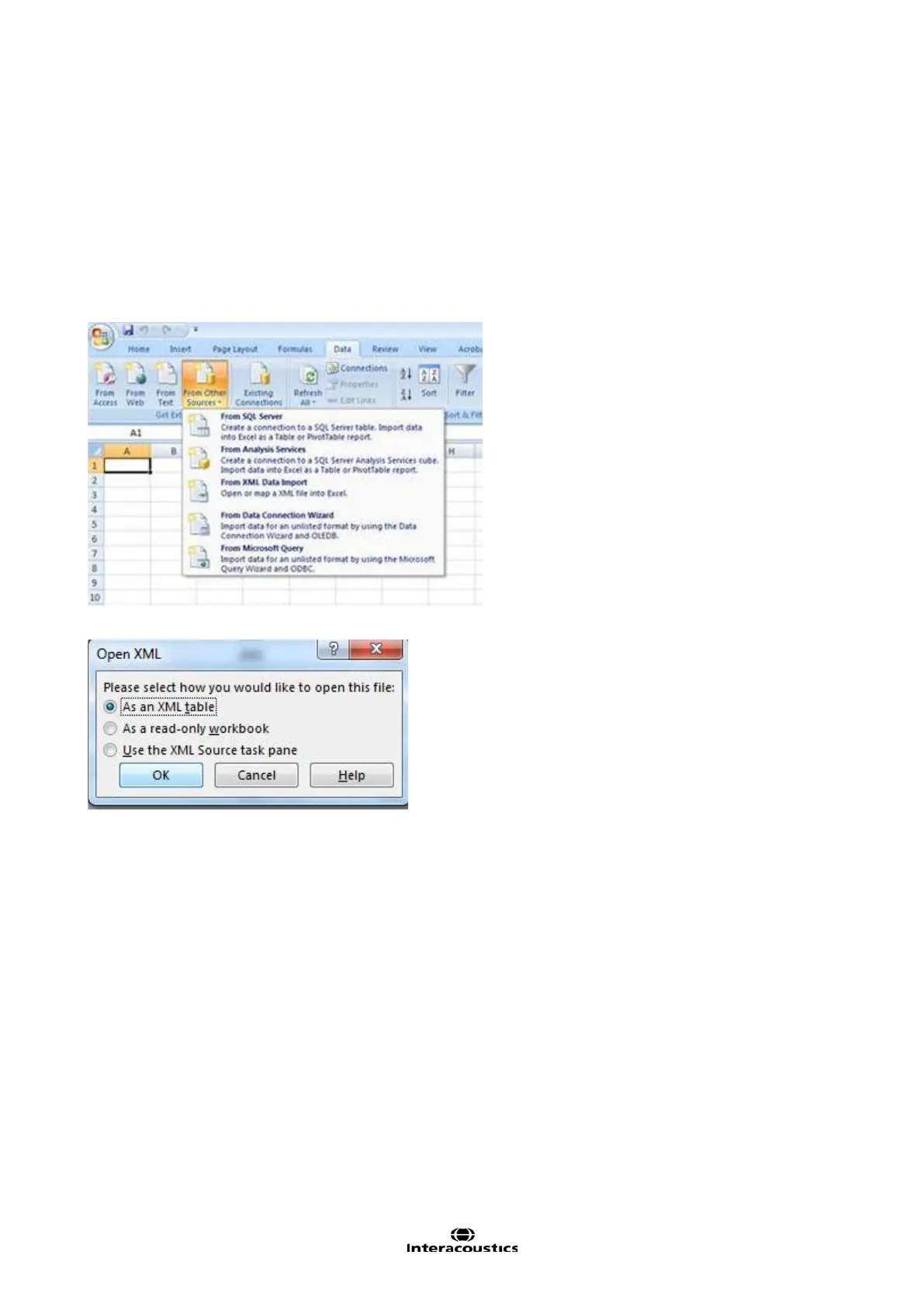Eclipse Additional Information Page 89
4.8 Import of XML-file in external program
Use e.g. Excel, Matlab, Notepad ++ (freeware), Microsoft notepad or Internet explorer to open the XML-file.
To open the file in Excel, select how you want to open the file in the dialog below.
4.8.1 Import in Excel
Users then can pull the data into an Excel Spreadsheet using the function under ‘Data ‘ tab. ‘From Other
sources’>’From XML Data Import’
Upon clicking ‘Open’, the data will automatically populate the Excel Spreadsheet with appropriate headings.
Alternatively, drag the XML file into the excel sheet.
When selecting As an XML table the following the data will be displayed in columns as shown below. The
headings (the first row) in Excel show the parameter names. The two pictures of data illustrate the A & B
buffer. The last 4 columns in the Excel sheet, using XML table option, are Ipsi A & Ipsi B buffer, and contra A
and Contra B curve (called IPSI_A_Raw, IPSI_B_Raw, Contra_A_Raw and Contra_B_Raw in html viewer).
The contra curve is also made of 2 buffers (A & B). This display option is not available in the the EPx5 soft-
ware, where only the averaged contra curve is displayed.
