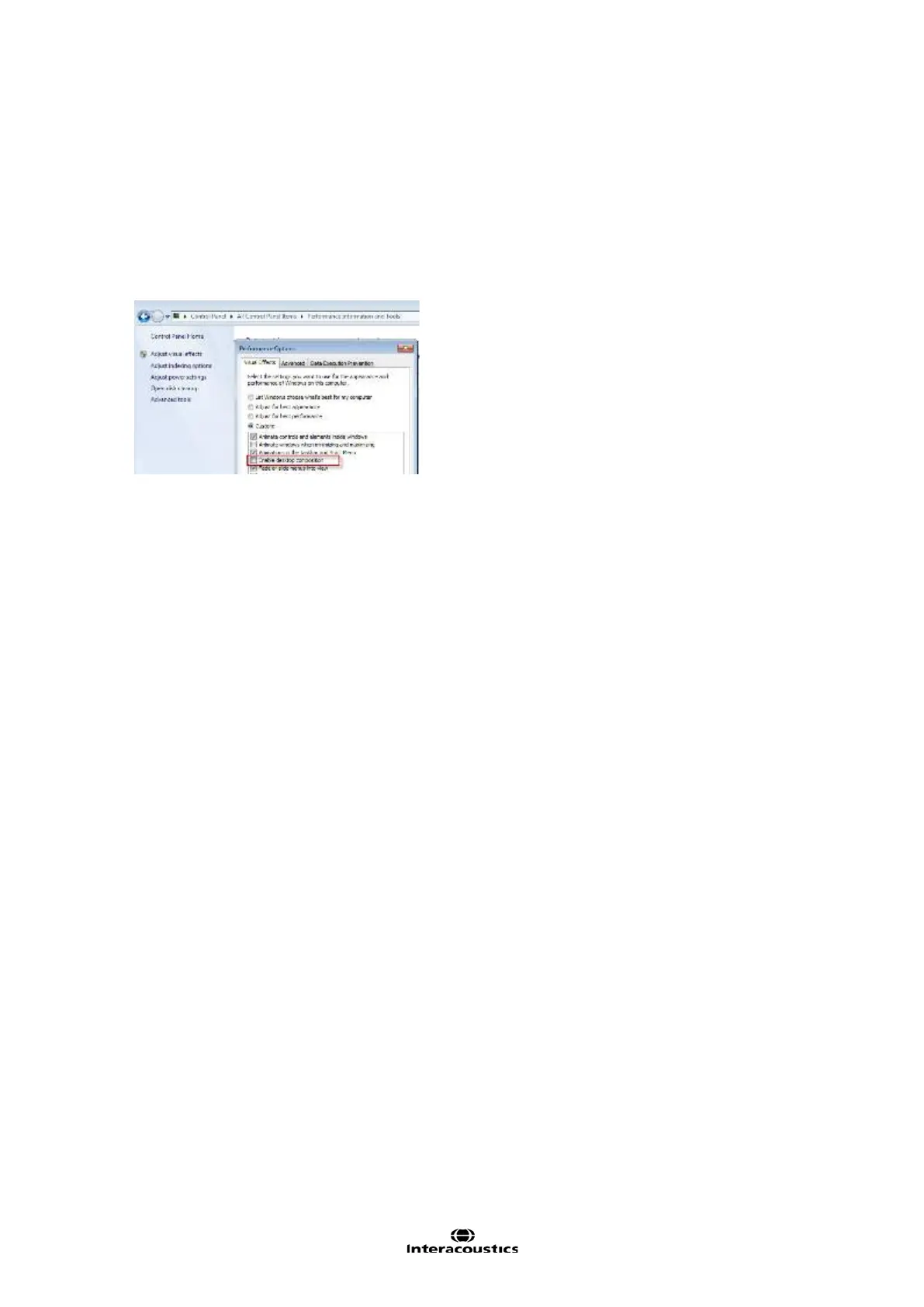Eclipse Additional Information Page 207
10.2.3 ABR user interface
Q: Can I change the displayed size of the curves?
A: Yes. Use the Up/Down arrow keys on the keyboard and all curves will change size. For changing dis-
play gain of single curves, just click on the right mouse button while pointing at the highlighted curves’
handle.
Q: Windows 7, the cursor function is working slowly?
A: Please disable the desktop composition.
Control Panel - All control panel items - Performance information and tools. On Adjust visual effects.
Q: Windows 7 fails to launch help
A: Please download and install KB917607 (WinHelp32.exe) from Microsoft homepage.
Q: All curves seem to bundle together - How can I spread them out?
A: Select Rearrange Curves (F5) and all curves will be placed for maximum convenience. The same
function is available in the toolbar.
Adjusting the Display Gain in general or for an individual curve will also help achieving maximum view-
ing quality.
Q: Help function does not work in boxes like e.g. the System Setup folders.
A: You must select the small “?” in the corner of the box itself to obtain help in boxes. Note Not all fields
have HELP assigned to them.
Q: PgUp and PgDn do not give me historical records.
A: Historical records are available only in the testing/recording screen. Viewing these are meant to be
part of a comparison of previous recordings to a fixated curve.
If you entered to edit a session, historical sessions are not available by PgUp and PgDn.
Q: I would like to see the curve also prior to stimulation onset.
A: You may choose to start the recording 2ms prior to stimulus onset (set “Stimulus Begin” in System
Setup to –2ms).
Q: Curves are too small/big on screen
A: Select an appropriate size with the arrows at the top of the vertical axis (or use the ↑ and ↓ arrows on
the keyboard).
Q: How many waveforms can be recorded and displayed within one session?
A: There is no limit. If so many waveforms are recorded, that it becomes difficult to distinguish the individ-
ual curves, the Hide function, the Single Curve function, the View L, R, L+R function and the Individual
display gain function can all be helpful in handling the waveforms.
Q: I cannot access General Setup.
A: During recording general parameters cannot be changed.
Q: Can I modify the X, Y and Z markers?
A: Yes – in the general setup you may change them to assign I’, III’ and V’ if needed. These hyphened
markers are markers to use freely, as they do not report their ms placements to the latency / intensity
screen.
