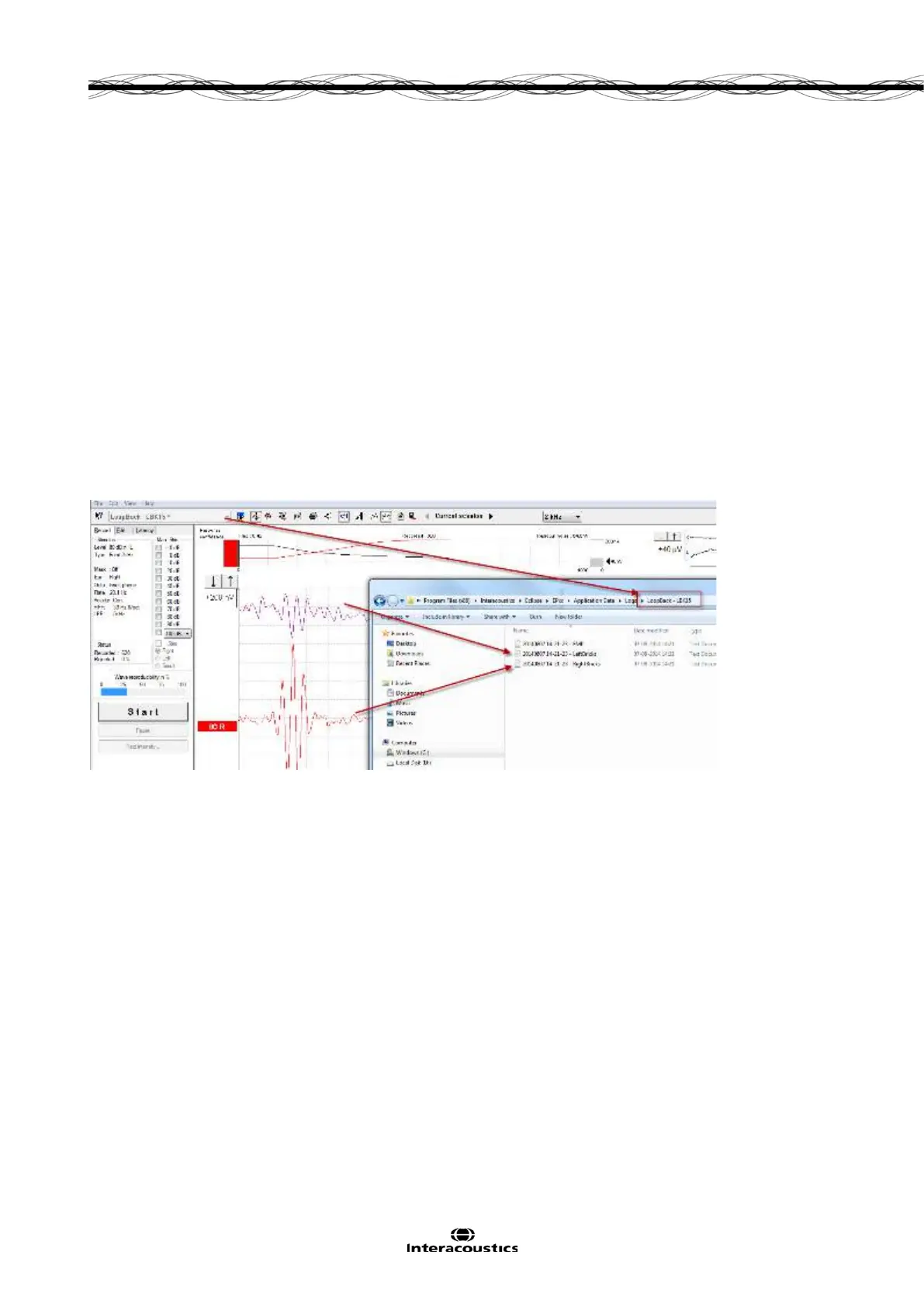Eclipse Additional Information Page 85
4 Research Module
The research module license enables options to export averaged curves. It can also be used to log each
sweep so the entire recording can be “replayed”. The exported data can be analyses further in e.g. Excel
and Matlab programs. Please refer to the instruction for use, chapter Research Module for an introduction of
the research module. This chapter describes parameters and functions of the Research module into more
details.
4.1 Logging data (while recording)
Logging of data results in 3 txt files being generated and placed in the specified log folder. Below is an exam-
ple recorded using the test protocol LoopBack LBK15.
A folder with the protocol name is automatically created where the logged files are saved - In this case below
3 files for one recording is generated and saved.
1. First is the Fmp/ Residual noise curve.
2. Second the contra curve (called LeftBricks.txt).
3. Third the 80 dB nHL 2kHz LBK response from the right side. (called RightBricks.txt).
Depending on if the data are logged or they are exported, the following parameters are to be considered.
Logging the recording.
The logged data consist of blocks each holding 10 sweeps.
So e.g. in excel you see a total list of row of 60 blocks, the total number of sweeps is 600.
The logged data are filtered by the High pass Hardware filter and the antialiasing filter at LP 5kHz.
Furthermore is the Low Pass HW applied to each of the logged data.
The visual display filters and Bayesian are not included to the logged data.
