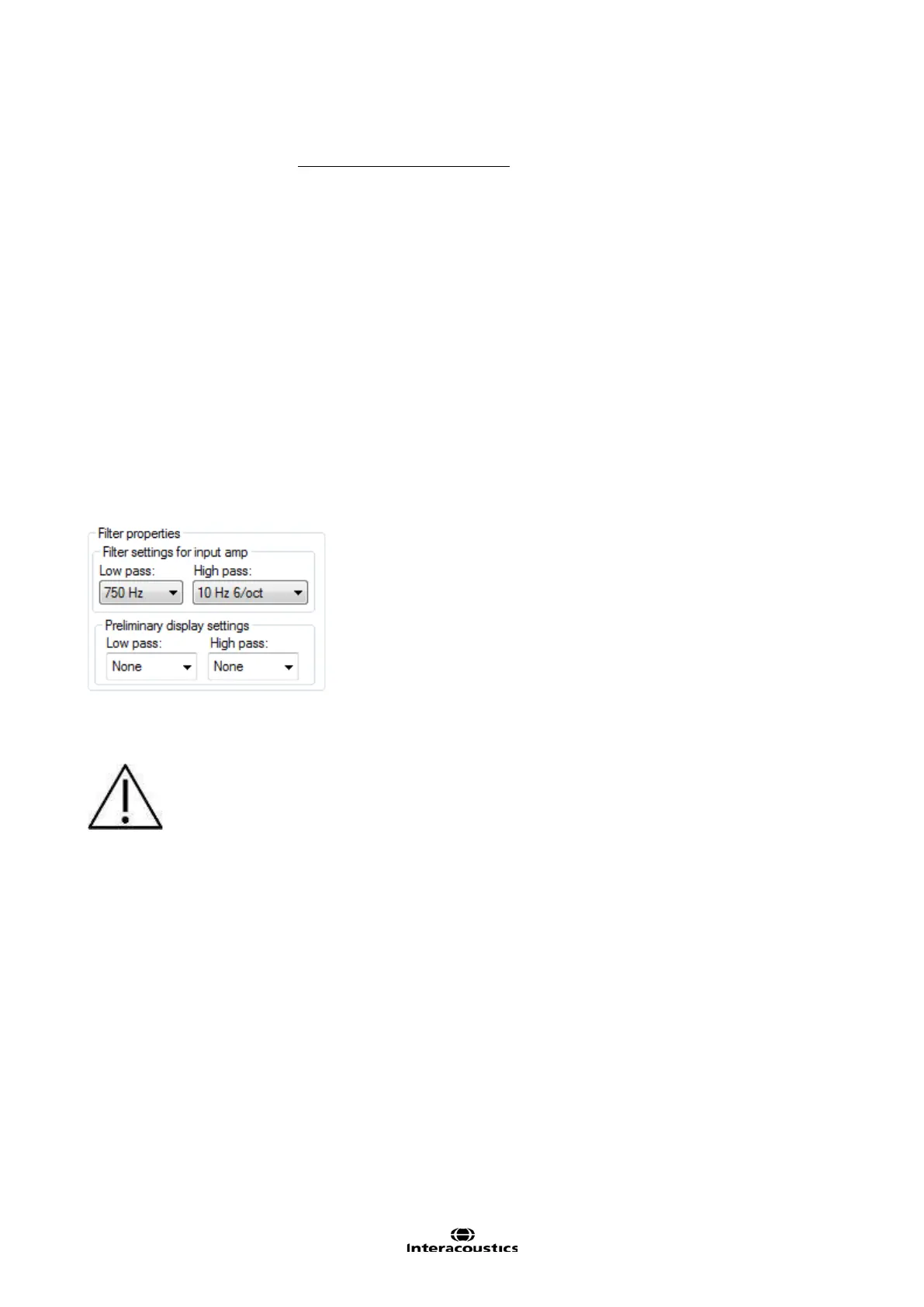Eclipse Additional Information Page 41
CE-Chirps® LS require slightly louder masking levels of around +10dB. A good reference for getting started
with masking ABR is found on www.hearing.screening.nhs.uk
. The reference refers to a masking calculator
created by Prof. Guy Lightfoot. The masking calculator can be downloaded from the homepage.
If additional masking has been added from the calibration (as a wavefile) of EP they will appear on the list
(only if licensed).
Note as there is no standard for correcting the masking level from SPL into nHL, the masking level are al-
ways presented in SPL relative to the stimuli level.
3.7.1.5 Filter properties
Filtering is used to remove unwanted frequencies, and each test protocol holds filter settings for the input
Preamplifier and changing the default settings may remove noise content from the AEP recordings, but may
as well remove some of the response if over filtering is applied. Therefore, it is recommended to follow the
defaults filter settings of the factory protocols to maximize the signal to noise ratio.
On some occasions there might be an electrical noise source within the testing environment which 'forces'
you to apply some stricter filtering to get rid of the problems. In such case properly fixing the grounding of the
equipment (and the metal bed) is usually more beneficial than adapting filter settings.
If filtering is applied to smooth the curves, the goal is to make interpretation easier. The Eclipse offers two
different filtering methods 1) Input Amplifier filtering, modified from the System Setup, and 2) Preliminary
Visual display filtering, applied from either the System Setup or the Edit tab.
For the less experienced users, it is recommended to use the display filtering under the Edit tab.
1. Input Amplifier filtering (Filter settings for input amp)
Caution must be taken when setting the hardware filters as it in worst case can result in incorrect recordings. Raw data is
affected.
It is important to pay attention to the filtering as this will influence the recorded AEP response. Here you can
assign the frequency limit above which you want the signal content to be amplified and eventually be present
in your waveform. Contrary to the digital filtering, the filtering you apply here is permanent.
Note These amplifier filters are pre-set and fixed during the recordings and cannot be changed after record-
ing. However if needed it is possible to change the filter for the next recording.
The hardware filters consist of a highpass filter and a lowpass filter.
