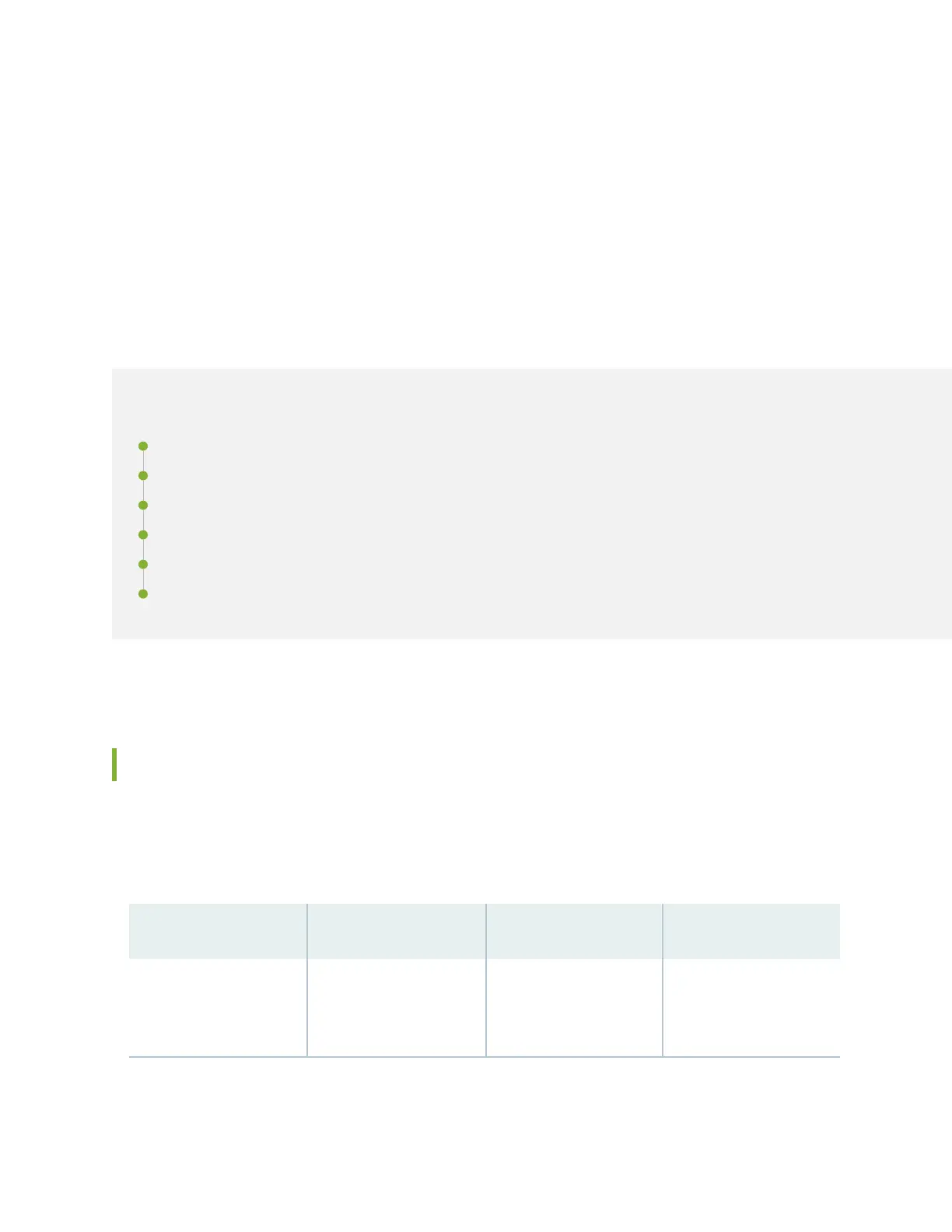The calculated power margin is greater than zero, indicang that the link has sucient power for
transmission. Also, the power margin value does not exceed the maximum receiver input power.
Refer to the specicaon for your receiver to nd the maximum receiver input power.
EX4100 and EX4100-F Management Cable
Specicaons and Pinouts
IN THIS SECTION
Management Cable Specicaons | 109
Console Port Connector Pinout Informaon | 110
USB Port Specicaons for an EX Series Switch | 111
RJ-45 Management Port Connector Pinout Informaon | 112
RJ-45 Port, SFP Port, and SFP+ Port Connector Pinouts | 112
RJ-45 to DB-9 Serial Port Adapter Pinout Informaon | 116
Management Cable Specicaons
Table 32 on page 109 lists the specicaons for the cables that connect the console and management
ports to management devices.
Table 32:
Specicaons of Cables to Connect to Management Devices
Ports Cable Specicaons Receptacle Addional Informaon
RJ-45 Console port CAT5e UTP (unshielded
twisted pair) cable
RJ-45
Connect a Device to a
Management Console
Using an RJ-45 Connector
109