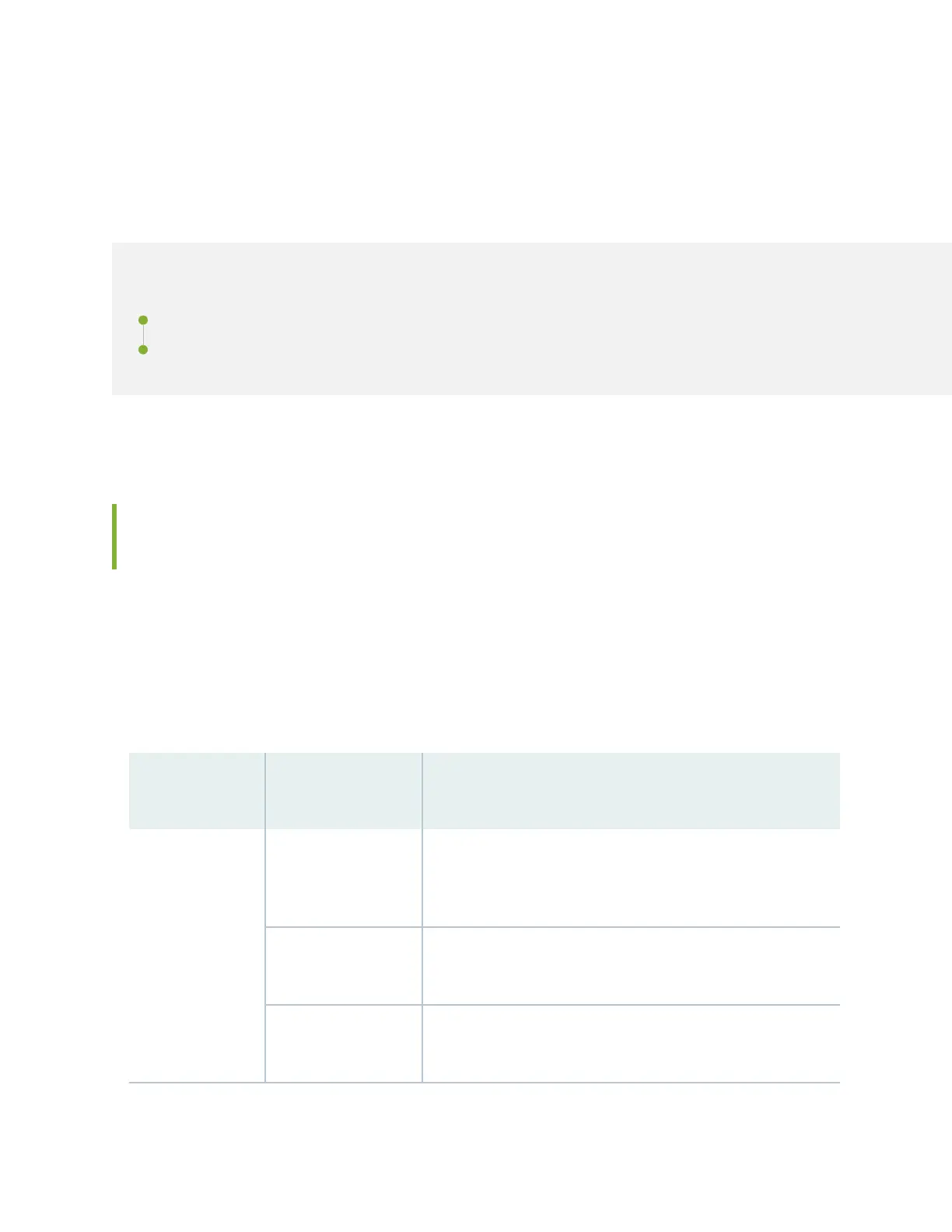Troubleshoot the EX4100 and EX4100-F
Components
IN THIS SECTION
Chassis Component Alarm Condions on EX4100 and EX4100-F Switches | 201
Troubleshoot Temperature Alarms in EX Series Switches | 204
Chassis Component Alarm Condions on EX4100 and EX4100-F
Switches
This topic describes the chassis component alarm condions on EX4100 and EX4100-F switches.
Table 42 on page 201 lists the alarms that the chassis components can generate on EX4100 and
EX4100-F switches. The table lists the severity levels of these alarms and the acons that you can take
to respond to them.
Table 42: Chassis Component Alarm
Condions on EX4100 and EX4100-F Switches
Chassis
Component
Alarm Condion Alarm Severity Remedy
Power supply A power supply has
been removed from
the chassis.
Minor Install a power supply in the empty slot.
A power supply
output has failed.
Major Check the power supply output connecon.
A power supply has
failed.
Major Replace the failed power supply.
201