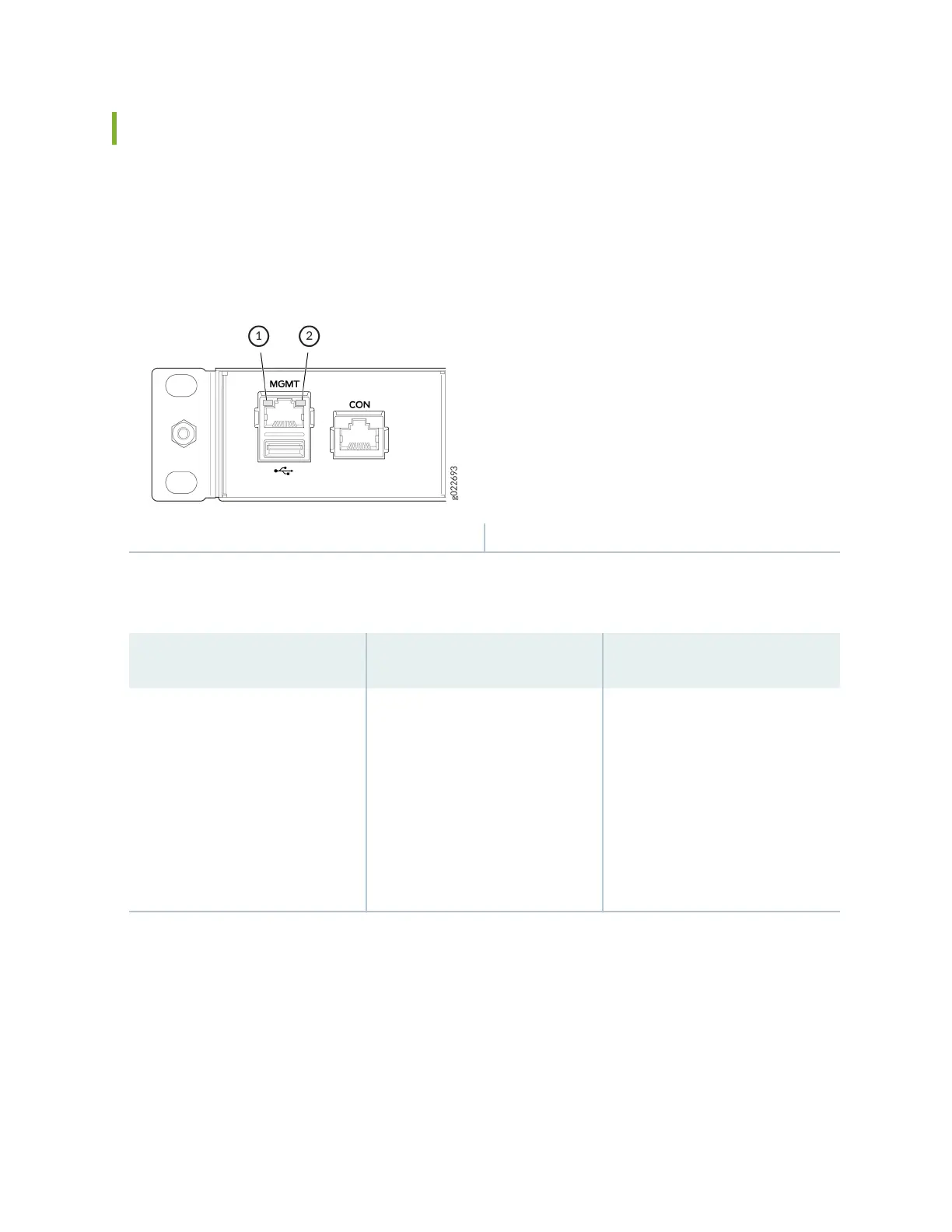LEDs on the Management Port on EX4100 and EX4100-F Switches
The management port, labeled MGMT, on the rear panel of EX4100 and EX4100-F switches has two
LEDs that indicate link acvity and port status (see Figure 37 on page 47).
Figure 37: LEDs on the Management Port on EX4100 and EX4100-F Switches
1—
Link acvity LED
2—
Status LED
Table 8 on page 47 describes the LEDs.
Table 8: LEDs on the Management Port on EX4100 and EX4100-F Switches
LED Color State and Descripon
Link acvity Green
• On steadily—The port and the
link are acve, but no link
acvity is occurring.
• Blinking—The port and the link
are acve, and link acvity is
occurring.
• O—The port is not acve.
47