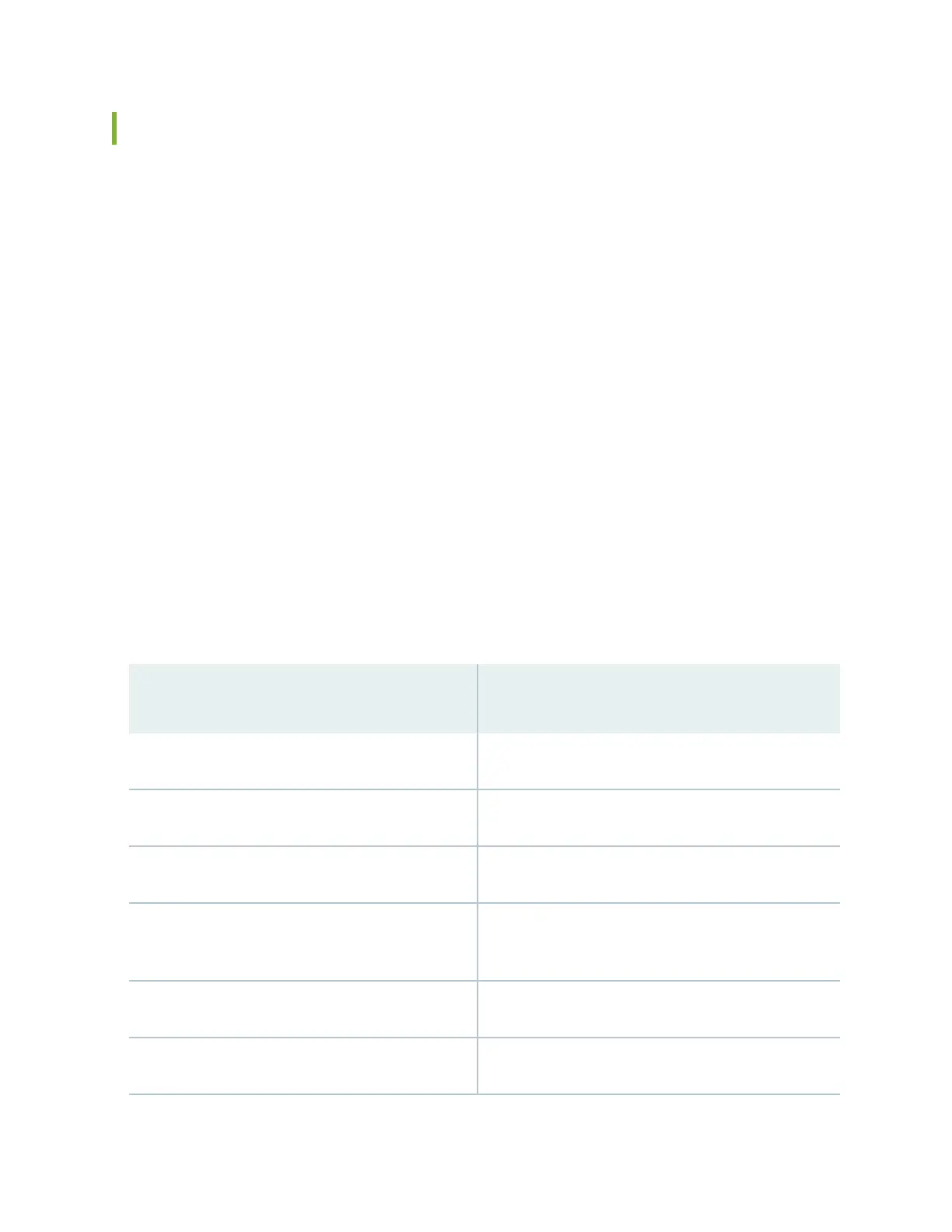Packing List for an EX4100 and EX4100-F Switch
The switch shipment includes a packing list. Check the parts you receive with the switch against the
items on the packing list. The packing list species the part number and provides a descripon of each
part in your order. The parts shipped match the switch model you ordered (see "EX4100 and EX4100-F
Switch Models" on page 21).
If any part on the packing list is missing, contact your customer service representave or contact Juniper
customer care from within the U.S. or Canada by telephone at 1-888-314-5822. For internaonal-dial or
direct-dial opons in countries without toll-free numbers, see hps://www.juniper.net/support/
requesng-support.html.
See:
• Table 39 on page 120 for inventory of components provided with EX4100-48P, EX4100-48T,
EX4100-24P, and EX4100-24T models.
• Table 40 on page 121 for inventory of components provided with EX4100-48MP and EX4100-24MP
models.
• Table 41 on page 122 for inventory of components provided with EX4100-F-24P, EX4100-F-24T,
EX4100-F-48P, and EX4100-F-48T models.
Table 39: Inventory of Components Provided with EX4100-48P, EX4100-48T, EX4100-24P, and
EX4100-24T models
Component Quanty
Switch 1
Fan modules 2 preinstalled
Power supplies 1 (AC or DC) preinstalled
AC power cord appropriate for your geographical
locaon
1
AC power cord retainer 1
Dust covers for SFP ports 8 preinstalled
120