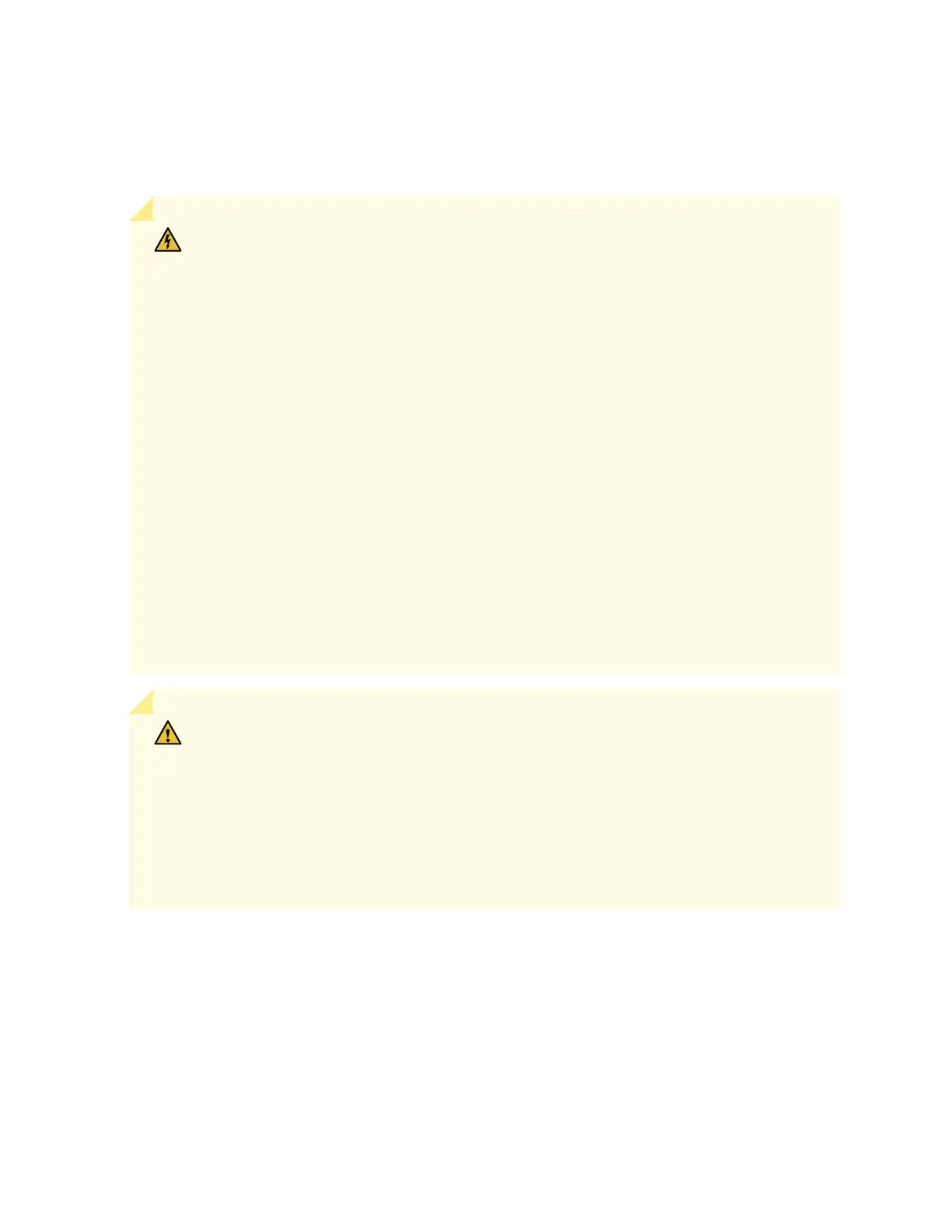General Electrical Safety Guidelines and Warnings
WARNING: Certain ports on the device are designed for use as intrabuilding (within-
the-building) interfaces only (Type 2 or Type 4 ports as described in
GR-1089-CORE
)
and require isolaon from the exposed outside plant (OSP) cabling. To comply with
NEBS requirements and protect against lightning surges and commercial power
disturbances, the intrabuilding ports
must not
be metallically connected to interfaces
that connect to the OSP or its wiring. The intrabuilding ports on the device are suitable
for connecon to intrabuilding or unexposed wiring or cabling only. The addion of
primary protectors is not sucient protecon for connecng these interfaces
metallically to OSP wiring.
Averssement Certains ports de l’appareil sont desnés à un usage en intérieur
uniquement (ports Type 2 ou Type 4 tels que décrits dans le document
GR-1089-CORE
)
et doivent être isolés du câblage de l’installaon extérieure exposée. Pour respecter les
exigences NEBS et assurer une protecon contre la foudre et les perturbaons de
tension secteur, les ports pour intérieur
ne doivent pas
être raccordés physiquement
aux interfaces prévues pour la connexion à l’installaon extérieure ou à son câblage. Les
ports pour intérieur de l’appareil sont réservés au raccordement de câbles pour intérieur
ou non exposés uniquement. L’ajout de protecons ne constue pas une précauon
susante pour raccorder physiquement ces interfaces au câblage de l’installaon
extérieure.
CAUTION: Before removing or installing components of a device, connect an
electrostac discharge (ESD) grounding strap to an ESD point and wrap and fasten the
other end of the strap around your bare wrist. Failure to use an ESD grounding strap
could result in damage to the device.
Aenon Avant de rerer ou d’installer des composants d’un appareil, raccordez un
bracelet anstaque à un point de décharge électrostaque et xez le bracelet à votre
poignet nu. L’absence de port d’un bracelet anstaque pourrait provoquer des dégâts
sur l’appareil.
• Install the device in compliance with the following local, naonal, and internaonal electrical codes:
• United States—Naonal Fire Protecon Associaon (NFPA 70), United States Naonal Electrical
Code.
• Other countries—Internaonal Electromechanical Commission (IEC) 60364, Part 1 through Part 7.
• Evaluated to the TN power system.
252