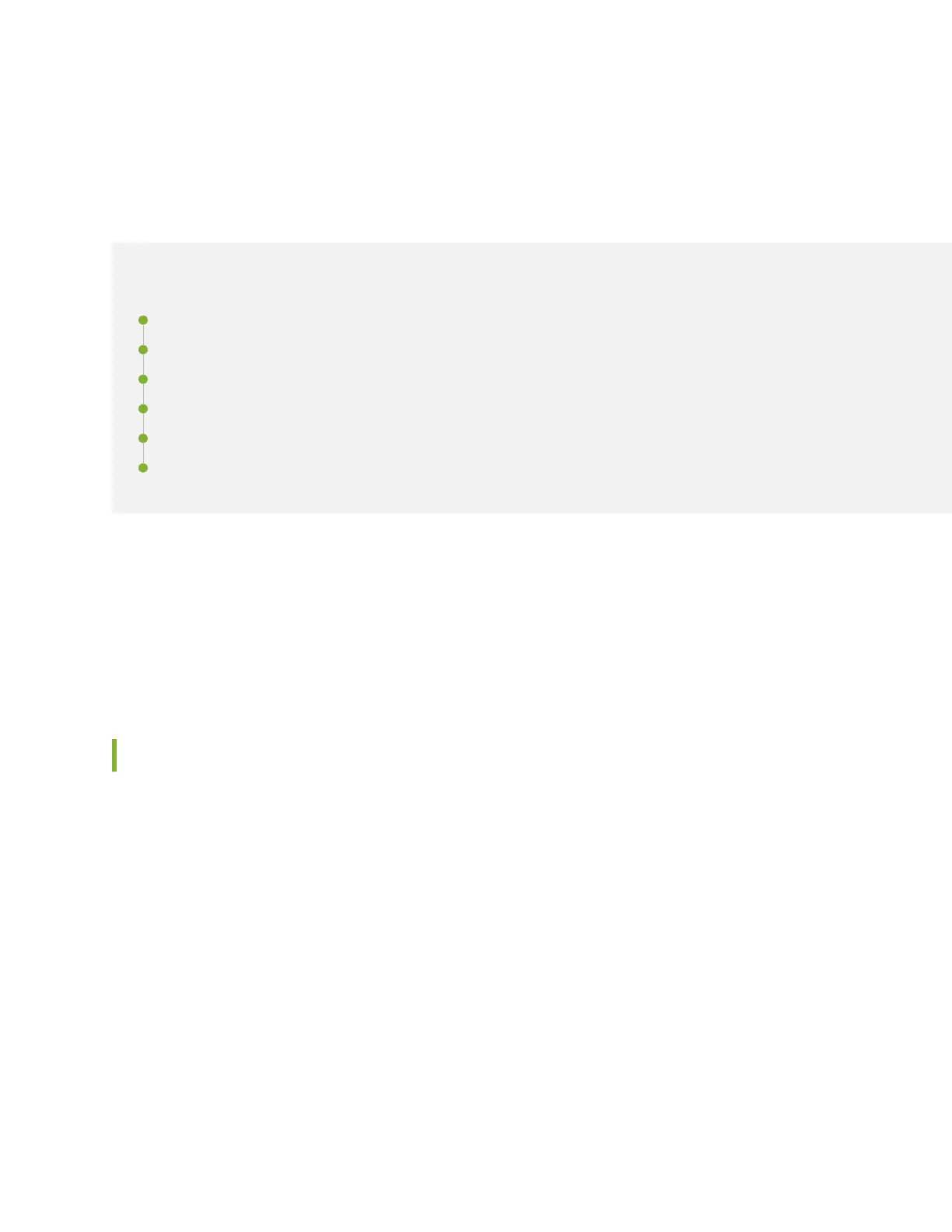Cooling System and Airow in an EX4100 and
EX4100-F Switch
IN THIS SECTION
Fan Modules | 53
Airow Direcon in EX4100 and EX4100-F Switch Models | 55
EX4100 and EX4100-F Switches with Front-to-Back Airow | 57
EX4100 Switches with Back-to-Front Airow | 64
How to Posion the Switch | 66
Fan Module Status | 67
The cooling system in an EX4100 and EX4100-F switch consists of eld-replaceable fan modules and
built-in fan(s). The airow direcon depends on the fan modules and power supplies installed in the
switch. You can order an EX4100 switch that supports front-to-back airow (air enters through the front
of the switch) or back-to-front airow (air enters through the back of the switch) or an EX4100-F switch
that has built-in fan(s).
Fan Modules
The fan modules are hot-removable and hot-insertable eld-replaceable units (FRUs) installed in the rear
panel of the EX4100 switch. You can remove and replace them without powering o the switch or
disrupng switch funcons.
EX4100 switches ship with two fan modules (1+1 redundancy) installed in the rear panel of the switch.
The fan module slots display numbers 0 and 1 and each slot has a fan icon next to it.
The fan modules are available in two models that have dierent airow direcons:
• Front-to-back, indicated by the label AIR OUT and Juniper Gold handle. The front-to-back airow
direcon means that cold air enters through the front of the switch, and hot air exits through the
back of the switch.
53