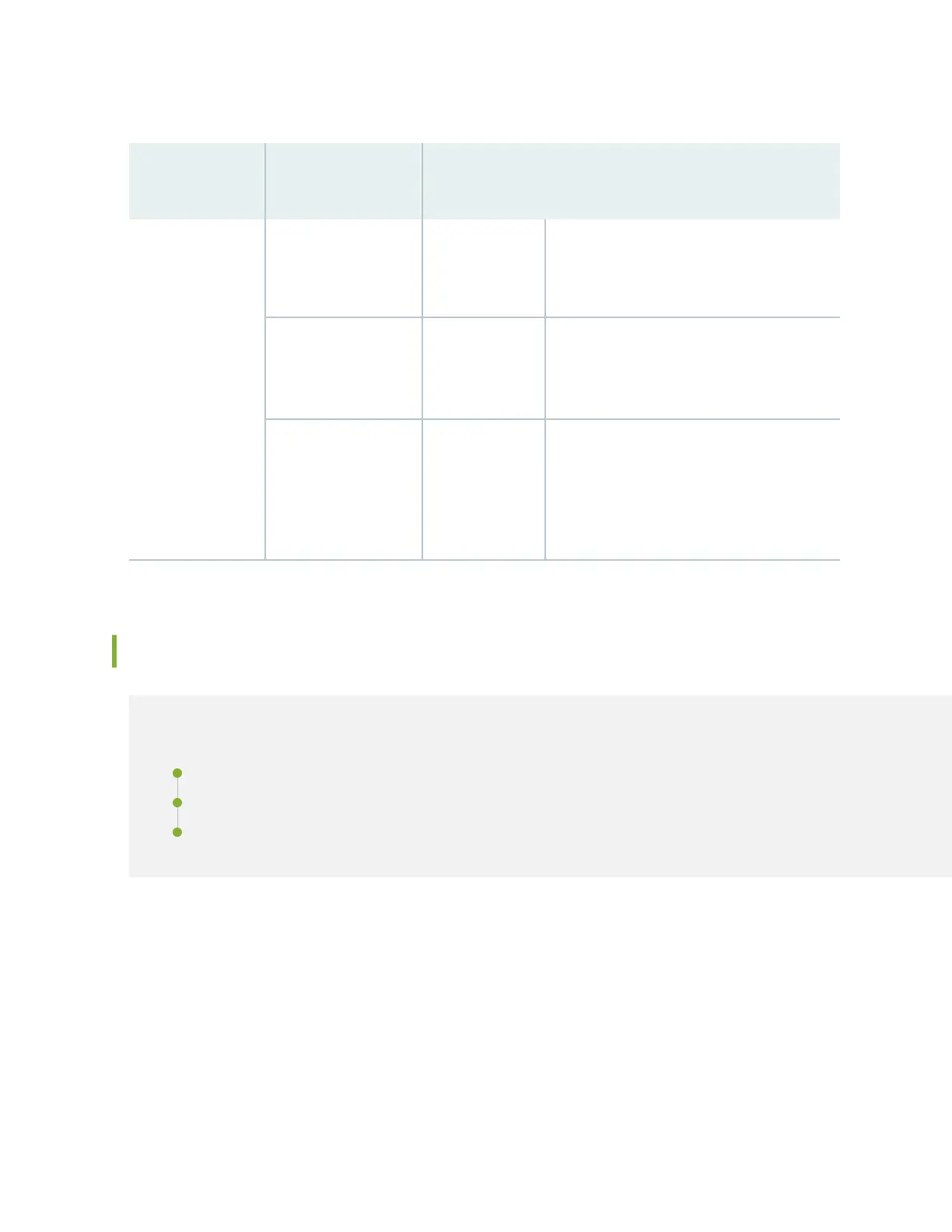Table 42: Chassis Component Alarm Condions on EX4100 and EX4100-F Switches
(Connued)
Chassis
Component
Alarm Condion Alarm Severity Remedy
The /var paron is
full.
Major Clean up the system le storage space on the
switch. For more informaon, see Freeing Up
System Storage Space.
A rescue conguraon
is not set.
Minor
Use the request system configuration rescue
save command to set the rescue
conguraon.
The feature usage
requires a license, or
the license for the
feature usage has
expired.
Minor Install the required license for the feature
specied in the alarm. For more informaon,
see Understanding Soware Licenses for EX
Series Switches.
Troubleshoot Temperature Alarms in EX Series Switches
IN THIS SECTION
Problem | 204
Cause | 205
Soluon | 205
Problem
Descripon
EX Series switches trigger a temperature alarm FPC 0 EX-PFE1 Temp Too Hot when the switch temperature
becomes too hot.
204