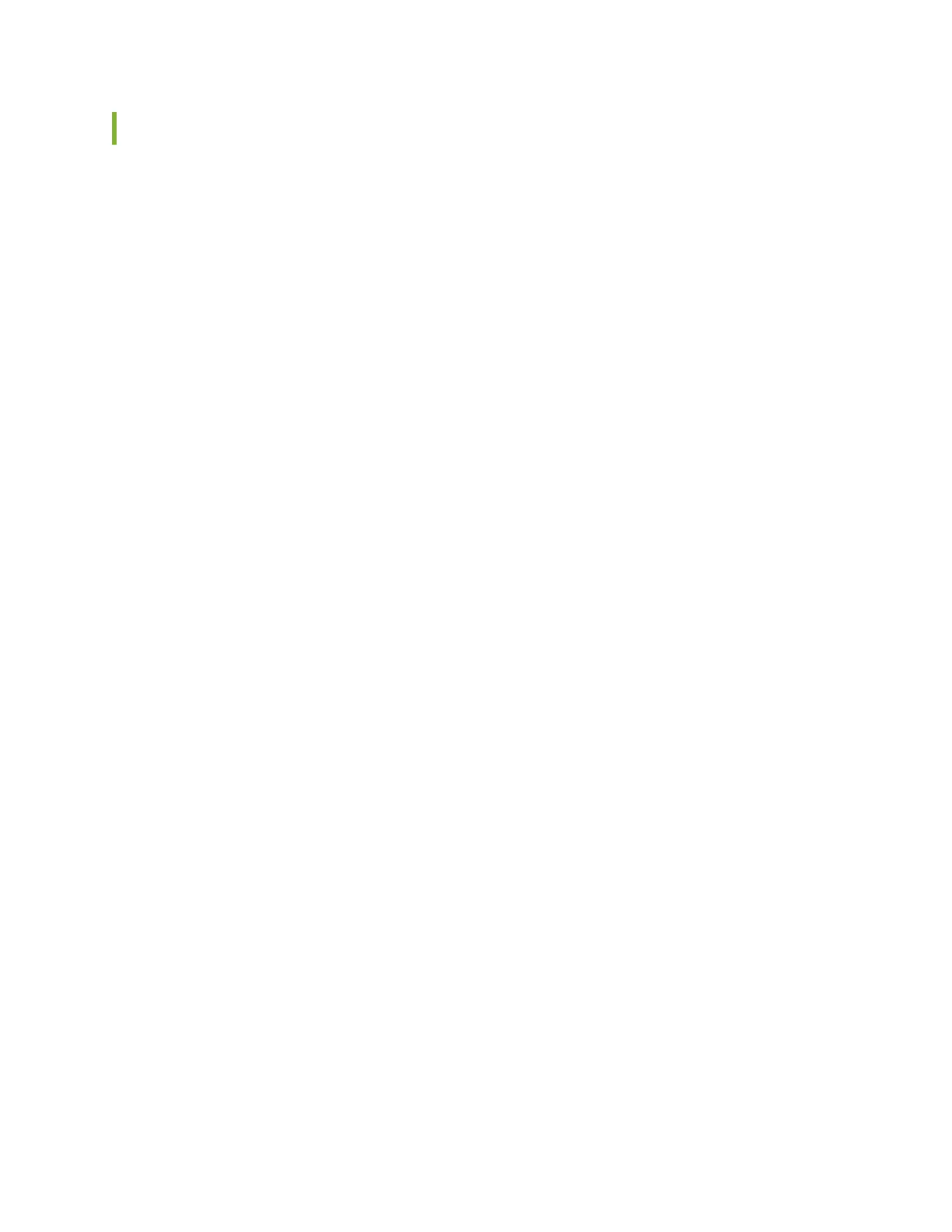Connect and Congure an EX4100 and EX4100-F Switch
Before you connect and congure an EX4100 and EX4100-F switch, set the following parameter values
on the console server or PC:
• Baud Rate—9600
• Data—8
• Flow Control—None
• Parity—None
• Stop Bits—1
• DCD State—Disregard
Ensure that you have the following parts and tools available:
• An Ethernet cable with an RJ-45 connector aached (provided)
• An RJ-45 to DB-9 serial port adapter (provided)
• A laptop or PC, with a serial port (not provided)
Have the following informaon available before you congure custom sengs for the switch:
• Root password
• IP address of the default gateway
• IP address of the management port
• IP address of a DNS server
• (Oponal) Hostname
• (Oponal) IP address of a backup router
• (Oponal) SNMP read community, locaon, and contact to congure SNMP parameters
• (Oponal) Stac routes to remote subnets with access to the management port
• (Oponal) Stac routes to remote prexes with access to the management port
An EX4100 and EX4100-F switch is shipped with Junos OS preinstalled and ready to be congured
when the switch is powered on. You must perform the inial conguraon of the switch through the
console port (labeled CON) on the rear panel of the switch by using the CLI.
170