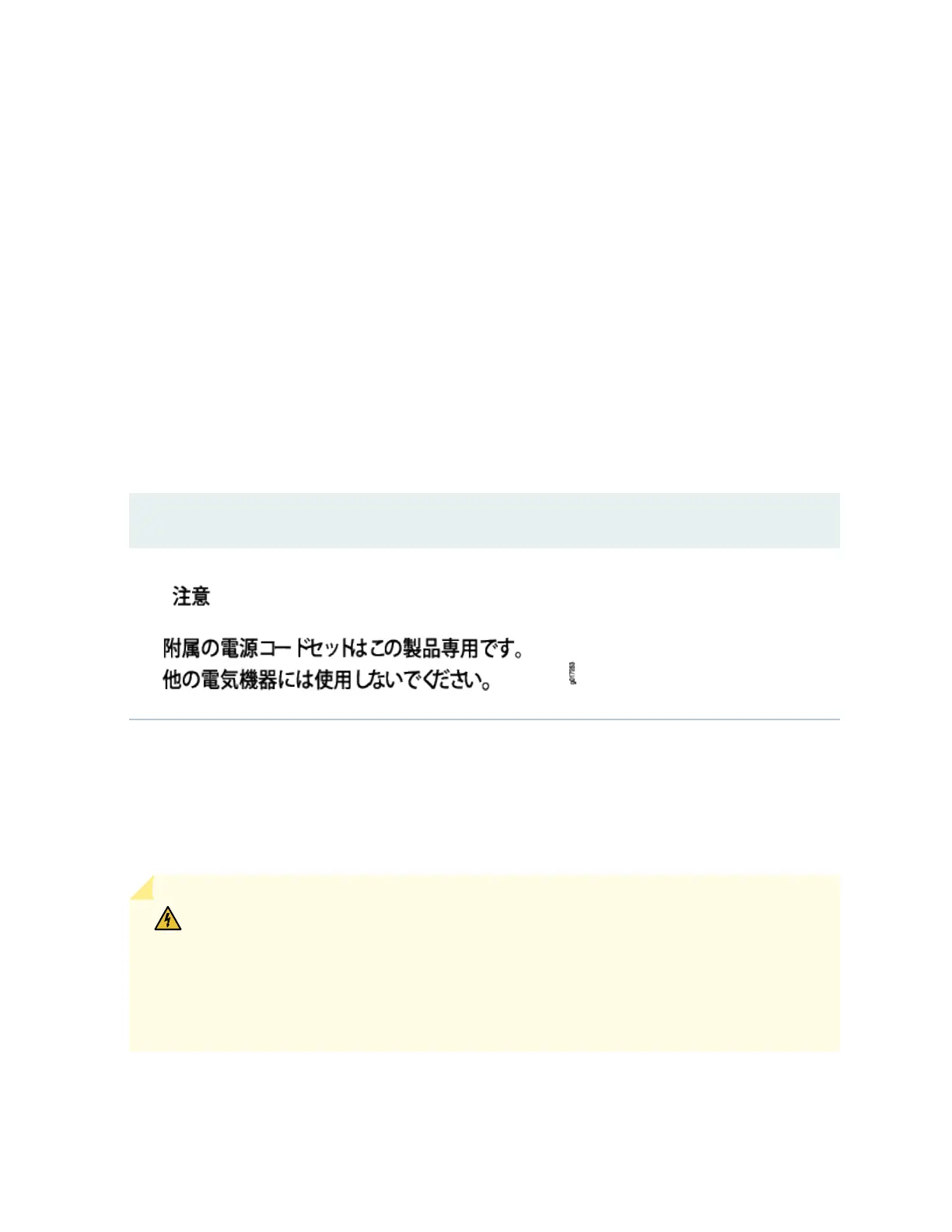“ATTENTION: CET APPAREIL COMPORTE PLUS D'UN CORDON D'ALIMENTATION. AFIN DE
PRÉVENIR LES CHOCS ÉLECTRIQUES, DÉBRANCHER TOUT CORDON D'ALIMENTATION AVANT
DE FAIRE LE DÉPANNAGE.”
• AC-powered devices are shipped with a three-wire electrical cord with a grounding-type plug that
ts only a grounding-type power outlet. Do not circumvent this safety feature. Equipment grounding
must comply with local and naonal electrical codes.
• You must provide an external cered circuit breaker (2-pole circuit breaker or 4-pole circuit breaker
based on your device) rated minimum 20 A in the building installaon.
• The power cord serves as the main disconnecng device for the AC-powered device. The socket
outlet must be near the AC-powered device and be easily accessible.
• For devices that have more than one power supply connecon, you must ensure that all power
connecons are fully disconnected so that power to the device is completely removed to prevent
electric shock. To disconnect power, unplug all power cords (one for each power supply).
Power Cable Warning (Japanese)
WARNING: The aached power cable is only for this product. Do not use the cable for another product.
AC Power Disconnecon Warning
WARNING: Before working on the device or near power supplies, unplug all the power
cords from an AC-powered device.
Waarschuwing Voordat u aan een frame of in de nabijheid van voedingen werkt, dient u
bij wisselstroom toestellen de stekker van het netsnoer uit het stopcontact te halen.
Varoitus Kytke ir vaihtovirtalaieiden virtajohto, ennen kuin teet mitään
asennuspohjalle tai työskentelet virtalähteiden läheisyydessä.
256