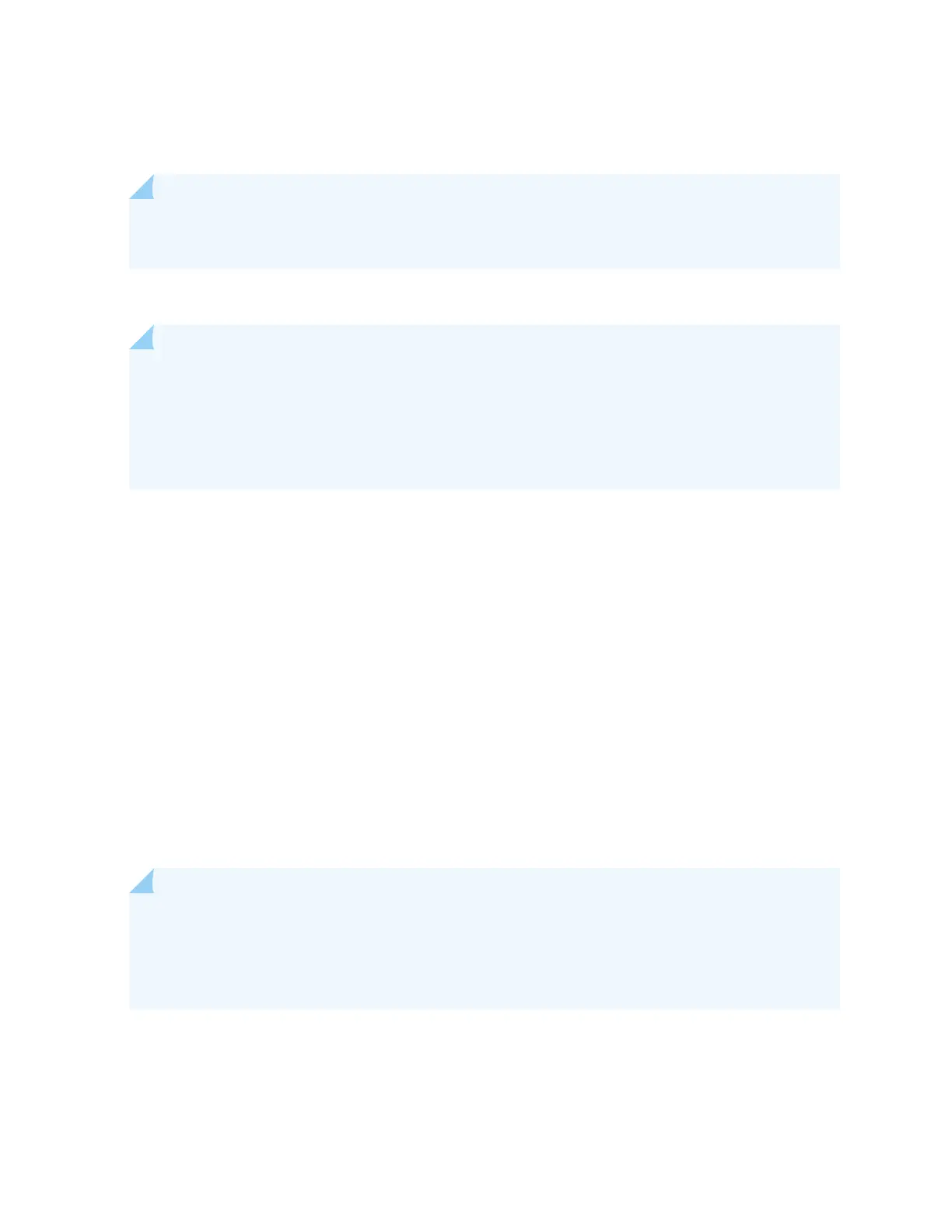run. (The EZsetup script is available only on xed conguraon switches, it is not available on modular
switches.)
NOTE: The load factory-default command by itself is not supported on EX3300, EX4200, EX4500,
and EX4550 switches congured in a Virtual Chassis.
To revert to the factory-default conguraon by using the load factory-default command:
NOTE: If you use this procedure, you must delete the system commit factory sengs, set the
root password, and commit the conguraon. These steps are not required when you revert to
the factory-default conguraon by using request system zeroize. Also, the auto-image-upgrade
statement is not added to the conguraon when you use this procedure; it
is
added to the
conguraon when you use request system zeroize.
1. [edit] user@switch# load factory-default
2. [edit] user@switch# delete system commit factory-settings
3. [edit] user@switch# set system root-authentication plain-text-password
4. [edit] user@switch# commit
5. Check the member ID and primary-role priority with the show virtual-chassis command. and check to
see whether there are remaining sengs for uplink VCPs by using the show virtual-chassis vc-port
command.
6. Check for remaining sengs for uplink VCPs by using the show virtual-chassis vc-port command.
Revert to the Factory-Default Conguraon Using the Factory Reset/Port Mode
buon
To set the switches to the factory-default conguraon, use the Factory Reset/Mode buon located on
the far right side of the front panel.
NOTE: To revert a member switch of a Virtual Chassis to the factory-default conguraon,
disconnect the cables connected to the Virtual Chassis ports (VCPs). You disconnect the cables
to prevent any eect on Virtual Chassis conguraon parameters (such as member ID, primary-
role priority, and seng of VCP uplinks) on other members (see
Disconnect a Fiber-Opc Cable
).
To revert to the factory-default conguraon by using the Factory Reset/Mode buon:
177