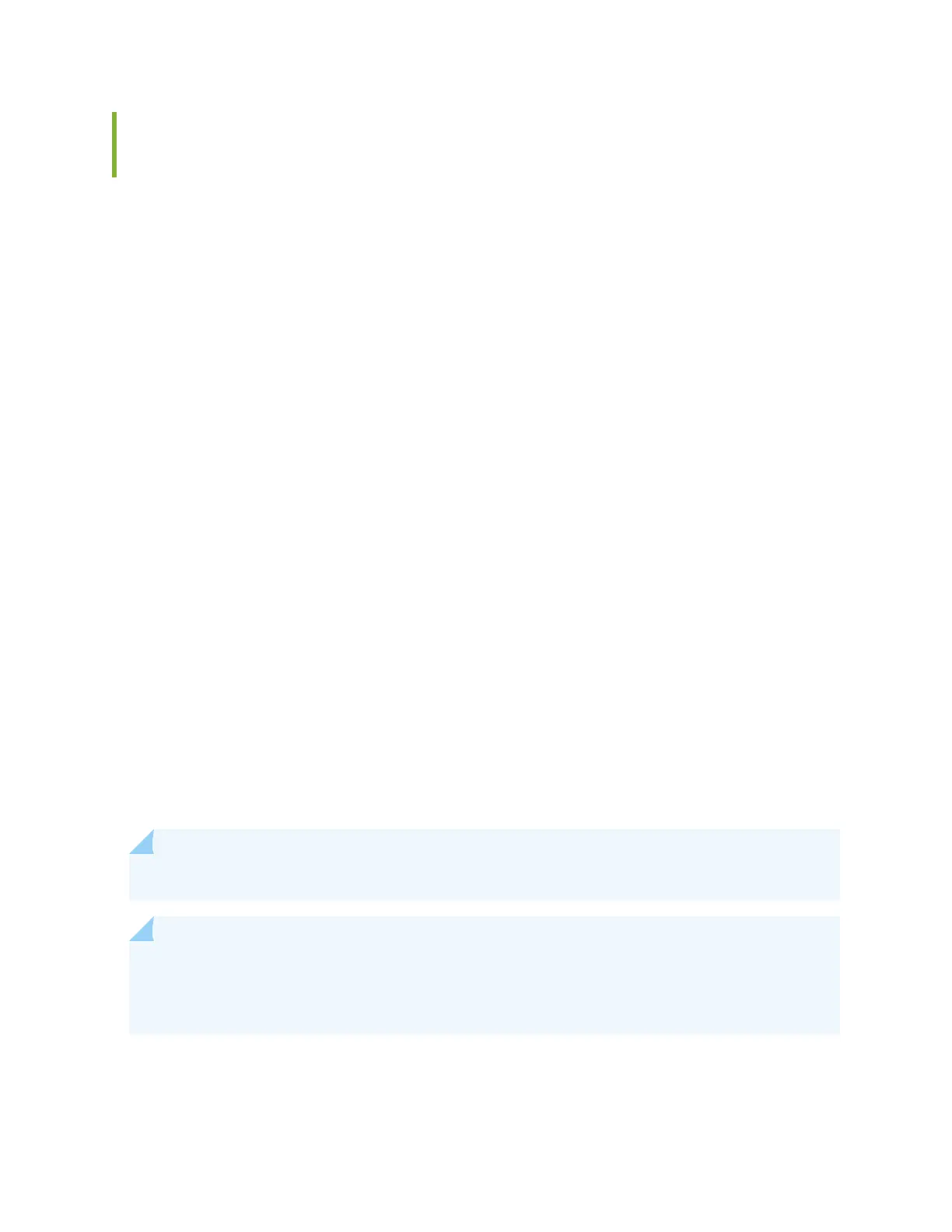Environmental Requirements and Specicaons for EX4100 and EX4100-
F Switches
You must install the switch in a rack or cabinet. You must house it in a dry, clean, well-venlated, and
temperature-controlled environment.
Follow these environmental guidelines:
• Ensure that the site is as dust-free as possible. Dust can clog air intake vents and lters, reducing the
eciency of the switch cooling system.
• Maintain ambient airow for normal switch operaon. If the airow is blocked or restricted, or if the
intake air is too warm, the switch might overheat. If the switch overheats, the switch temperature
monitor may shut down the device to protect the hardware components.
The following are the required environmental condions for normal switch operaon of EX4100 and
EX4100-F switches.
• Switch: All EX4100 and EX4100-F switch models
• Altude: No performance degradaon up to 5,000 feet (1, 524 meters)
• Relave humidity: Normal operaon ensured in relave humidity range of 10% through 85%,
noncondensing
• Temperature:
• Normal operaon ensured in temperature range of 32 °F through 113 °F (0 °C through 45 °C)
• Nonoperang storage temperature in shipping container: –40 °F through 158 °F (–40 °C through
70 °C)
• Seismic tolerance: Tested for Zone 4 earthquake safety.
NOTE: With 10G-Base-T pluggable, max temperature is reduced to 40C up to 5,000 elevaon.
NOTE: Install the EX4100 and EX4100-F switch only in restricted areas, such as dedicated
equipment rooms and equipment closets. Install the switch in accordance with Arcles of the
Naonal Electrical Code, ANSI/NFPA 70.
88