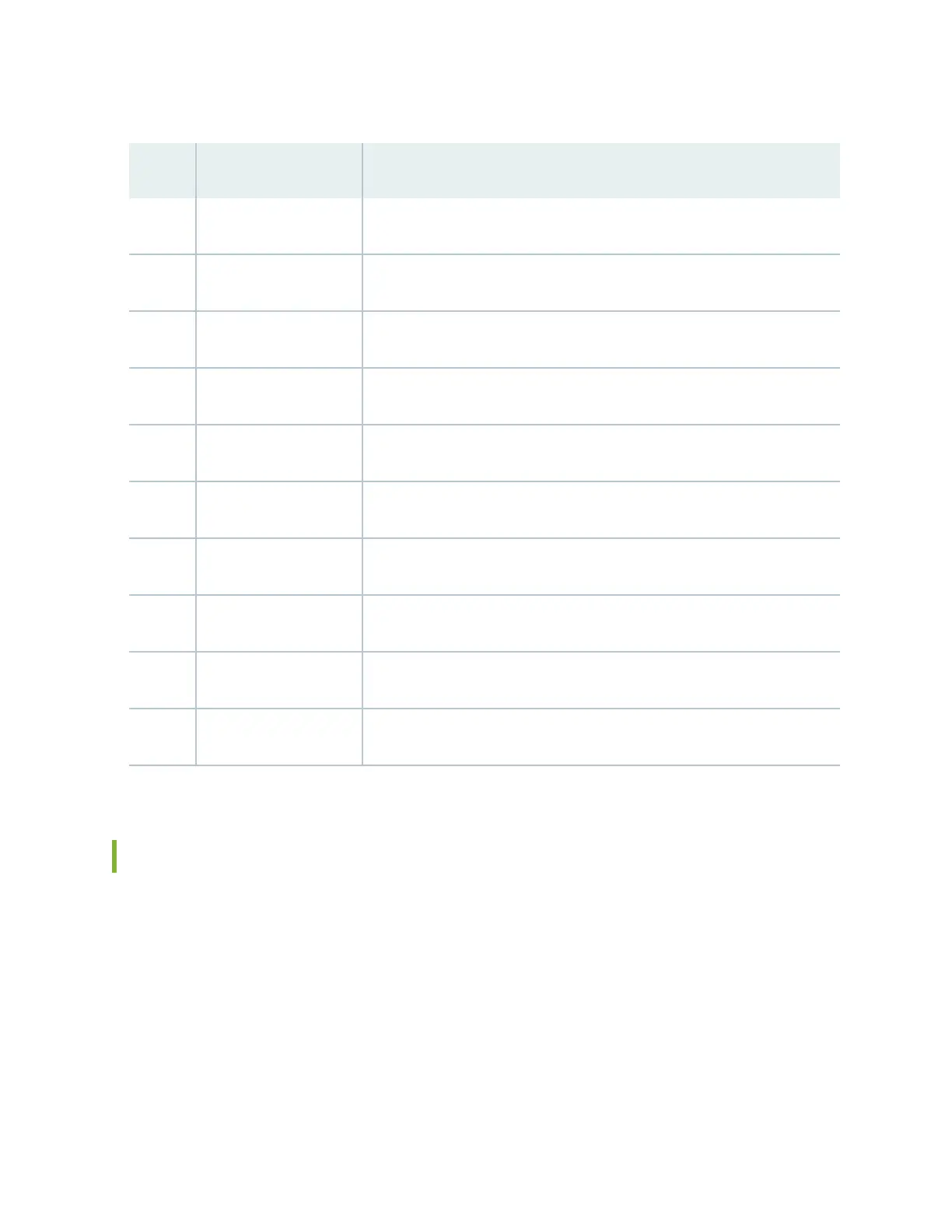Table 37: SFP+ Network Port Connector Pinout Informaon
(Connued)
Pin Signal Descripon
11 VeeR Module receiver ground
12 RD- Receiver inverted data output
13 RD+ Receiver noninverted data output
14 VeeR Module receiver ground
15 VccR Module receiver 3.3-V supply
16 VccT Module transmier 3.3-V supply
17 VeeT Module transmier ground
18 TD+ Transmier noninverted data input
19 TD- Transmier inverted data input
20 VeeT Module transmier ground
RJ-45 to DB-9 Serial Port Adapter Pinout Informaon
The console port on a Juniper Networks device is an RS-232 serial interface that uses an RJ-45
connector to connect to a management device such as a laptop or a desktop PC. If your laptop or
desktop PC does not have a DB-9 plug connector pin and you want to connect your laptop or desktop
PC to the device, use a combinaon of the RJ-45 to DB-9 socket adapter along with a USB to DB-9 plug
adapter.
Table 38 on page 117 provides the pinout informaon for the RJ-45 to DB-9 serial port adapter.
116