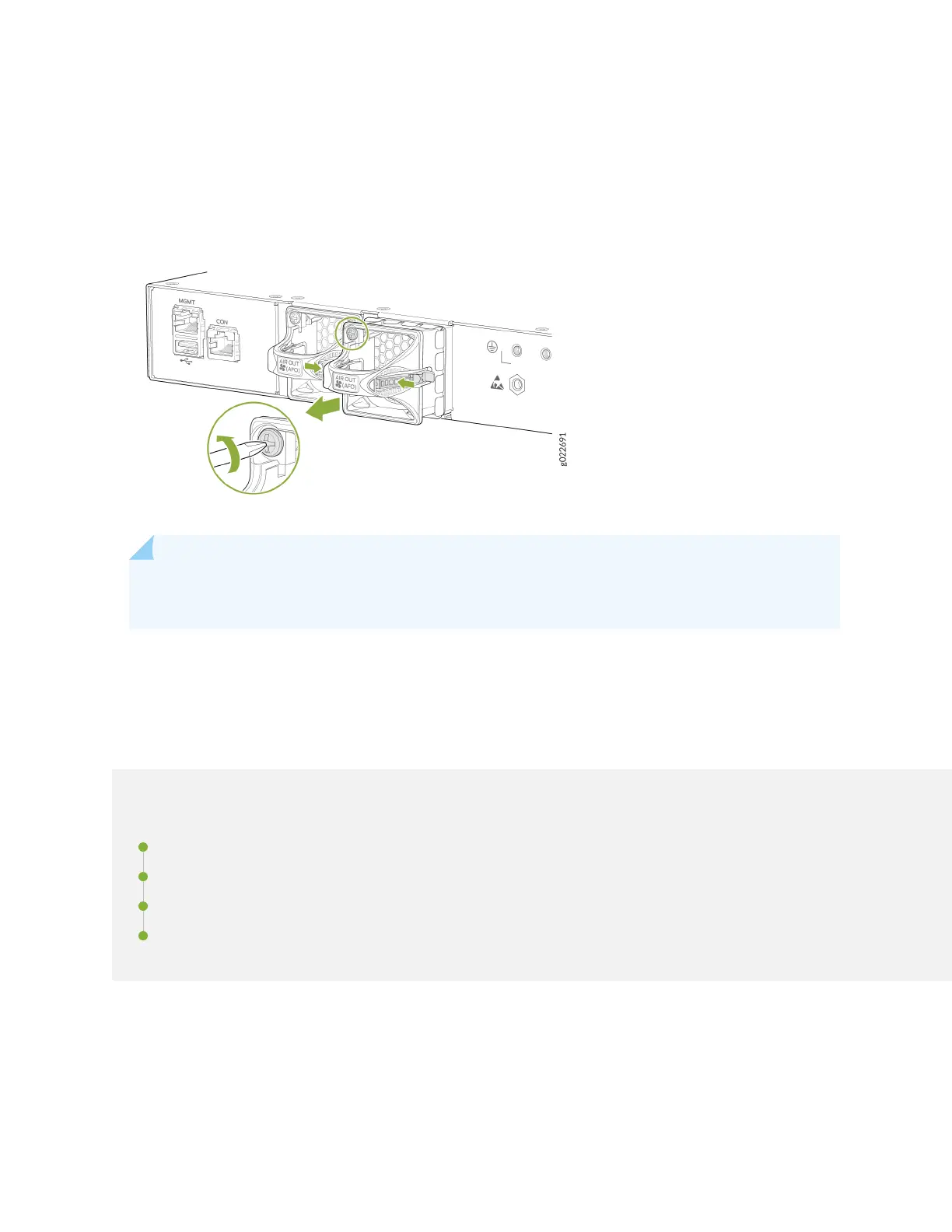6. Hand ghten the capve screws on the faceplate of the fan module. If you are unable to hand
ghten the capve screws, use the screwdriver.
Figure 100: Remove a Fan Module from an EX4100 Switch
NOTE: For opmal switch funcon, install both fan modules and ensure that the modules are
operaonal.
Maintain the EX4100 Power System
IN THIS SECTION
Install an AC Power Supply in an EX4100 Switch | 184
Remove an AC Power Supply from an EX4100 Switch | 185
Install a DC Power Supply in an EX4100 Switch | 187
Remove a DC Power Supply from an EX4100 Switch | 188
183