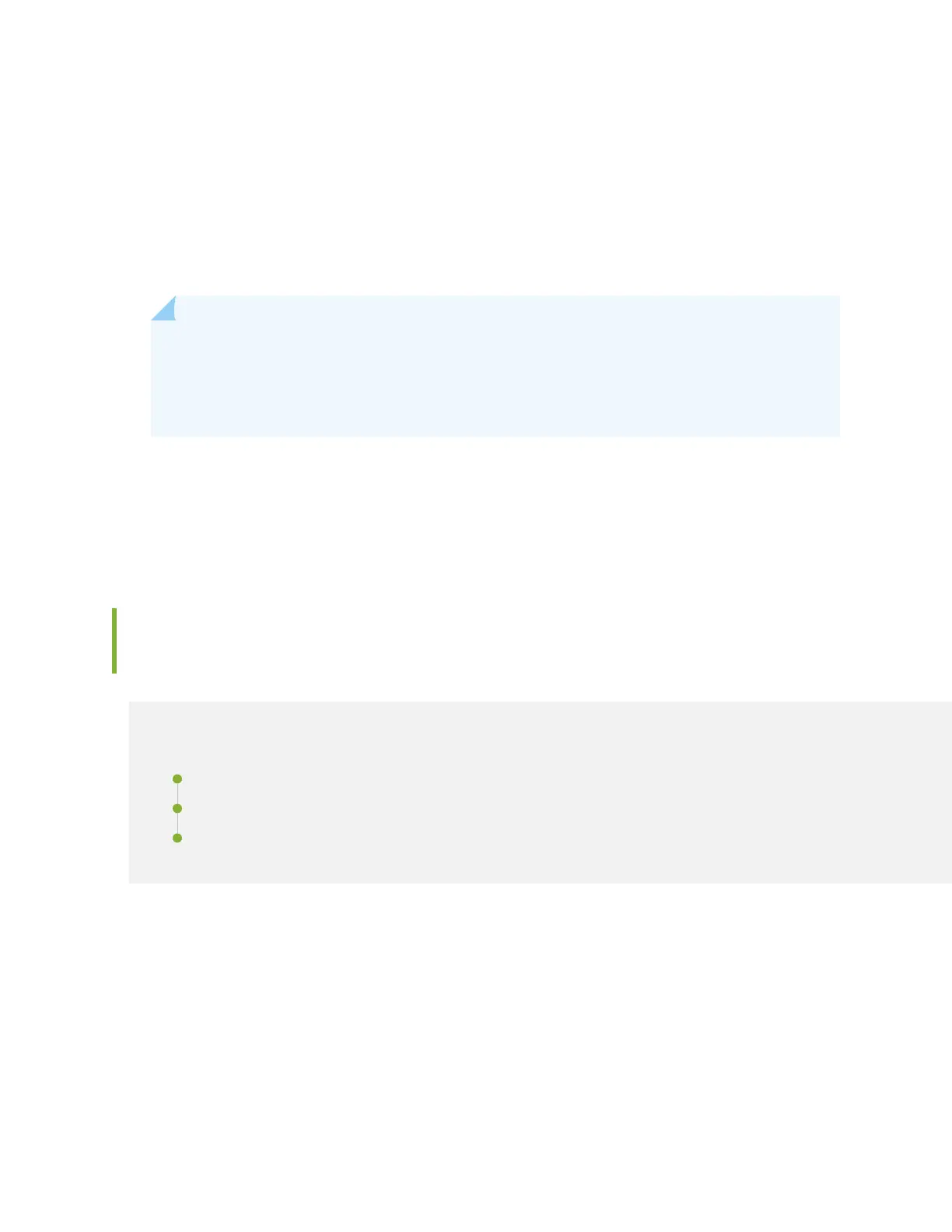1. Determine the serial number of the chassis if you need to return the switch. If you need to return
one or more components, determine the serial number for each component. For instrucons, see
"Locate the Serial Number on an EX4100 and EX4100-F Switch or EX4100 Component" on page
214.
2. Obtain a Return Material Authorizaon (RMA) number from the Juniper Networks Technical
Assistance Center (JTAC) as described in Contact Customer Support to Obtain Return Material
Authorizaon.
NOTE: Obtain an RMA number before you return any component to Juniper Networks.
Juniper Networks reserves the right to refuse shipments that lack an RMA. Refused
shipments are returned to the customer through collect freight, meaning that you pay for the
returned delivery.
3. Pack the switch or component for shipping as described in "Pack an EX4100 and EX4100-F Switch or
EX4100 Component for Shipping" on page 224.
For more informaon about return and repair policies, see the customer support page at hps://
www.juniper.net/support/guidelines.html.
Locate the Serial Number on an EX4100 and EX4100-F Switch or EX4100
Component
IN THIS SECTION
List the Switch and Components Details with the CLI | 215
Locate the Chassis Serial Number ID Label on an EX4100 and EX4100-F Switch | 220
Locate the Serial Number ID Labels on FRUs in an EX4100 Switch | 221
If you are returning a switch or hardware component to Juniper Networks for repair or replacement, you
must locate the serial number of the switch or component. You must provide the serial number to the
Juniper Networks Technical Assistance Center (JTAC) to obtain a Return Material Authorizaon (RMA)
number.
If the switch is operaonal and you can access the CLI, you can list serial numbers for the switch and for
some components with a CLI command.
214