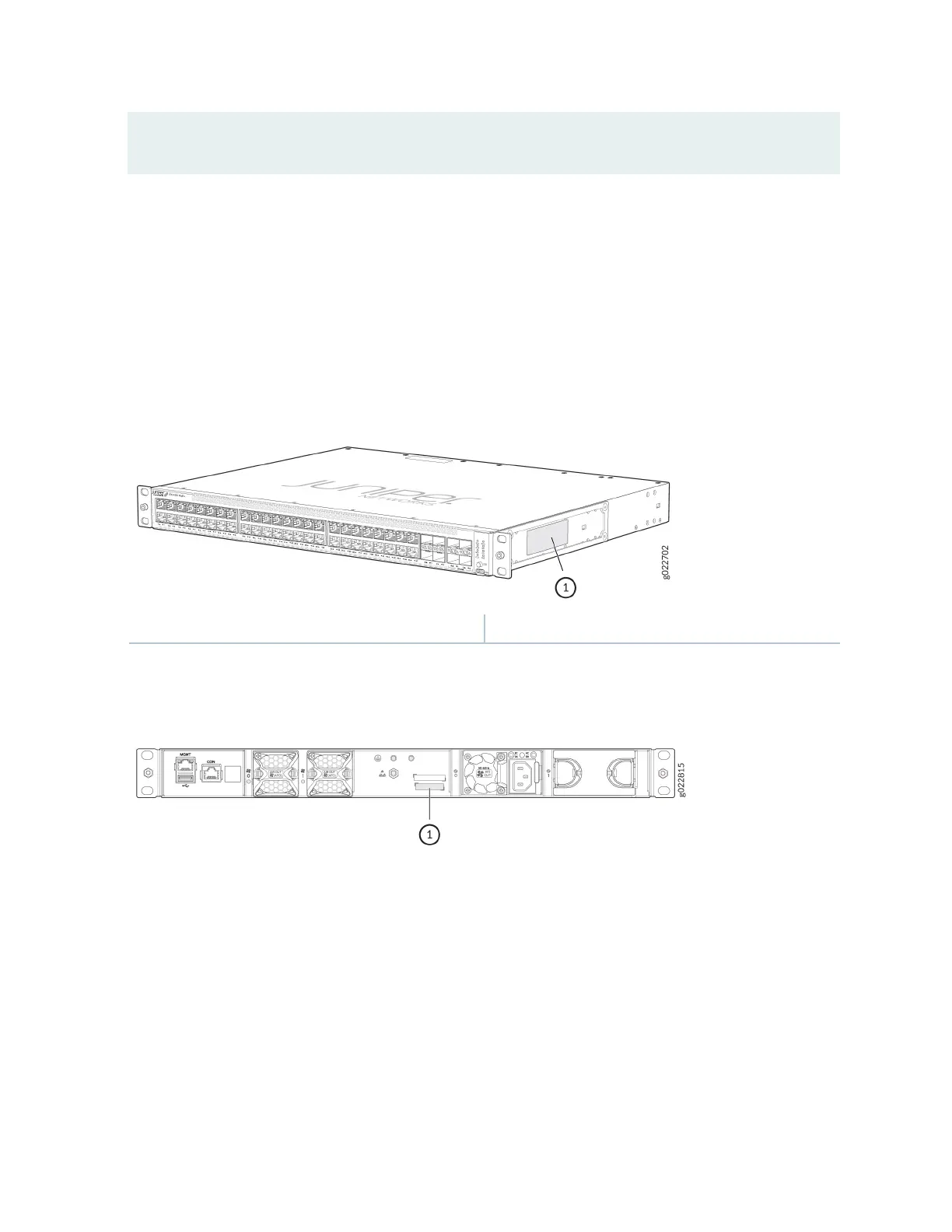Address 0x70: 00 00 00 00 00 00 00 00 00 00 00 00 00 00 00 00
For informaon about the show chassis hardware command, see show chassis hardware.
Locate the Chassis Serial Number ID Label on an EX4100 and EX4100-F Switch
As indicated by the following gures, locate the serial number ID label of an EX4100 and EX4100-F
chassis and EX4100 FRU.
Figure 108: Locaon of the Serial Number ID Label on EX4100-24P, EX4100-24T, EX4100-48P, and
EX4100-48T Switches
1—
Serial Number ID Label
Figure 109: Locaon of the Serial Number ID Label on EX4100-24MP and EX4100-48MP Switch
220