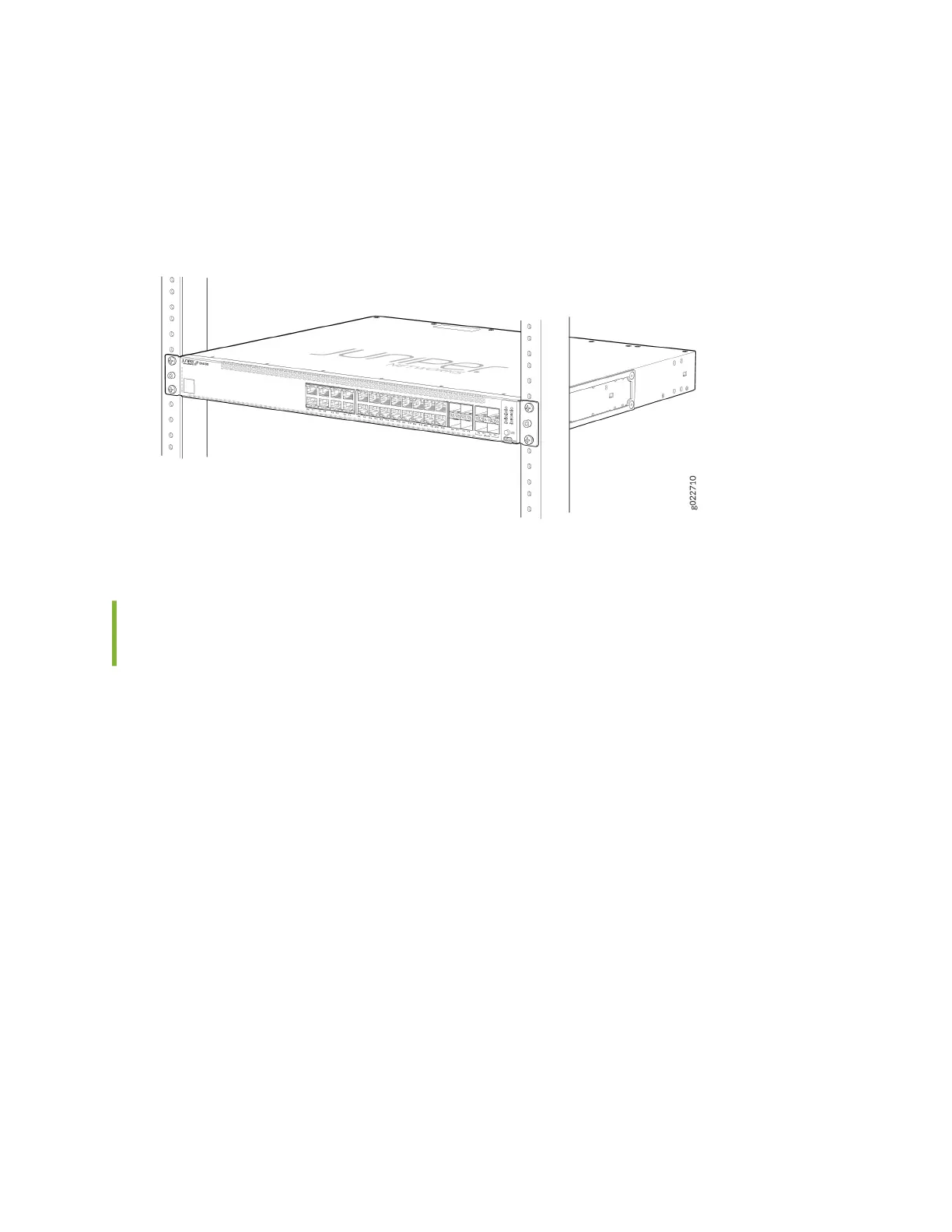6. Ensure that the switch chassis is level by verifying that all screws on one side of the rack are aligned
with the screws on the other side.
Figure 70: EX4100 and EX4100-F Chassis Installed in Rack
Mount an EX4100 and EX4100-F Switch on Four Posts in a Rack or
Cabinet
Before mounng the switch on four posts in a rack:
• Verify that the site meets the requirements described in "EX4100 and EX4100-F Site Guidelines and
Requirements" on page 87.
• Place the rack in its permanent locaon, allowing adequate clearance for airow and maintenance,
and secure it to the building structure.
• Read
General Safety Guidelines and Warnings
, with parcular aenon to
Chassis and Component
Liing Guidelines
.
Ensure that you have the following parts and tools available:
• Phillips (+) screwdriver, number 2
• 6 at-head 4-40 mounng screws (provided with the four-post rack-mounng kit)
• 12 at-head 4x6-mm Phillips mounng screws (provided with the four-post rack-mounng kit)
• One pair each of ush or 2-in.-recessed front-mounng brackets (provided with the four-post rack-
mounng kit)
126