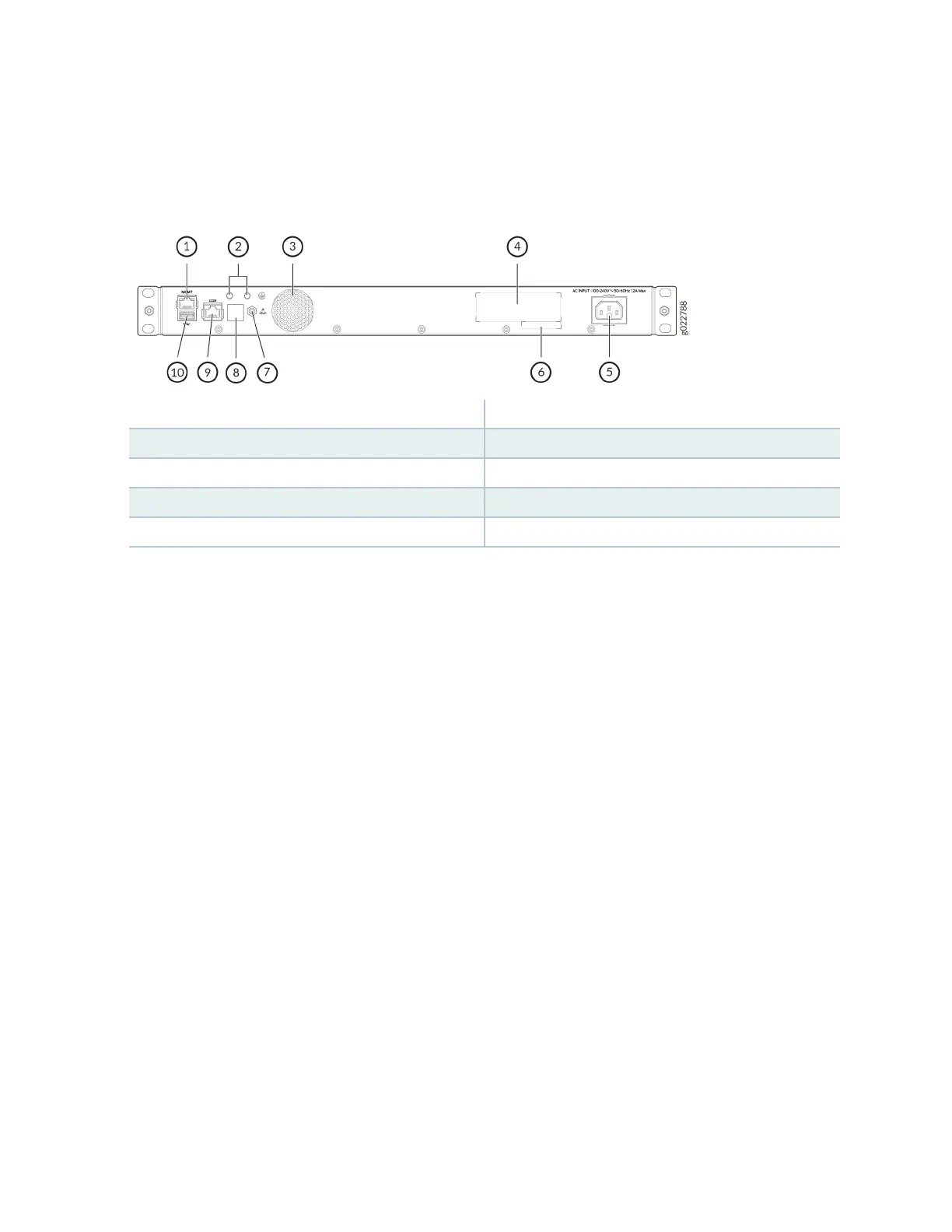Figure 35 on page 19 shows the components on the rear panel of EX4100-F-48T switch.
Figure 35: Components on the Rear Panel of EX4100-F-48T Switch
1—
RJ-45 management port (labeled MGMT)
6—
CLEI code label
2—
Protecve earthing terminal
7—
Electrostac discharge (ESD) point
3—
Built-in fan module
8—
Claim Code label
4—
Serial number
9—
RJ-45 console port (labeled CON)
5—
AC power supply socket
10—
USB 2.0 Type A port
Uplink Ports
EX4100 and EX4100-F switches have autosensing uplink ports that you can use to connect an access
switch to a distribuon switch. The uplink ports on the front panel are congured as network ports by
default. You cannot use the uplink ports as Virtual Chassis ports. The uplink ports on the front panel
support 1-gigabit SFP transceivers and/or 10-gigabit SFP+ transceivers. You can use a combinaon of
SFP and SFP+ transceivers.
For a list of supported transceivers, see "Pluggable Transceivers and Cables Supported on EX4100 and
EX4100-F Switches" on page 101.
Virtual Chassis
EX4100 and EX4100-F switches have dedicated Virtual Chassis ports (VCPs) that you can use to
interconnect member switches of a Virtual Chassis. Only homogenous virtual chassis is supported; that
is, you can connect any EX4100 switch, including EX4100 mulgigabit switch and EX4100-F switch, in a
virtual chassis. You can interconnect a maximum of 10 switches to form a Virtual Chassis. You can
operate these interconnected switches as a single, logical device with a single IP address. If you operate
the interconnected switches as a single device, you must use all the Virtual Chassis ports as Virtual
Chassis ports or use all of them as network ports. You cannot mix mulple types of ports within a single,
logical device.
For more informaon about Virtual Chassis, see Understanding EX Series Virtual Chassis.
19