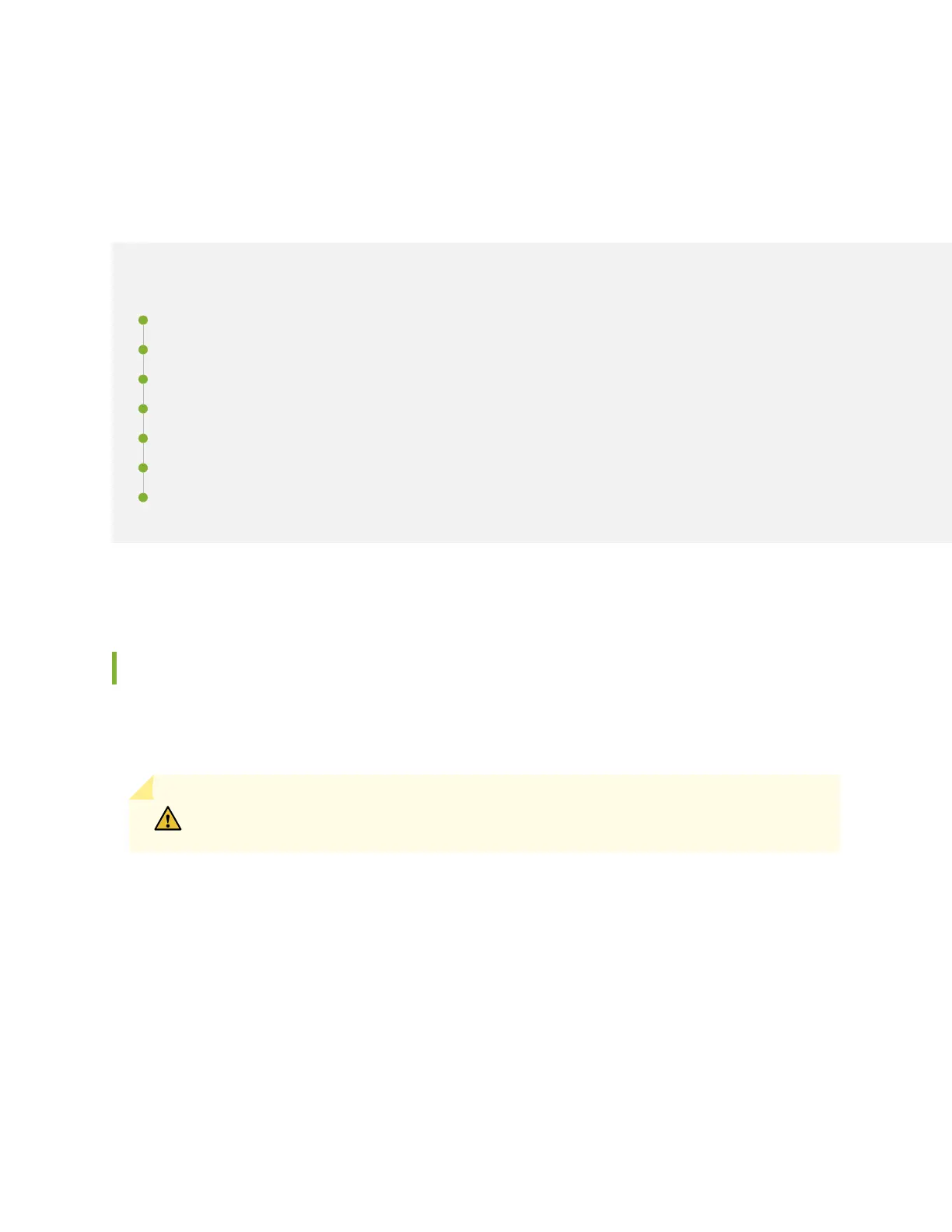Unpack and Mount an EX4100 and EX4100-F
Switch
IN THIS SECTION
Unpack the EX4100 and EX4100-F Switch | 119
Packing List for an EX4100 and EX4100-F Switch | 120
Register Products—Mandatory to Validate SLAs | 123
Mount an EX4100 and EX4100-F Switch on Two Posts in a Rack or Cabinet | 123
Mount an EX4100 and EX4100-F Switch on Four Posts in a Rack or Cabinet | 126
Mount an EX4100 and EX4100-F Switch in a Recessed Posion in a Rack or Cabinet | 130
Mount an EX4100 and EX4100-F Switch on a Wall | 133
Unpack the EX4100 and EX4100-F Switch
Juniper Networks ships EX4100 and EX4100-F switches in a cardboard carton, secured with foam
packing material. The carton has an accessory compartment.
CAUTION: The shipping carton completely protects EX4100 and EX4100-F switches.
Leave the switches safely in the carton unl you are ready to begin installaon.
To unpack the switch:
1. Move the shipping carton to a staging area as close to the installaon site as possible, but where you
have enough room to remove the system components.
2. Posion the carton so that the arrows are poinng up.
3. Open the top aps on the shipping carton.
4. Pull out the packing material holding the switch in place.
5. Verify the parts received against the inventory on the label aached to the carton (see "Packing List
for an EX4100 and EX4100-F Switch" on page 120).
6. Save the shipping carton and packing materials in case you need to move or ship the switch later.
119