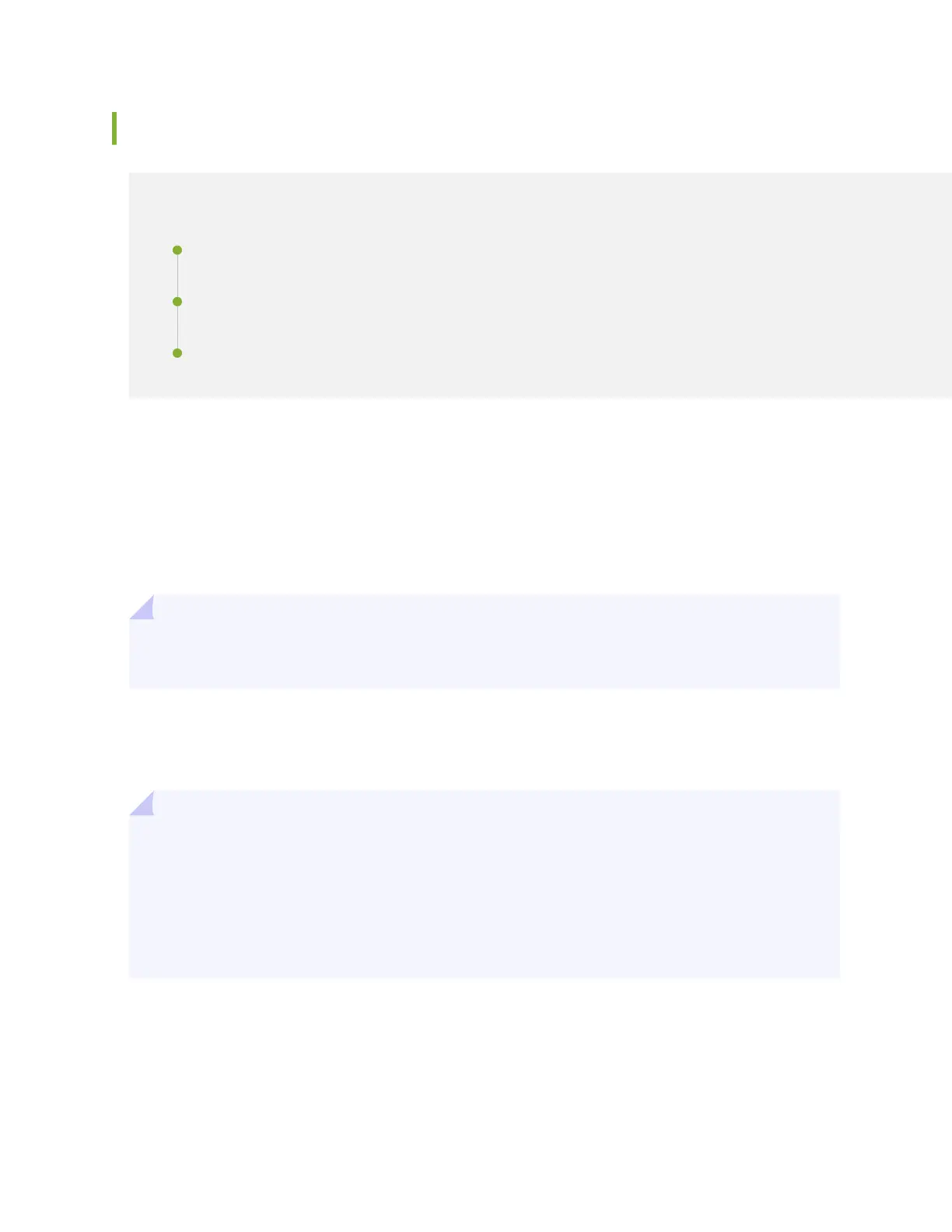Revert to the Default Factory Conguraon on an EX Series Switch
IN THIS SECTION
Revert to the EX Series Switch Factory-Default Conguraon Using the request system zeroize
Command | 176
Revert to the EX Series Switch Factory-Default Conguraon Using the load factory-default
Command | 176
Revert to the Factory-Default Conguraon Using the Factory Reset/Port Mode buon | 177
With EX Series switches, if for any reason the current acve conguraon fails, you can revert to the
factory-default conguraon.
You can also roll back to a previous conguraon, as described in Rolling Back Junos OS Conguraon
Changes, or revert to the rescue conguraon, as described in Reverng to the Rescue Conguraon for
the EX Series Switch.
TIP: If you have lost the root password, it is not necessary to revert to the factory-default
conguraon to reset it. See Recovering the Root Password on Switches.
The factory-default conguraon contains the basic conguraon sengs for the switch. This is the rst
conguraon of the switch and is loaded when the switch is rst powered on. For the factory-default
conguraon le for your switch, see the hardware documentaon for your switch.
TIP: On xed-conguraon switches, you can run the EZsetup script to complete the inial
conguraon
aer
reverng to the factory-default conguraon. (The EZsetup script is not
available on modular switches. To congure modular switches, use the CLI or the J-Web
interface.) For informaon about compleng the inial conguraon using either the CLI or the
J-Web interface, see
Connecng and Conguring an EX Series Switch (CLI Procedure)
or
Connecng and Conguring an EX Series Switch (J-Web Procedure)
.
You can revert to the factory-default conguraon by using the request system zeroize operaonal
command or the load factory-default conguraon command to revert to the factory-default
conguraon le that contains all default sengs
except
the root password seng, which is retained.
These procedures are described in the following secons:
175