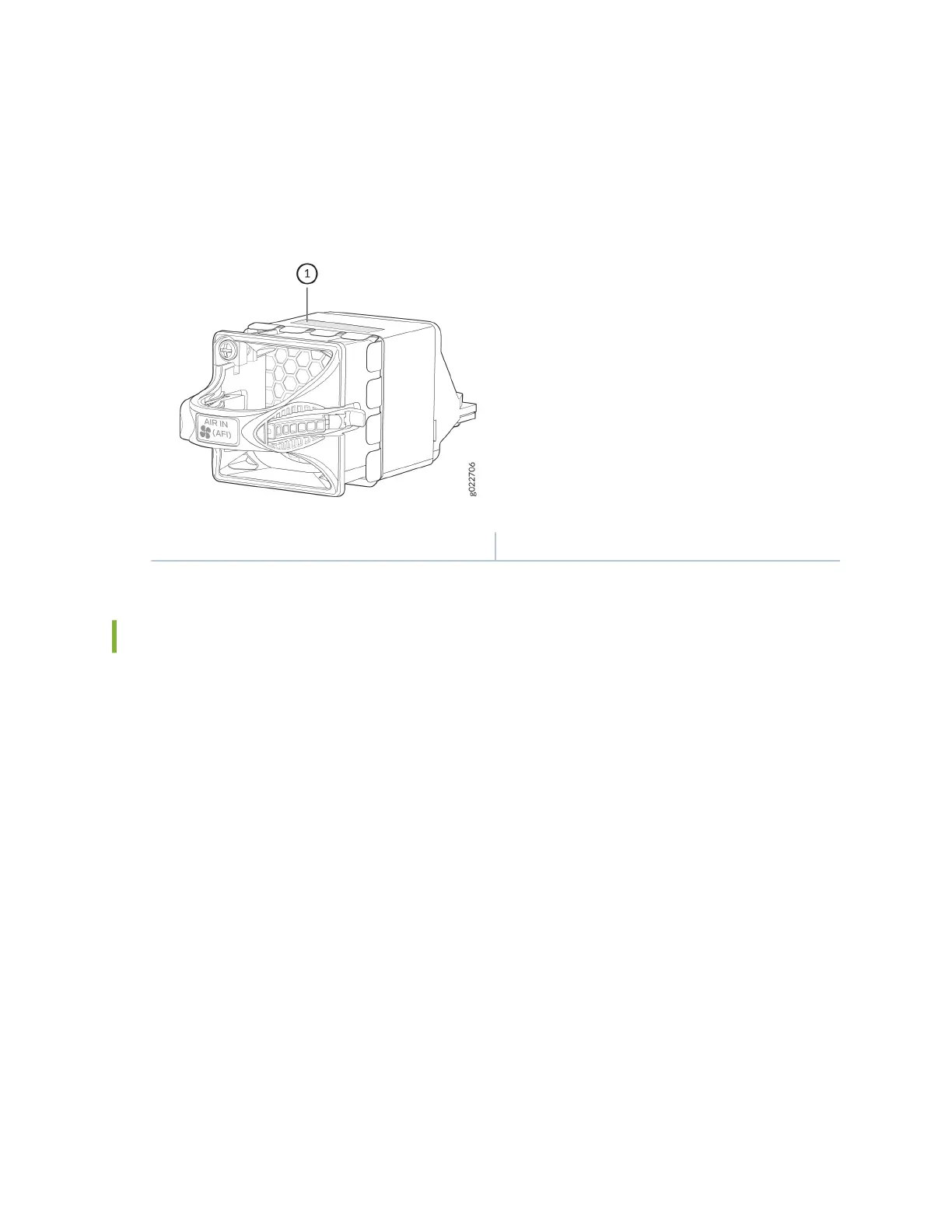•
Fan module
—The serial number ID label is on the top of the fan module (see Figure 115 on page
223).
Figure 115: Locaon of the Serial Number ID Label on the Fan Module Used in EX4100 Switches
1— Serial Number ID Label
Contact Customer Support to Obtain a Return Material Authorizaon
If you need to return a device or hardware component to Juniper Networks for repair or replacement,
obtain a Return Material Authorizaon (RMA) number from Juniper Networks Technical Assistance
Center (JTAC). You must obtain an RMA number before you aempt to return the component.
Aer locang the serial number of the device or hardware component you want to return, open a
service request with the Juniper Networks Technical Assistance Center (JTAC) on the Web or by
telephone.
Before you request an RMA number from JTAC, be prepared to provide the following informaon:
• Your exisng service request number, if you have one
• Serial number of the component
• Your name, organizaon name, telephone number, fax number, and shipping address
• Details of the failure or problem
• Type of acvity being performed on the device when the problem occurred
•
Conguraon data displayed by one or more show commands
223