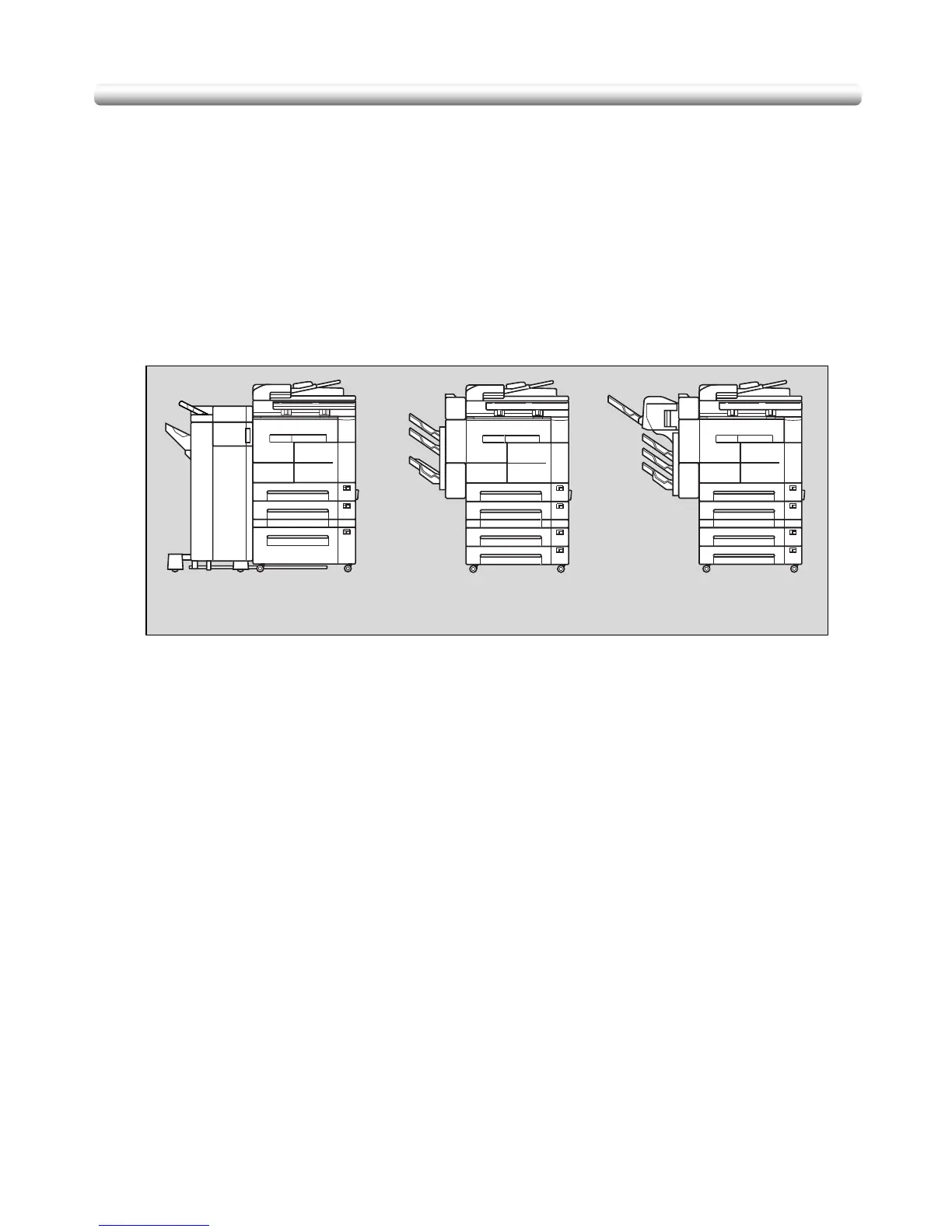3-42
Punching File Holes in Copies (Punch)
The Punch mode is available when one of the following Finisher options is installed in the
machine.
FS-113 Finisher:
When the Punch mode is selected in combination with any of the Non-sort, Sort, Staple,
and Group modes, each copied sheet is punched and output to the primary (main) tray
according to the selected output mode. The secondary (sub) tray provides the Non-sort
mode only.
FS-114 Finisher:
When the Punch mode is selected in combination with any of the Non-sort, Sort, Staple,
and Group modes, each copied sheet is punched and output to the tray selected (tray 1, 2
or 3 if installed), according to the selected output mode.
Specifications for Punch Mode
❒ Be sure that the side guide plates of the paper tray are securely aligned to the paper;
otherwise the copies may not be punched in position.
❒ If the ATS (Automatic Tray Switching) functions while the machine uses the Punch
mode, the punch holes may be slightly off the appropriate positions.
❒ Number of punch holes: 2 holes/ 3 holes (switching automatically)
❒ Copy paper size: 11”x17”, 8.5”x11” (3 holes)
11”x17”, 8.5”x14”, 8.5”x11”R, 8.5”x11” (2 holes)
When punching holes in the upper/lower side of 8.5” x 11” paper, load the paper in
landscape orientation; otherwise the copied paper may not be punched.
❒ Paper weight: 16 ~ 24 lb (20 lb paper recommended)
❒ Incompatible with Punch mode: Using platen glass (unless Image Insert, Book Copy,
or Platen store mode is used), Mixed Original with APS, Sheet/Cover Insertion,
Chapter with Copy Insertion, Booklet, Transparency Interleave
FS-113 Finisher
FS-114 Finisher
+ PK-114 Punch kit
+ SK-114 Saddle kit
FS-114 Finisher
+ PK-114 Punch kit
