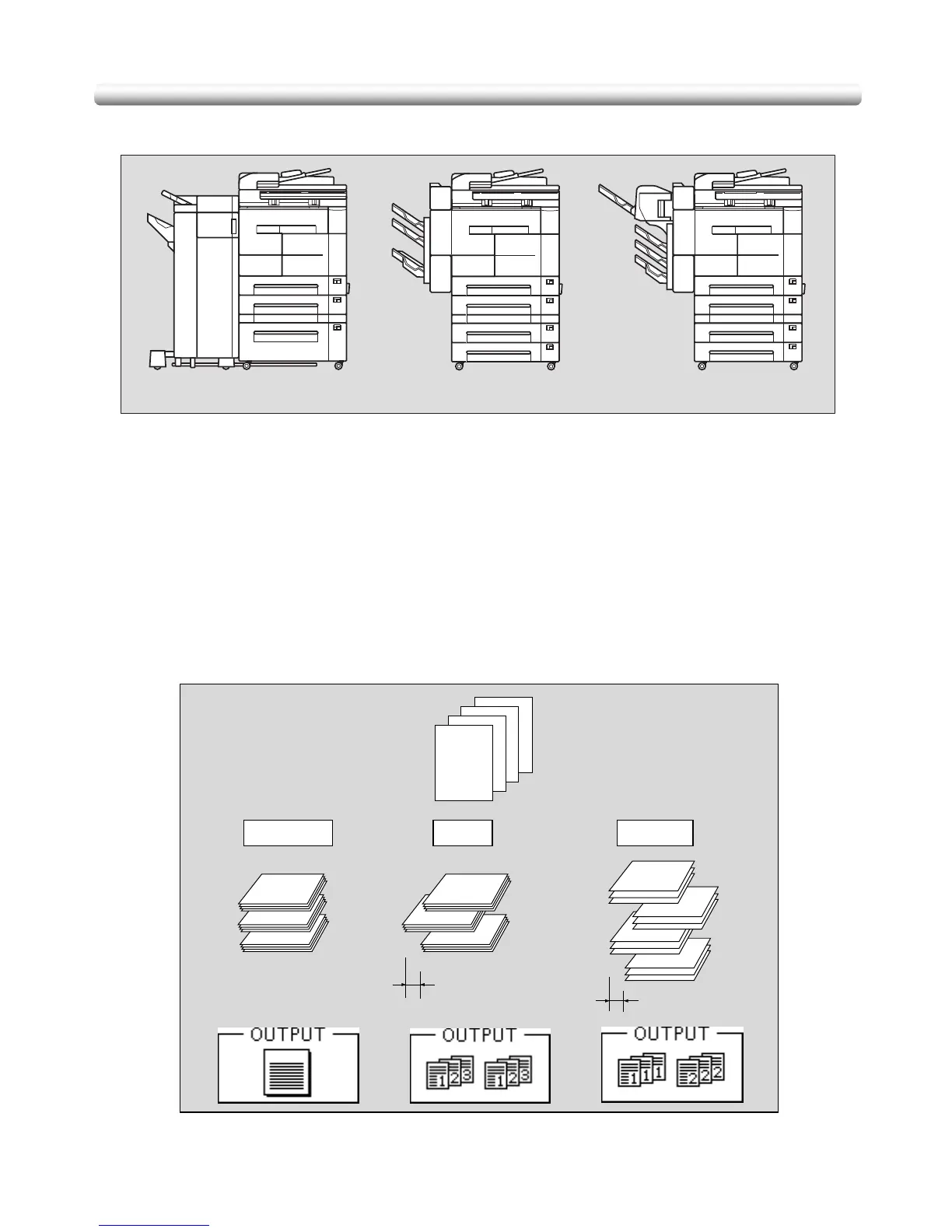3-34
Output Mode for Machine with Finisher
The machine with Finisher FS-113/FS-114 provides output modes as described below.
1 Non-sort mode means that the offset-stacker finisher modes are not selected. Copies
will be stacked upon exit without being offset by sorted sets.
2Sort mode outputs multiple copies of the original set; each sorted set will be offset by
30mm upon exit.
3 Group mode groups together multiple copies of each original and offsets the sets by
30mm upon exit.
Finisher FS-113 provides the ability to staple and punch. See p. 3-38 to use the Staple
mode, or see p. 3-42 to use the Punch mode.
Finisher FS-114 provides the ability to staple, punch, fold, and fold&stitch. See p. 3-38 to
use the Staple mode, see p. 3-42 to use the Punch mode, and see p. 3-47 to use the Fold
or Fold&Stitch mode.
FS-113 Finisher
FS-114 Finisher
FS-114 Finisher
+ SK-114 Saddle kit
4
1
2
3
4
3
2
1
4
3
2
1
4
3
2
1
4
3
2
1
4
3
2
1
4
3
2
1
1
1
1
2
2
2
4
4
4
3
3
3
Example:
Make 3 copied sets
from 4 original sheets
Offset by 30mm
Offset by 30mm
Group
SortNon-sort
