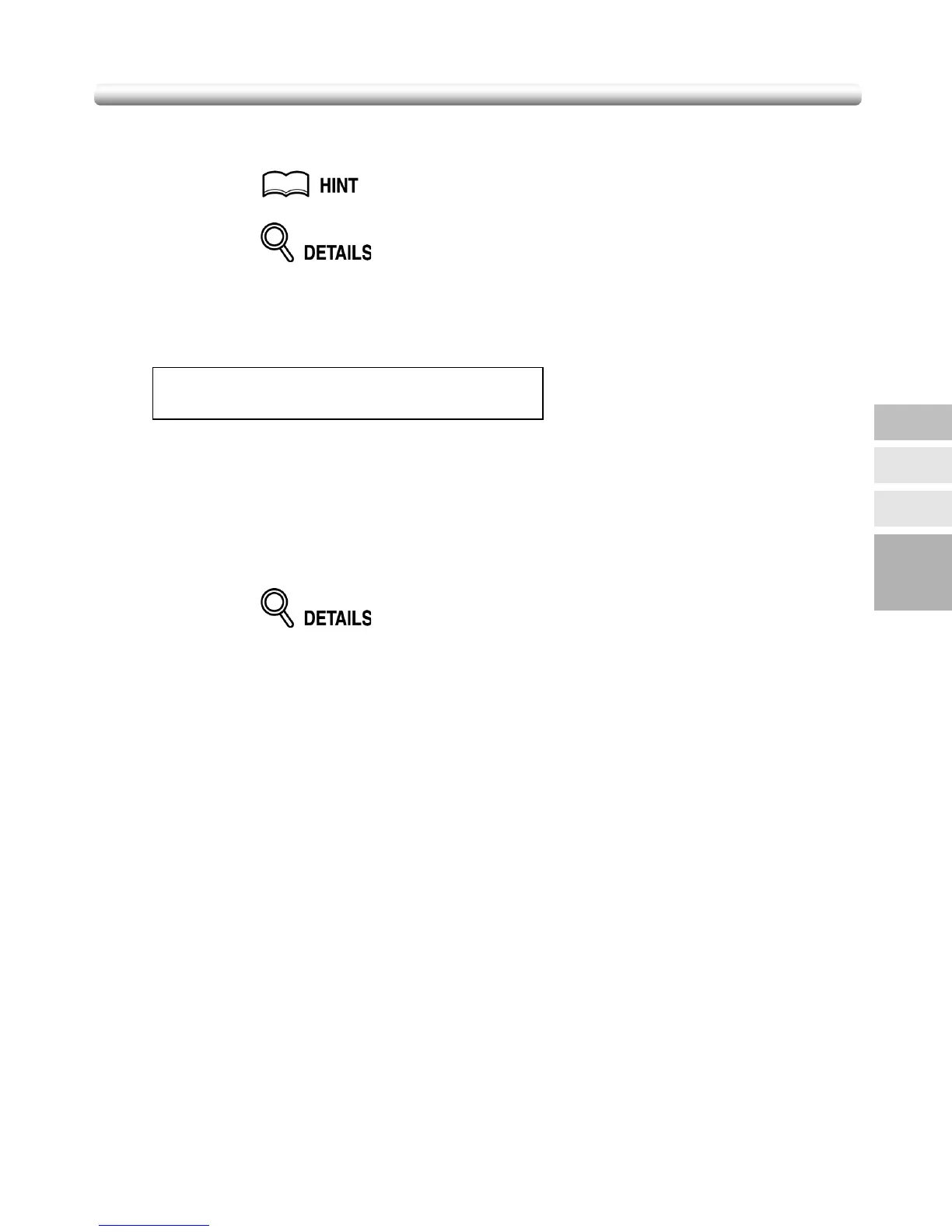Programmed Shut-Off (Weekly Timer) (continued)
7-3
2. Enter the password.
Enter a 4-digit number Timer Interrupt password using the keypad on the control panel.
For setting the Timer Interrupt password, see p. 13-40.
If an invalid password is entered, continue by entering the valid 4-digit
password.
3. Press [START].
The following message will be displayed on the Basic Screen.
4. Set the duration for the interrupt use.
Enter a 1-digit hour (ex. 3 hours is 3) using the keypad on the control panel. (0 ~ 9)
5. Press [START].
6. Set the minute for the interrupt use.
Enter a 2-digit minute (ex. 7 minutes is 07) using the keypad on the control panel.
Entering a number smaller than 5 will set the time to 5 minutes.
7. Press [START].
Copying is available until the set time is expired.
8. When Timer Interrupt of the copier is finished, press [POWER SAVER
ON/OFF] for one second or longer, then release it.
The copier returns to the OFF condition and copying is again disabled.
Input copy time
0 hour(s) 05 minute(s)
7
Advanced
Information
Vertical/Hori-
zontal Zoom
Rotation
Weekly
Timer
