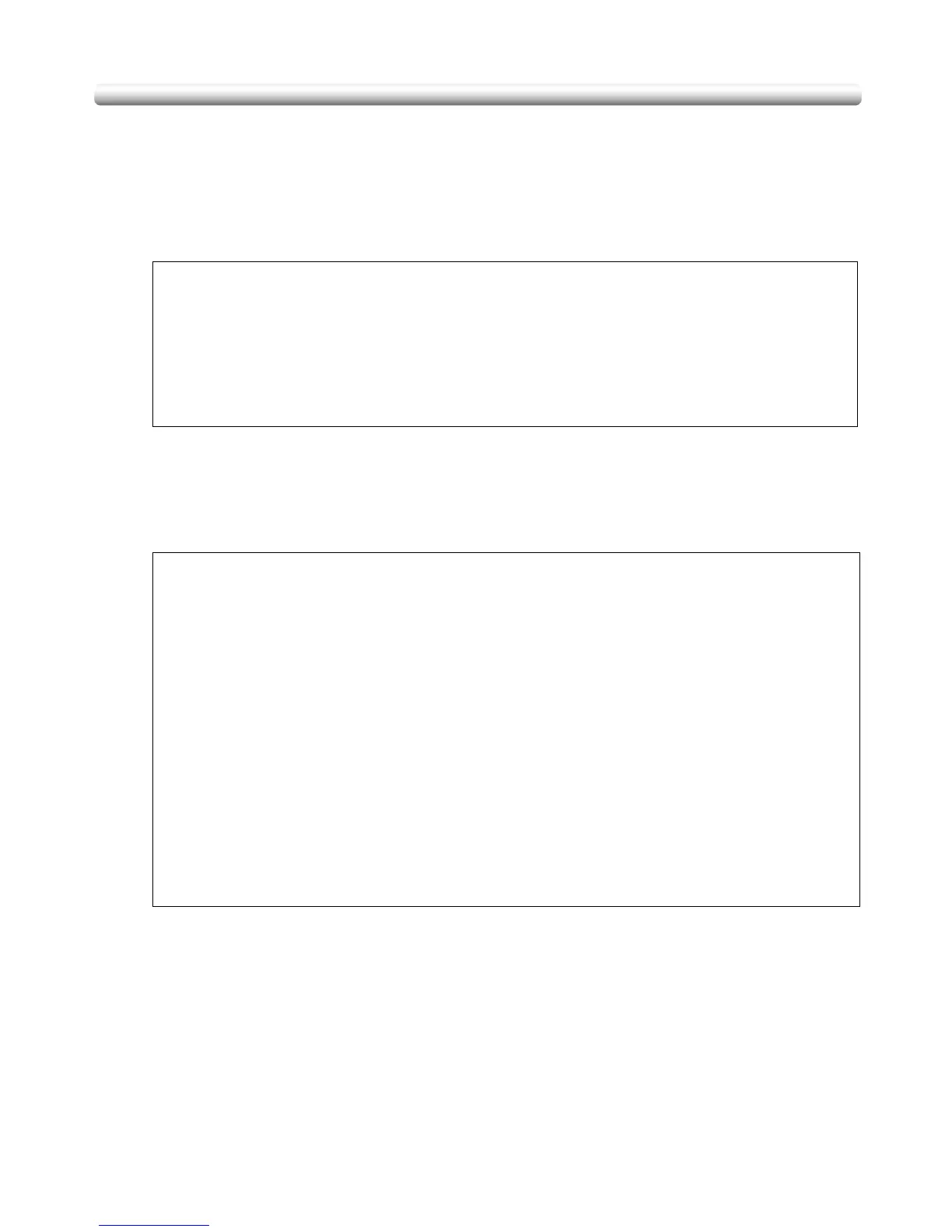13-6
[2] Copier Initial
Initial settings are the settings that display automatically when the copier is powered on,
when Auto Reset timer is operated, or when [AUTO RESET] key is pressed. These
settings can be changed by the Key Operator, as shown in this section.
Initially (i.e., at installation), the Basic Screen displays the following conditions to meet
Energy Star requirements:
Initial Setting
When Initial settings are changed by the Key Operator, the new initial settings display
when the copier is powered on, when Auto Reset timer is activated, or when [AUTO
RESET] key is pressed.
The following initial settings can be changed by the Key Operator:
Setting procedures are described on the following pages.
NOTES:
• The most commonly-used settings are established at installation. Before
changing any of the copier settings, be sure that you understand the overall
and long-range effect of the change.
• The machine will restore the initial settings specified by the Key Operator
unless the Memory switch No. 18 “Job memory recall” is turned ON with the
Job memory No. 15 registered.
Copy Mode : 1-1
Copy Density : AES ON
Lens Mode : 1.00
Paper Tray : APS ON
Output Mode : Offset sort (machine with Finisher)
Sort (machine with Inner tray or machine without Finisher)
Original Mode : Photo/Text
Copy mode : [RADF; 1-1, 1-2, 2-2, 2-1]
Copy density : [AES; manual]
Lens mode : [AMS; ratio 0.25~4.00]
Paper tray : [APS; trays 1, 2, 3, 4, LCT, or Multi-sheet bypass tray]
Output mode : [Main tray, Sub tray; Non-sort, Sort, Group, Staple, Punch;
Staple location; Punch position] (machine with FS-113)
[Exit tray 1, 2, 3; Non-sort, Sort, Group, Staple, Punch, Fold,
Fold&Stitch; Staple location; Punch position] (machine with FS-
114)
[Exit tray 1, 2; Non-sort, Group, Rotation sort, Rotation group]
(machine with Inner tray)
[Non-sort, Group, Rotation sort, Rotation group]
(machine without Finisher)
Non-Image
Area Erase : [Oblique erase, Rectangular erase; Original density]
Original mode : [Photo/Text, Increase Contrast, Photo, Text]
