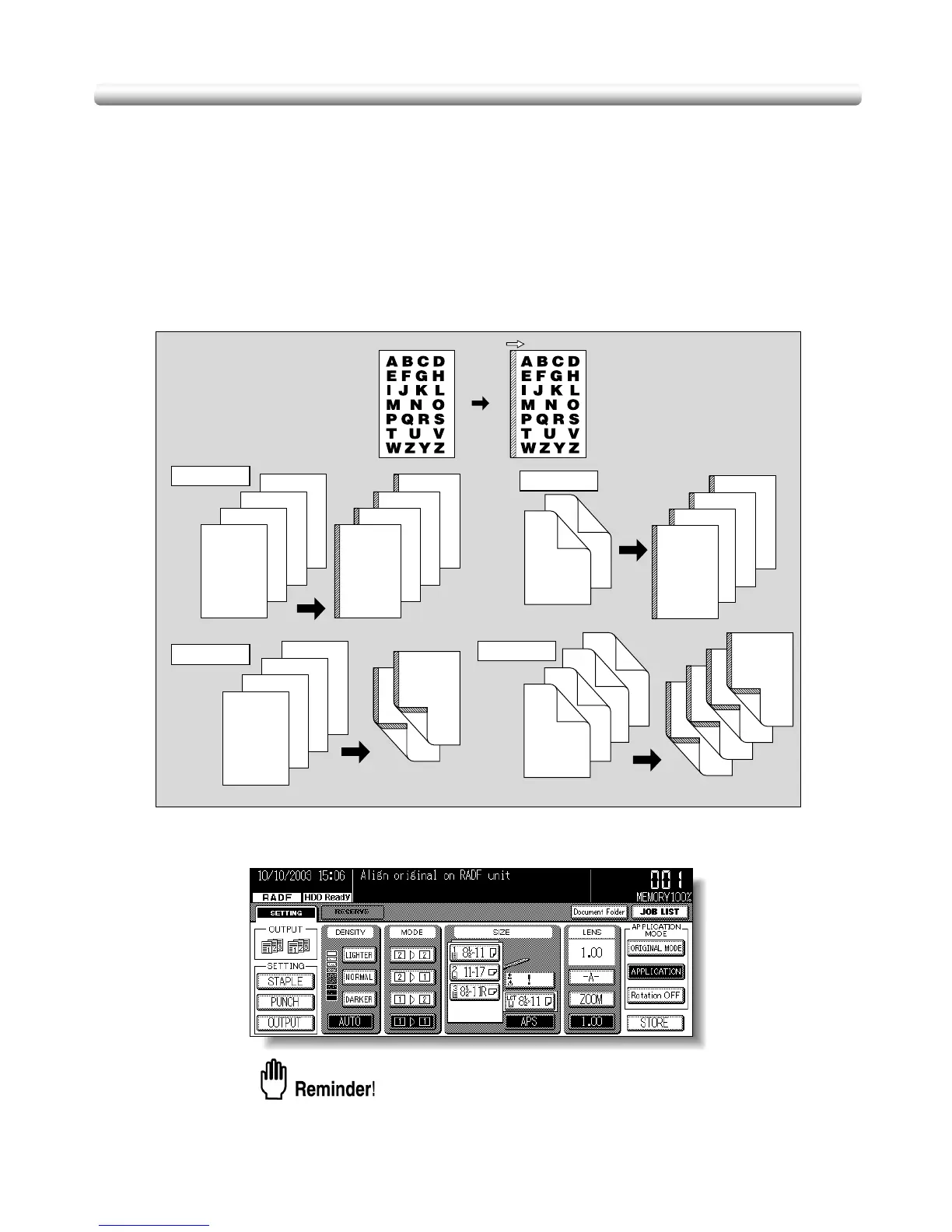9-42
Adjusting Position of Copy Image (Image Shift)
Use Image Shift to adjust the position of copy images, e.g. for the purpose of creating a
new binding margin on originals to make it easier for filing purposes.
If image loss is likely, select the Reduce & Shift mode instead of regular Image shift. See p.
9-44.
Specifications for Image Shift
❒ Shift amount: -250 to +250 mm in 1 mm increments
❒ Incompatible Conditions: APS, Punch, Mixed Original, Non-Standard Size, Booklet,
Image Insert, Book Copy, Upside Down, Non-Image Area Erase, Repeat, AUTO
Layout, Stamp, Overlay
1. Touch APPLICATION on the Basic Screen.
When starting a new copying job, be sure to close the RADF securely, then
press [AUTO RESET].
4
3
2
1
4
3
2
1
4
3
2
1
4
3
2
1
4
3
2
1
4
3
2
1
8
7
6
5
4
3
2
1
8
7
6
5
4
3
2
1
1-1
2-1
1-2
2-2
Original Copy
Shift
